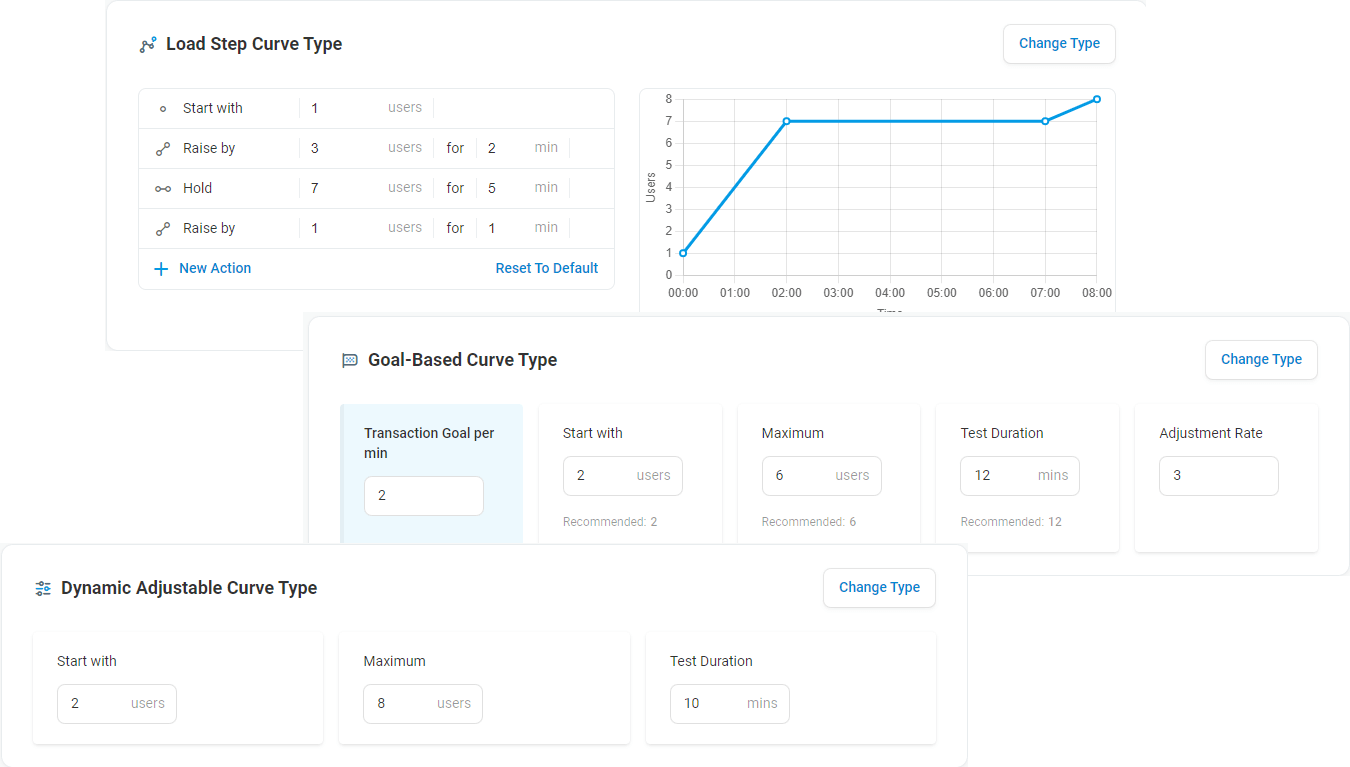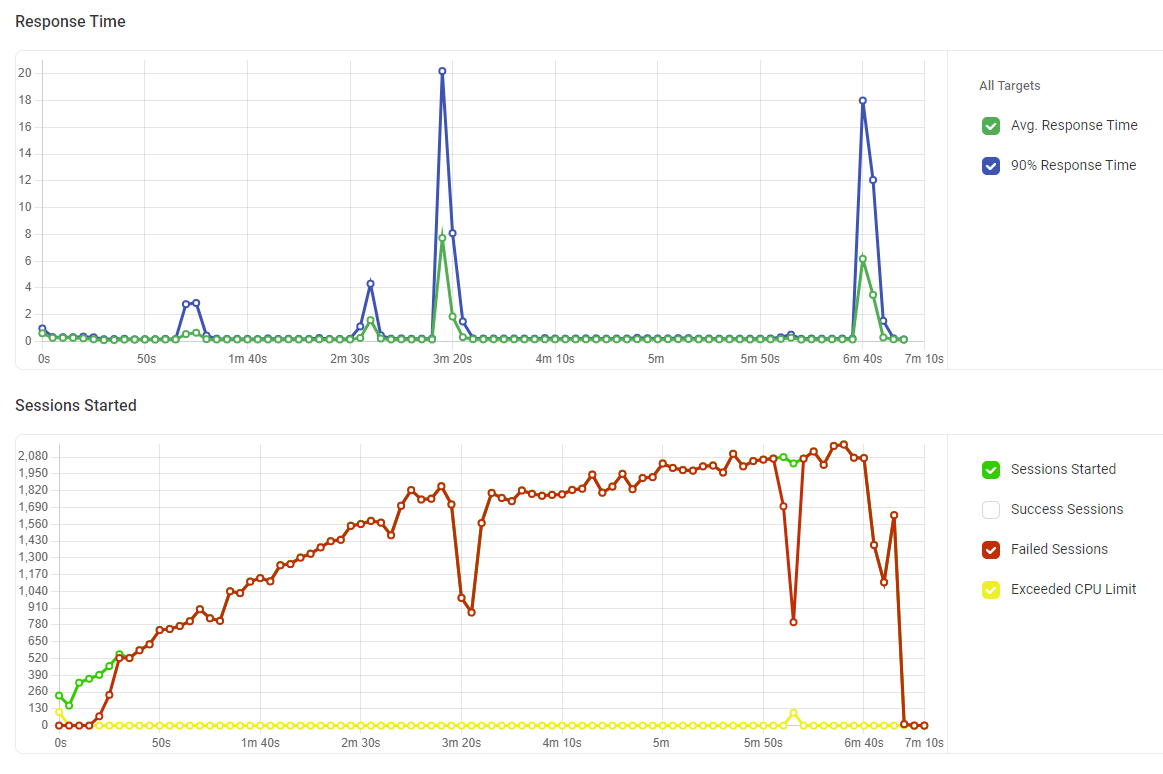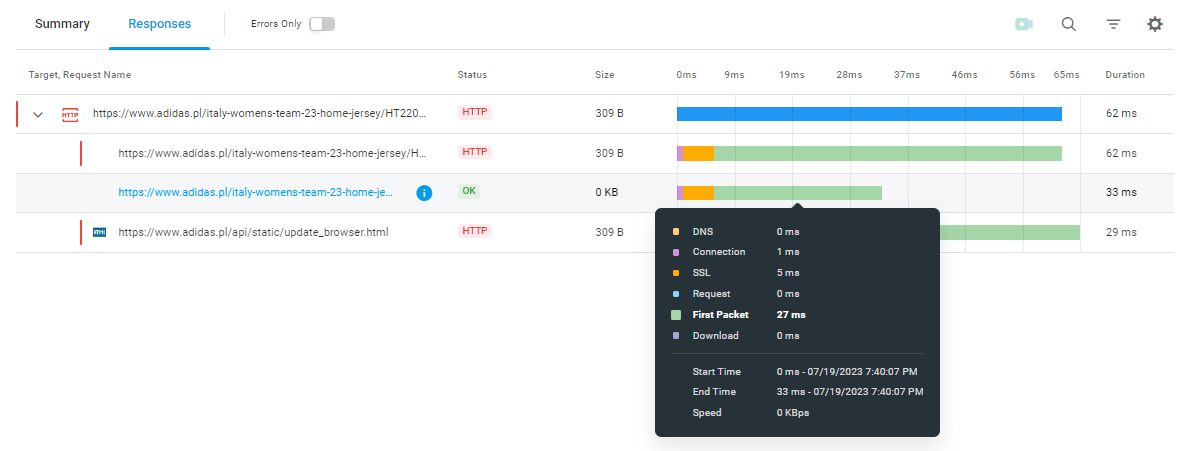LoadView is a cloud-based load testing solution that helps development teams predict how a website, web application, API, and more, will respond to various levels of traffic and workloads. LoadView verwendet echte Browser und bietet einen echten Einblick in die Leistung aus der Perspektive Ihrer Benutzer.
Become a Performance Testing Consultant: LoadView Certification Program
Interested in becoming a certified LoadView expert? Take our LoadView Certification Course and start earning commissions! Promote your performance testing services to clients and earn commissions on sales you make. For further information on the LoadView platform, such as features, benefits, and additional resources, visit the LoadView homepage.
What is Load Testing?
Load testing is a subset of performance testing. Leistungstests sind eine Art nicht-funktionaler Tests und Teil des Softwareentwicklungsprozesses, bei dem getestet wird, wie Softwareanwendungen oder Websites unter unterschiedlichen Ebenen virtueller Benutzer funktionieren, die auch als Last bezeichnet werden.
Load testing can answer questions, such as:
- Wie wirkt sich die Anzahl der Website-Nutzer auf die Website-Leistung aus?
- Wie viele gleichzeitige Benutzer kann meine Website verarbeiten?
- Wo sind die Engpässe in meiner Webanwendung?
- What is the breaking point for my website?
- When will the system run out of resources?
These tests provide insight into metrics such as response times, speed, reliability, and scalability. All these metrics help teams to understand where potential bottlenecks occur and if hardware capacity is required to ensure your website or web application can handle peaks in user traffic.
These metrics can also be used to establish performance benchmarks that can be compared against ongoing monitoring performance. For example, when setting up monitoring devices, you can set specific response time thresholds. If any of these thresholds do not meet or exceed the specified limits, your teams can get alerted immediately to find out what is causing the issue and avoid any long-term performance issues.
Types of Performance Testing
Other types of performance testing include spike tests, endurance tests, volume tests, and scalability tests.
- Spike testing. Spike testing subjects a software application to large, sudden increases in user load.
- Endurance testing. Endurance testing tests how a software application responds to increased, prolonged levels of user traffic.
- Volume testing. Volume testing, also sometimes referred to as flood testing, tests a software application against large sets of data to see how it responds.
- Scalability testing. Scalability testing provides a way to view how your application or system scales up, or scales down, to different levels of users. Dadurch wird sichergestellt, dass die Ressourcen Ihres Systems ordnungsgemäß genutzt werden und Ihren Benutzern ein stabiles Erlebnis geboten wird.
What is Stress Testing?
Load testing sets to test an application against a pre-defined workload. Stress testing, on the other hand, increases the workload until the system is pushed beyond its normal operating limits or crashes. The primary goal of stress testing is to find the breaking point. It is possible that a load test inadvertently becomes a stress test, but typically, a load test would be configured to understand performance at peak traffic levels, which should not bring the application or website down.
For more in-depth information about load and stress testing, and when to choose one over the other, please read our Load Testing vs. Stress Testing article. Dieser Artikel enthält Tipps, bewährte Methoden und umfassende Informationen zu den Unterschieden zwischen Auslastungstests und Belastungstests.
The LoadView Platform
LoadView provides on-demand performance testing services, implemented and executed within minutes using a user-friendly dashboard. The platform does not require any additional investments in any hardware, or software infrastructure. Website traffic, or load, can be simulated from multiple worldwide locations. In addition to testing the website itself, LoadView tests the Internet infrastructure – connections, routers, firewalls, switches, and anything else – that may be associated with the website, or that handles traffic to the website.
This external-based approach simulates the natural behavior of actual users arriving at the website from the Internet from specified locations, providing more accurate insights into the performance issues that website users may experience.
How LoadView Works
LoadView utilizes a global network of Load Injector Servers (LIs) to generate user loads for website performance testing. LoadView bietet Funktionen zum Einrichten und Ausführen von Auslastungstests für verschiedene Ziele, einschließlich der folgenden Typen von Auslastungstests:
- HTTP/S. Testen Sie eine URL auf Verfügbarkeit, Leistung, ordnungsgemäße Inhalte, Fehler, defekte Links und mehr.
- Webseite. Simulates concurrent users loading a web page. Wählen Sie zwischen Chrome, Microsoft Edge und Firefox sowie mobilen Browsern wie iOS, Android, Windows und BlackBerry.
- Web-Anwendungen. Erstellen Sie Testskripte mit dem EveryStep Web Recorder, um Webanwendungen gegen gleichzeitige Benutzer zu testen, die bestimmte Aktionen auf echten Desktops (Chrome und Edge) sowie auf mobilen Geräten ausführen.
- Streaming-Medien. Test your audio and media streams for performance and availability.
- SOAP-Web-API. Check performance, uptime, and responses of SOAP web services.
- REST-Web-API. Check response content, uptime, and performance of REST web services.
- Postboten-Sammlungen. Testen Sie Web-APIs, indem Sie Postman-Sammlungen in die LoadView-Plattform importieren.
- JMeter. Importieren Sie Ihren JMeter-Testplan in die LoadView-Plattform, und verwenden Sie ihn, um einen Auslastungstest aus einer vollständig verwalteten Cloud auszuführen.
- Selen. Testen Sie Webanwendungen, indem Sie Ihr Selenium-Testprojekt mit Tausenden von gleichzeitigen Benutzern an mehreren geografischen Standorten ausführen.
For additional information on selecting the right task type, please see our Task Type Knowledge Base articles
LoadView Performance Testing Requirements
As the test administrator, you have access to configure the following test requirements and much more.
Load Type
Choose from multiple load test curve types, such as Load Step Curve, Goal-based Curve, or Dynamic Adjustable Curve. These load curve options give test administrators the flexibility to adjust the number of concurrent users to match real-world scenarios and provide more realistic test results. For more information on the types of test curves, please read or Knowledge Base Article for tips on choosing the right type of load curve.
Testdauer
Die Testdauer und die Testgrenzen hängen von der Art des ausgewählten Lastkurventests und der Anzahl der erforderlichen gleichzeitigen Benutzer ab. Read our LoadView Capacity Limits Knowledge Base article for more information on testing limits.
Nutzerverhalten
Das Nutzerverhalten wird verwendet, um zu simulieren, wie tatsächliche Nutzer durch Ihre Website navigieren. Bei der LoadView-Plattform können Sie beispielsweise zwischen normalen und benutzerdefinierten Optionen wählen. Selecting the Normal user simulation will add random delays, between 3-6 seconds, that simulate how typical users will interact.
The Custom option allows test administrators to set random delays, like the Normal option does, but provides for more customization by allowing for shorter and longer delays, from 0 to 30 seconds, between actions. Wenn Sie z. B. kurze Verzögerungen auswählen, wird der Test so schnell wie möglich ausgeführt, um z. B. Belastungstests durchzuführen und zu versuchen, Ihr System zu belasten, um herauszufinden, wo und wann das System an seine Grenzen stößt.
Hier können Testadministratoren auch Mausbewegungsgeschwindigkeiten, Mausklickgeschwindigkeiten und Eingabegeschwindigkeiten festlegen, wenn Testwebanwendungen mit dem EveryStep Web Recorder geladen werden. See our User Profile Behavior Knowledge Base article for more information about configuring User Behavior within the LoadView platform.
Geographic Locations
Die LoadView-Plattform bietet Testadministratoren die Möglichkeit, aus mehreren geografischen Zonen auszuwählen und virtuelle Benutzer zwischen Zonen zuzuweisen, um realistischere Benutzerszenarien zu simulieren, je nachdem, von wo aus Benutzer Ihre Website besuchen. Wählen Sie aus über 40+ Standorten. Read our Knowledge Base article for more information on Load Injector Geo-distribution.
Additional Settings and Configuration Options
Basierend auf dem ausgewählten Leistungstestziel oder der ausgewählten Aufgabe müssen Testadministratoren möglicherweise zusätzliche Einstellungen konfigurieren, bevor sie Tests ausführen, z. B. Einstellungen für das Abschlusstimeout, SSL-Zertifikatprüfungen, Inhaltsüberprüfung, DNS-Optionen, Netzwerkdrosselung, Filter und vieles mehr. Options vary based on the task selected. Read more about the different task and configuration options available in our Task Configuration Knowledge Base article.
Load Testing from Behind Your Firewall
LoadView can also assist with load testing applications and sites that are not publicly available to users. For this, the LoadView platform provides a couple of different options. Test administrators have the option to whitelist static IPs to allow LoadView to generate traffic to a company’s network. Wenn diese Option jedoch für eine Organisation nicht durchführbar ist, z. B. aufgrund von Sicherheitsbedenken, können Testadministratoren einen On-Site-Agent auf demselben Server installieren, auf dem sich die Zielwebsite befindet. Dadurch entfällt die Notwendigkeit für Administratoren, die Firewall für den Datenverkehr zu öffnen, da der gesamte Datenverkehr über den Agenten im lokalen Netzwerk an die Zielwebseite oder Webanwendung gesendet wird.
For more resources on load testing from behind your firewall, please visit our Load Testing Behind a Firewall section or read our Public Cloud vs. Public Proxy vs. Onsite Load Testing Knowledge Base article for more information about how to set up and execute load tests from behind a firewall.
Performance Testing Reports and Test Analysis
Once a load test is completed, the results are uploaded to the dashboard and available for analysis and reporting. Load test reports are divided into multiple sections that include a summary of the test, session report, device information, etc.
Test Summary
Test administrators can review charts that show how response times fluctuated as the number of users and load changed. There are multiple charts to review here, including the test Execution Plan, Average Response Times, Number of Sessions, Number of Errors by Type, and CPU usage by each of the Load Injectors. It is also here where errors are displayed and show when the errors occurred during the test and what type of error was encountered.
Testadministratoren können auch CSV-Dateien mit den Rohdaten herunterladen, die verwendet werden können, um ihre eigenen Berichte oder Präsentationen für interne Stakeholder und Teammitglieder zu erstellen. Sie können auch den vollständigen Bericht herunterladen und schnell mit anderen teilen. For more insight on how to interpret test summary results, please visit our Load Test Summary Knowledge Base page.
Session Reports
The Session Report can be used by test administrators to review details such as the time of the test, duration of the test, along with status. Test administrators can see every single session that was executed during the test. Test administrators can also drill down and filter out just the successful sessions or just the sessions that have failed, as well as filtering by specific zones. Additionally, test administrators can view waterfall charts to review any specific sessions that may be showing longer than normal response times.
Within the waterfall charts, test administrators can view a summary of performance, along with load time and breakdowns of each individual element and component. Along with those metrics, test administrators can go even further into the various network timings, whether it is connection time, DNS, first packet download, etc. Darüber hinaus zeigt das Dashboard eine Übersicht über die langsamsten und schnellsten Elemente an, um weitere Untersuchungen durchzuführen, um zu verstehen, was sich auf die Leistung auswirken kann. Learn more about setting up load and stress tests with LoadView.
LoadView Pricing and Plans
Whether you work in a small organization or large enterprise, LoadView offers several options, from subscription-based plans and an on-demand plan to select from. All plans include data retention of 180 days, the functionality to set up load tests from behind the firewall to test websites and web applications that are not available publicly over the Internet, and dedicated Azure and AWS load injectors so you don’t have to deal with the responsibility, time, or expense to set up your own load injectors.
Unsere abonnementbasierten Pläne können je nach den Anforderungen Ihres Unternehmens entweder monatlich oder jährlich abgerechnet werden. However, all annual plans include four hours of Professional Services Consulting. Plans can easily be scaled to meet your needs as your organization grows, however, if you are looking to carry out larger-scale performance tests, contact our Enterprise team and we can configure an approach and plan that meets your needs.
Dotcom-Monitor Solutions and Services
To learn more about all the Dotcom-Monitor suite of performance monitoring and performance testing solutions and services, please visit the Dotcom-Monitor homepage. Our selection of monitoring solutions makes it easy to monitor all your web pages, web applications, APIs, servers, and more. Wählen Sie aus 30 globalen Standorten, einer Vielzahl von Funktionen und Vorteilen wie sofortigen Benachrichtigungen, Berichten und Integrationen, um eine 24/7-Verfügbarkeit, Verfügbarkeit und Leistung für alle Ihre Besucher zu gewährleisten. We offer a free 30-day trial to get started. Es ist keine Kreditkarte erforderlich. Try the full platform free for 30 days!