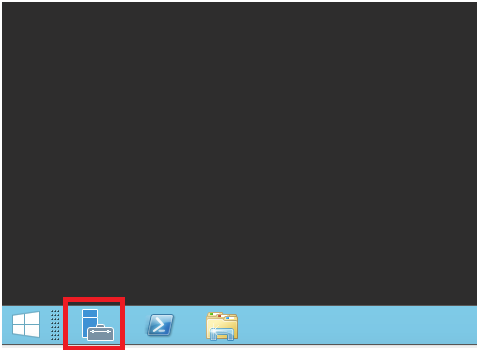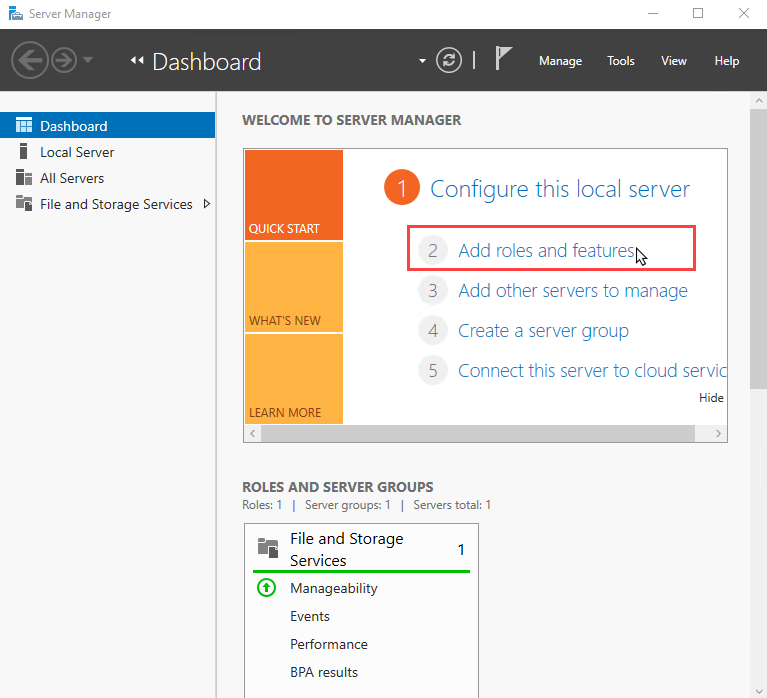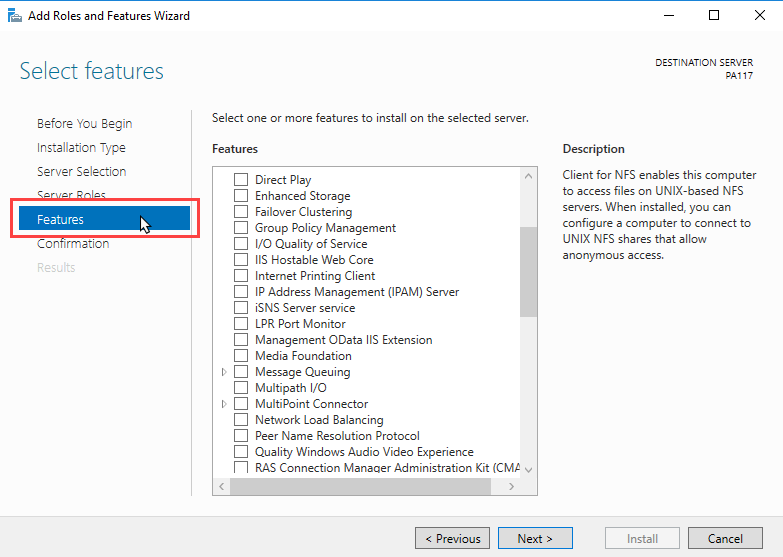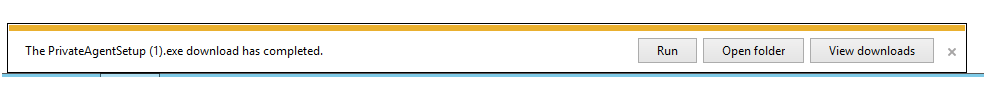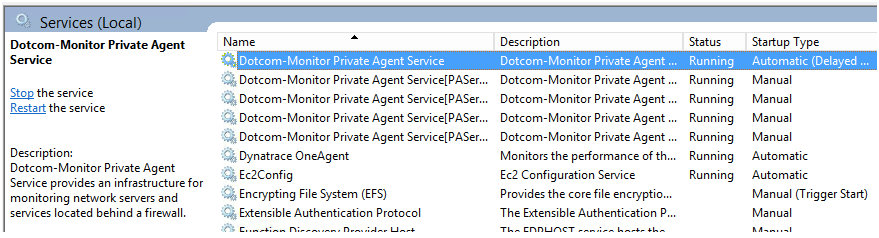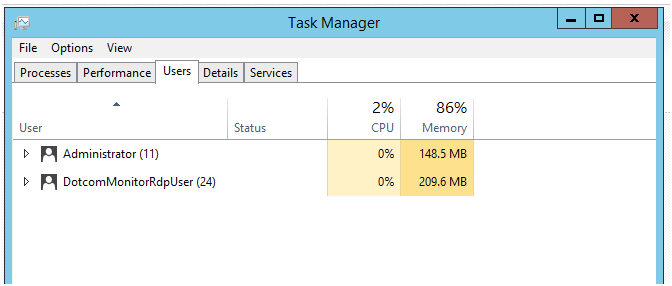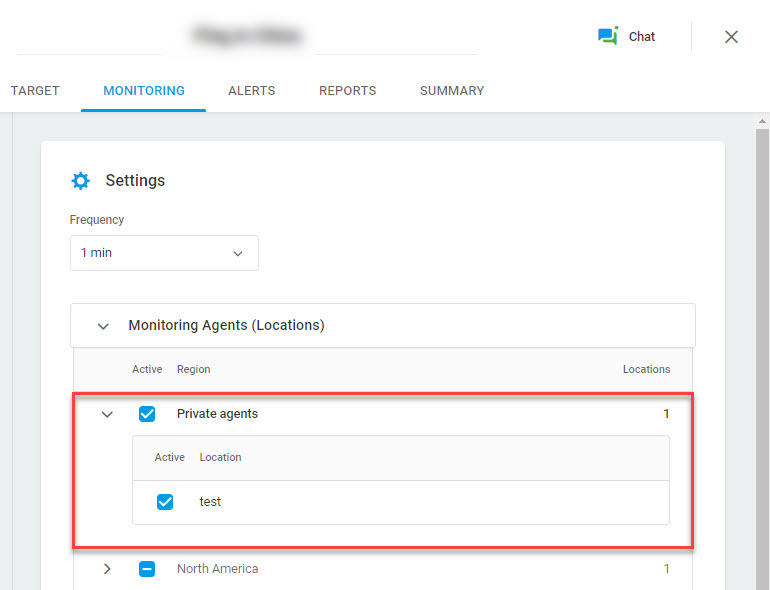System Requirements
Hardware requirements:
- 2-core CPU or higher
- 16 GB RAM
- 2 GB Hard Drive space
- OS Windows Server 2016 or higher x 64bit
Software prerequisites:
- Private Agent enabled in your Dotcom-Monitor account
- .NET Framework 4.7.2 or higher
- Windows Media Player (for Streaming Media tasks only)
- Remote Desktop service enabled on the machine (for UserView/BrowserView tasks only)
- Administrative Access for installation and execution
- Chrome (latest release) or Edge (latest release) for Private Agent registration only
Outbound Traffic Requirements
For Private Agent operation, allow access to Dotcom-Monitor resources from the computer with an installed agent. Depending on your firewall requirements, whitelist either of the below:
| IP Range (Recommended) | Host | URL |
| 8.29.56.0/23 |
|
|
Preparing Your Server for the Private Agent Installation
Installing Private Agent on Your Server
Using Private Agent
Once a Private Agent is installed and configured, Dotcom-Monitor automatically adds the agent to the list of available monitoring locations under the Private agents region. To use the Private agent location, activate it in the Monitoring Agents list it in the monitoring device settings.
To use the Private Agent in your network in an efficient way, follow the steps provided below:
- Login to your Dotcom-Monitor account.
- On the left sidebar, select Devices.
- On the Device Manager page, create a new device or open an existing one to edit (select Edit from the device menu
 ).
). - From within the device editor, go to the Monitoring tab and navigate to the Private agents section.
- Activate required Private Agent location(s).
- Save changes. The private agent location(s) activated under the Private agents region will be used to run monitoring.
Additional Requirements
When monitoring a website or web application using the Edge browser (UserView/BrowserView monitoring), make sure you have the latest available version of the Private Agent software. See also: Updating Private Agent.
For web application monitoring and some specific custom scripts, Private Agent requires either:
- Access to RDP for the local user generated during the installation of DotcomMonitorRDPUser or for any other local user supplied by the client.
- If a group or local policy of the Private Agent server prohibits the use of a local user, the client is required to supply a domain user. This domain user should have the necessary access rights to create an RDP session on the PA server and should also be granted the rights to launch our service.
- If RDP is present yet the Private Agent is still not working, make sure that the “Always prompt for password upon connection” security policy setting is not enabled on your machine (Local Computer Policy > Computer Configuration > Administrative Templates > Windows Components > Remote Desktop Services > Remote Desktop Session Host > Security). Otherwise, disable this policy setting for the machine.