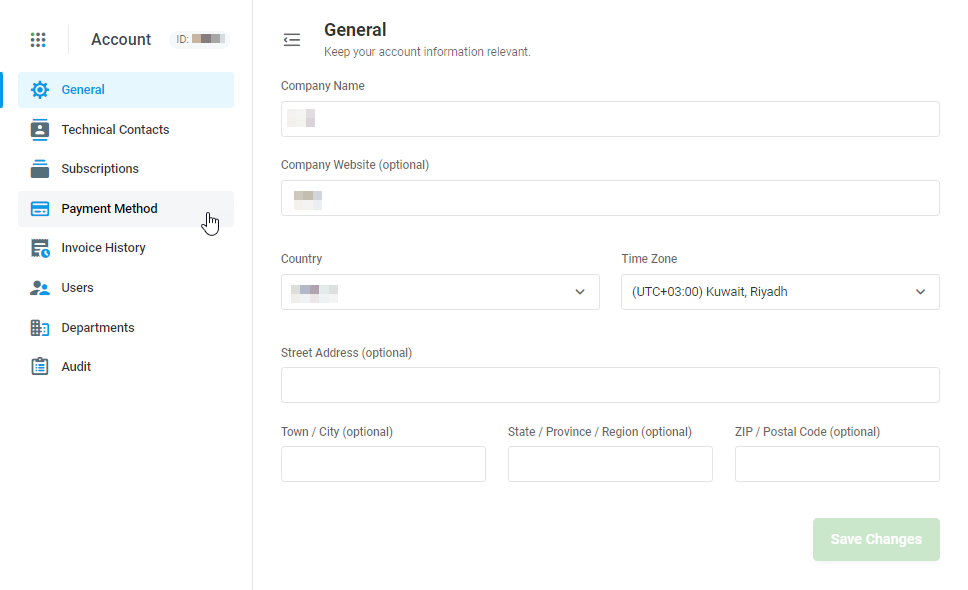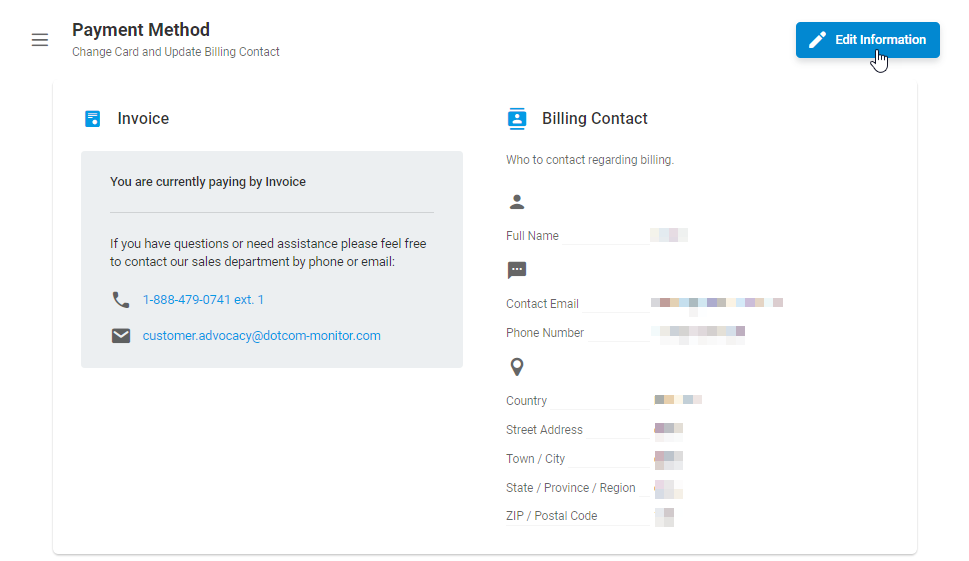Your billing contact information includes:
- Contact and company name
- Vat/Tax ID
- Contact email – your receipts will be sent to this email
- Contact phone number
- Country
- Address
You can change your billing contact at any time from within your Account menu. To update your billing contact information, login to your account and follow the guideline below.
Go to the Account menu and select Account Settings.
On the Account Settings page, select Payment Methods from the left side menu.
On the Payment Method page, click Edit Information in the upper right corner.
Changing Payment Method
If you have been paying by Credit Card, you can switch to the Invoice payment method directly from within the Payment Method page by clicking Switch to Invoice.
If you want to change your payment method from Invoice to Credit Card, please contact your sales representative:
Phone: 1-888-479-0741 ext. 1