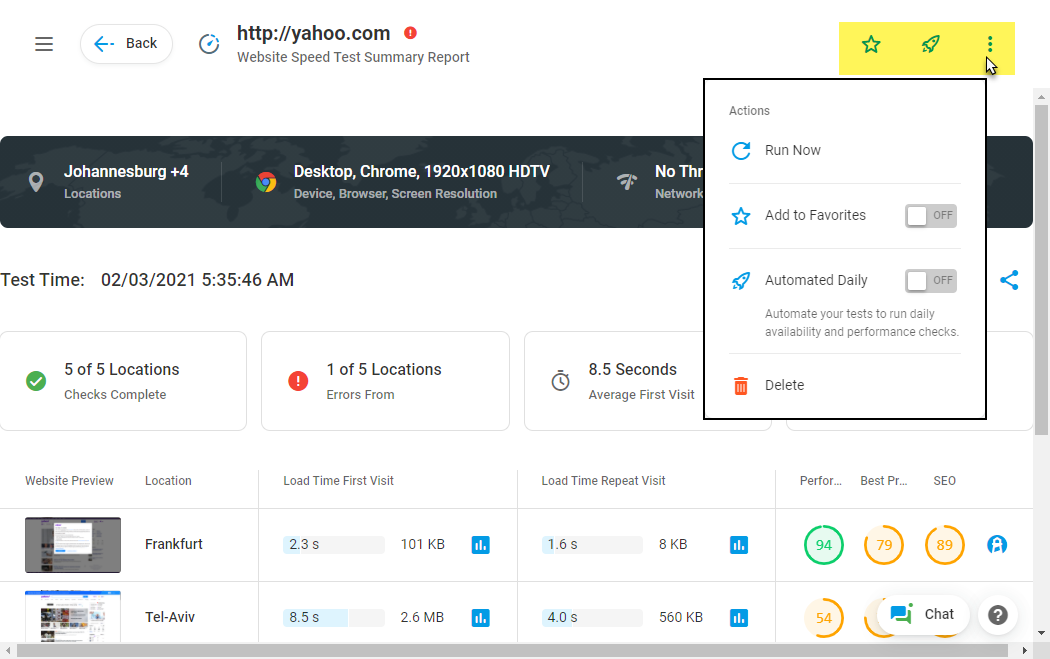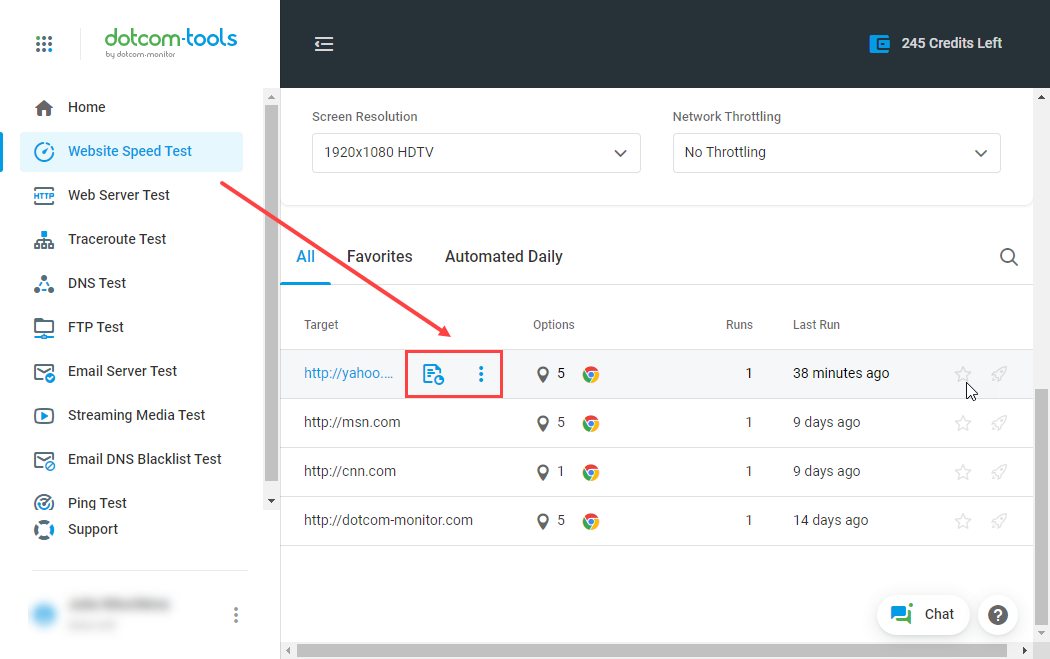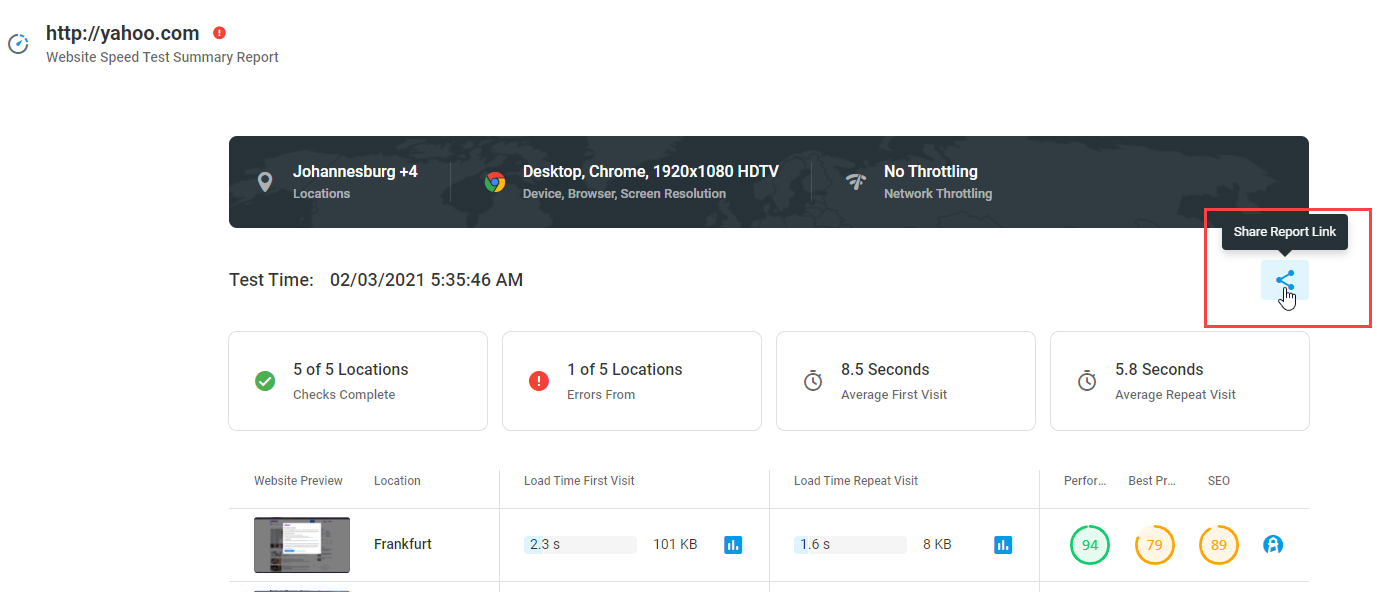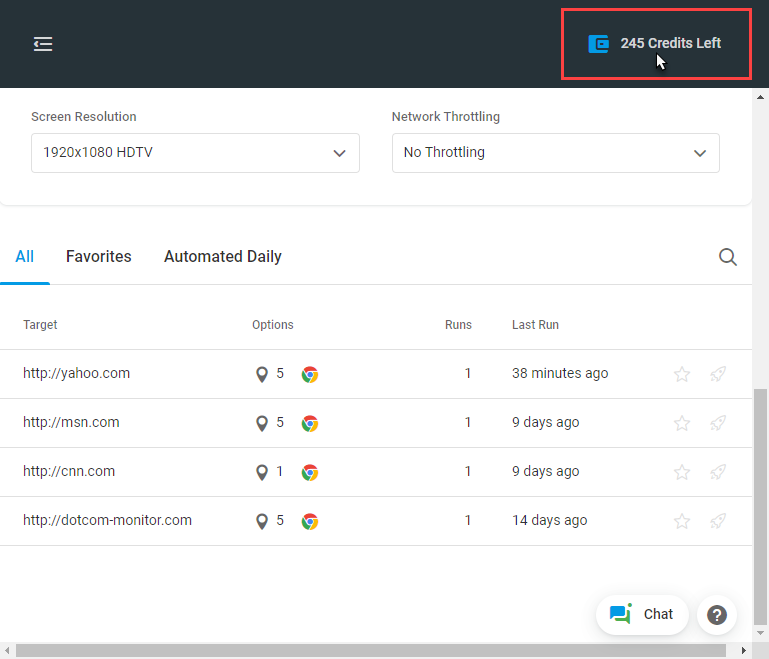Network Tools solution offers free and subscription-based packages that allow you to instantly check the speed and availability of websites, servers, APIs, and other web resources. Web performance tests can be run from 25 geographical locations using mobile and desktop browsers (iOS, Android, Firefox, Chrome, and Microsoft Edge) and support protocols like HTTP/S, POP3, FTP, SMTP, SSL, TCP, ICMP, DNS, and Ping.
When To Use Network Tools
Network Tools solution by Dotcom-Monitor offers the following types of tests:
- Website Speed Test
- Web Server Test
- Traceroute Test
- DNS Test
- FTP Test
- Email Server Test
- Streaming Media Test
- Email DNS Blacklist Test
- Ping Test
Network Tools solution provides you with a set of network tools to check whether your website is online without having to contact your hosting provider or a system administrator. Furthermore, in the case of connectivity issues, you can use Network Tools to check if the issue is network-related and experienced by users around the globe, or if it is specific to your location only. This allows your and your teams to react quickly to troubleshoot errors if your website suddenly stops working.
Network Tools provides efficient solutions to check the functionality, availability, and performance of Internet services from around the world once a day. For website speed tests, Network Tools provides a Lighthouse report with SEO parameters for each test.
Network Tools: Getting Started
Network Tools provides up to 250 checks for free. To get started, select the type of check, configure its parameters, and select the geographical locations to execute the checks from. The test will be started immediately from the selected geographical locations and the test results will be presented in the online mode.
To manage your test, go to the Action menu at the right top of the report page or use the quick access menu. You can re-run the test with the current parameters, delete the test results from the system, or add the test to your favorites.
Additionally, a test history with reports can be found on the corresponding test type control panel. From here, you can manage your tests and view the reports, as well as schedule the test execution and daily reports.
Automated Checks
If it is necessary to run monitoring checks automatically, you can create and schedule your test to be executed once every 24 hours. In this case, automated checks will be run and the reports will be sent to you daily.
To do this, turn on the Automated Daily option in the test actions menu, or use the corresponding option from the quick access menu (a Test Summary Report page or a control panel of the corresponding test type).
Reports
The reports contain web performance statistics depending on the type of test selected. For example, you can review error statistics, load times for an average and repeat visits, screenshots of a web page in a real browser window, Lighthouse reports, traceroute details, etc.
Waterfall charts are provided for website speed checks with an element-by-element visual representation of how your assets are loaded and rendered by a web browser.
Furthermore, you can share the reports, along with test results, with team members and stakeholders using a sharable link on the report page.
Transaction History
To find the transaction history of your Network Tools account, click the available credits icon on the top of the main page. From here you can check the overall number of credits used and review transactions of your test history.
Network Tools Test Limits
Network Tools supports up to 250 checks per month for free. You can upgrade to one of our paid subscription packages at any time from your account menu to access additional features, such as running automated checks and increasing the number of checks per month.