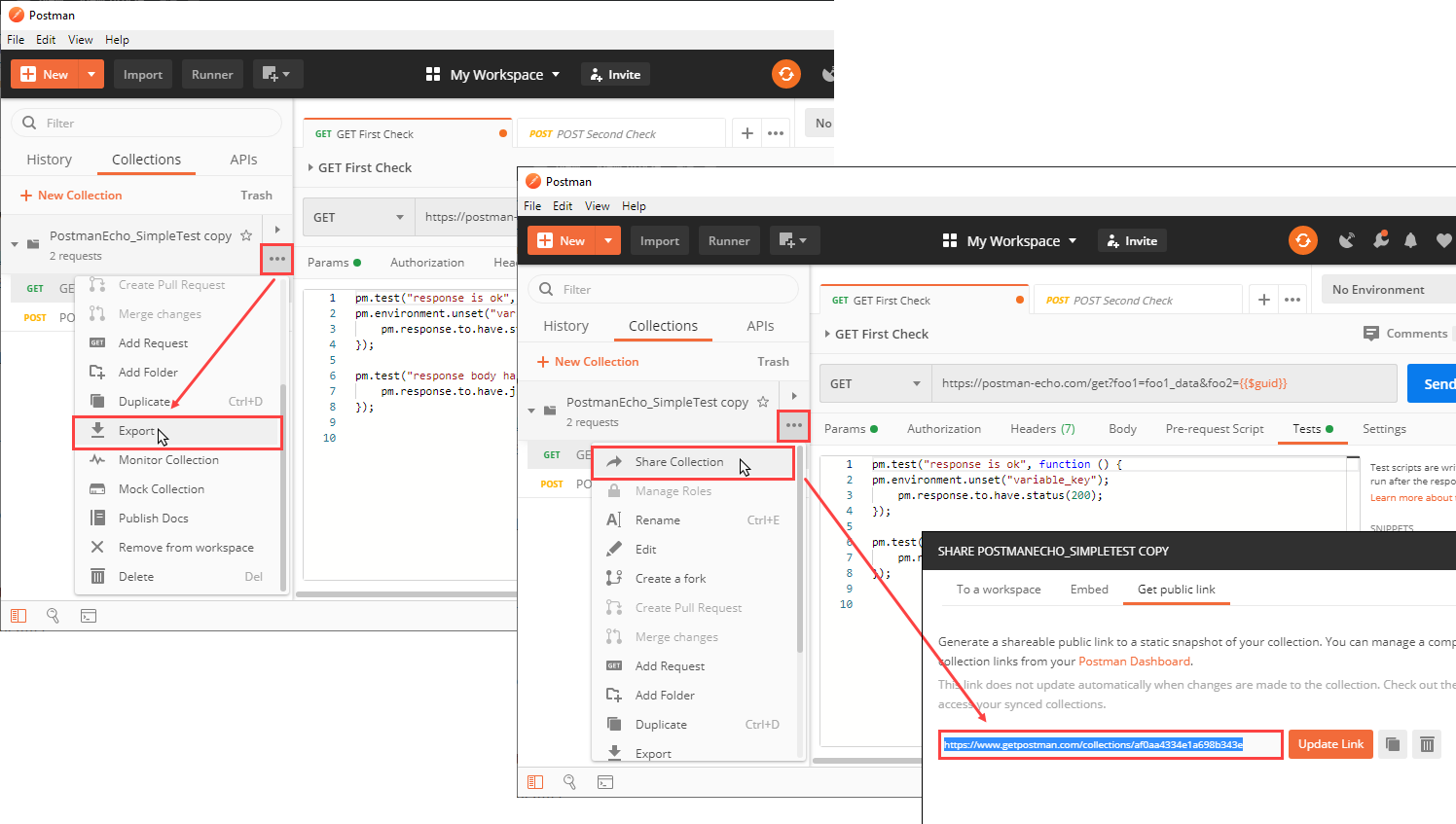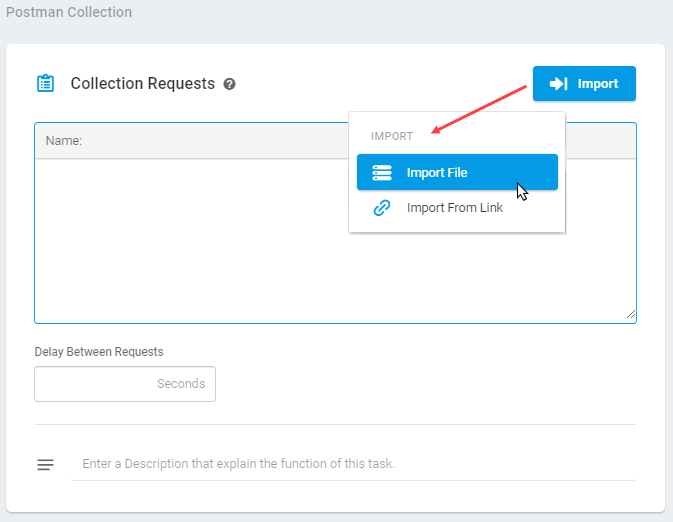Dotcom-Monitor enables automated monitoring of the Restful Web Services using groups of HTTP requests created with Postman – Postman collections. You can upload a Postman collection to Dotcom-Monitor from the JSON file or using the shared link.
For performance testing with Postman within Postman interface, you can either export the collection to a JSON file and save it to the desktop or create a public link to the collection.
To import the collection to Dotcom-Monitor, login to your Dotcom-Monitor account and create a device with the Postman Collection Task.
On the task edit page, click Import and select a necessary option to upload the collection.
See our wiki article for further information about Postman monitoring.