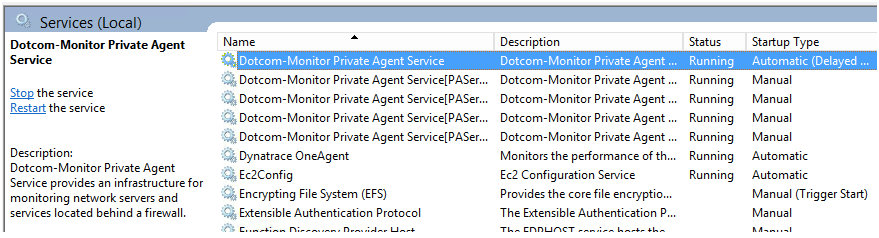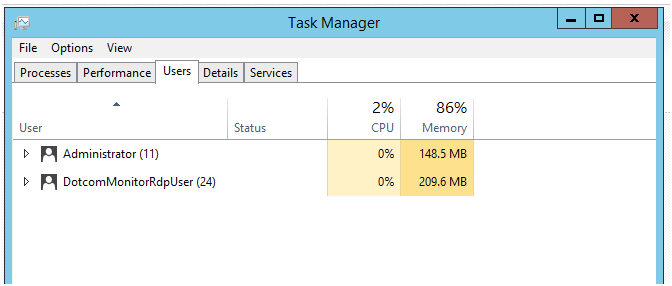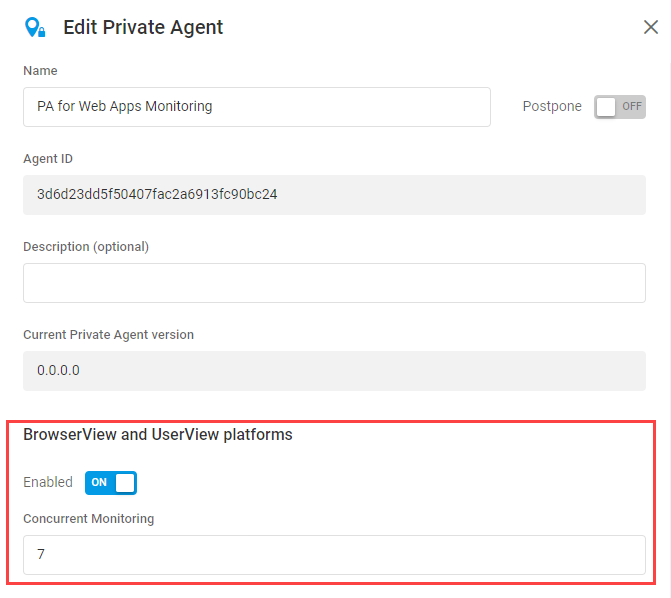Question: Why are there 5 Dotcom-Monitor Private Agent Services?
Question: Why is there a new DotcomMonitorRdpUser on my Windows Server?
Question: Will this DotcomMonitorRdpUser block a Client RDP License?
Question: How many Private Agents will be required?
Question: Why are there 5 Dotcom-Monitor Private Agent Services?
Answer:
Those services are used for executing monitoring devices on your new Private Agent. After the installation, one of those is running and the other four are in the Manual Start Type. Each of those services can run a single monitoring device in parallel. If you configure multiple monitoring devices to run on your Private Agent those services will be started and used to execute your devices.
Question: Why is there a new DotcomMonitorRdpUser on my Window Server?
Answer:
This user has been created during the private agent installation. It will be used for communication with the dotcom-monitor private agent services and is required for the execution of monitoring devices on your private agent server
Question: Will this DotcomMonitorRdpUser block a Client RDP License?
Answer:
Our DotcomMonitorRdpUser will block one RDP License. If you don’t have more than one client license for your Remote Desktop Service, after the private agent has been installed you won’t be able to establish two parallel RDP connections to your private agent server.
Question: How many Private Agents will be required?
Answer:
The number of Private Agents required depends on the following requirements:
- Monitoring frequency.
- Duration time of your devices.
- Type of monitoring devices.
Executing devices with different frequencies and duration times requires different levels of system resources (system memory, CPU usage, etc.). For a Private Agent, it is recommended to keep tabs on your resource usage while monitoring to prevent system overload.
In instances where web services monitoring (WebView) or infrastructure monitoring (ServerView) is being utilized, a Private Agent installed on an 8-core server can execute, on average, up to 50 devices in parallel. For example, if you need to execute 100 devices concurrently on the 8-core server, it is recommended to install two Private Agents. However, this number highly depends on the type of monitoring device. For example, if you are using monitoring streaming media, the number of devices that can be executed in parallel will be less than for the HTTP monitoring devices.
If your system can handle a high amount of load, the number of WebView or ServerView devices executed in parallel by one Private Agent can be increased for your account by a Dotcom-Monitor administrator. Generally, if your Private Agent is installed on a server with more than 8 cores and 16GB of memory, contact technical support to increase the number of concurrent devices.
In cases of web page (BrowserView) or web application (UserView) monitoring, the number of Private Agents also depends on the number of logical cores you have on your server. By default, the number of concurrent monitoring devices executed by a Private Agent is set to four.
To execute a BrowserView or UserView device, the Private Agent runs a web browser instance for each device on your server. To calculate the number of browsers (devices) that can be processed at the same time on your server, use the following formula:
Number of BrowserView/UserView devices = Number of cores – 1
So for this scenario, if you have an 8-core server, so you can run 8-1=7 browsers (BrowserView/UserView devices) in parallel on your computer. In this case, you will need at least two Private Agents to be installed to execute seven devices.
Depending on your system resource usage, you can start with one Private Agent running all seven devices (set the Concurrent Monitoring parameter in the Private Agent settings to “7”). If your system performance degrades while monitoring, increase the number of Private Agents by one and adjust the Concurrent Monitoring parameter.