Select a tutorial category below and watch step-by-step instructions for solution overviews, monitoring, load testing, and the EveryStep scripting tool.
Overview Tutorials
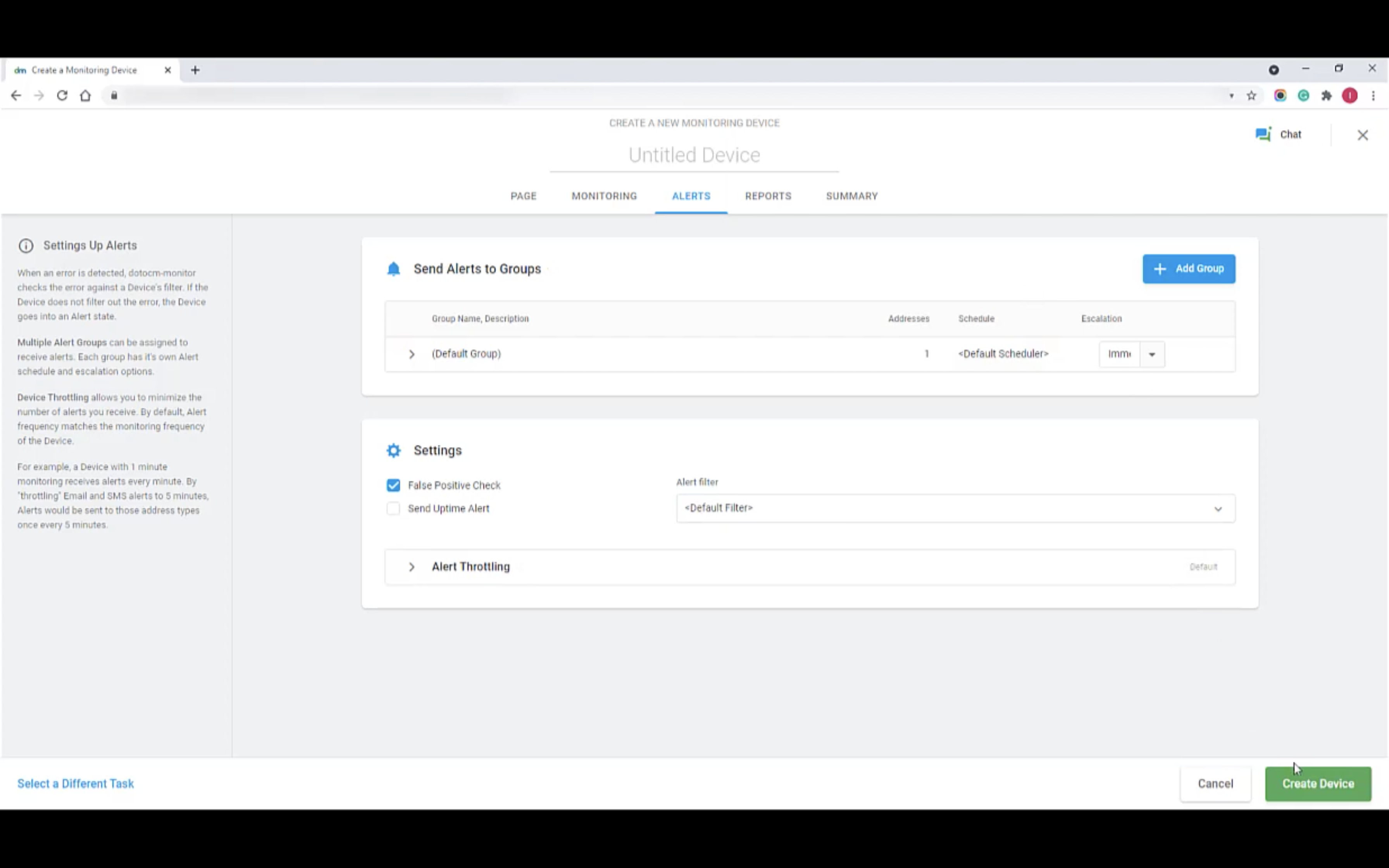
Play Video about monitoring tutorial
Monitoring Solution Overview
Learn how to configure web monitoring, set up the alerting system, and interpret results with Dotcom-Monitor.
See all monitoring tutorials
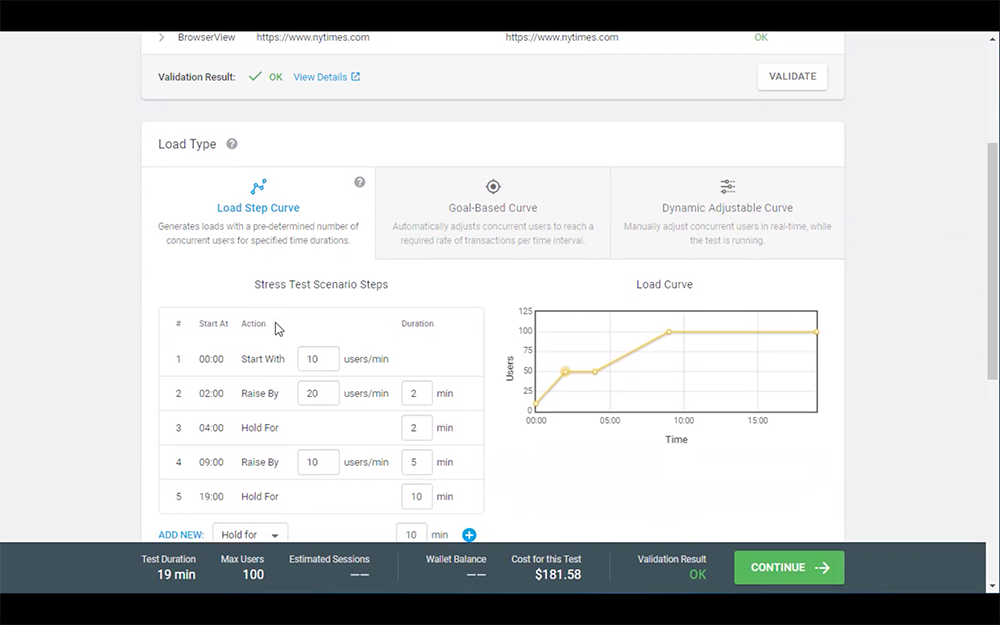
Play Video about stress test tutorial
Load Testing Solution Overview
Learn how to create a load test in several basic steps and interpret load test results with LoadView.
See all load testing tutorials
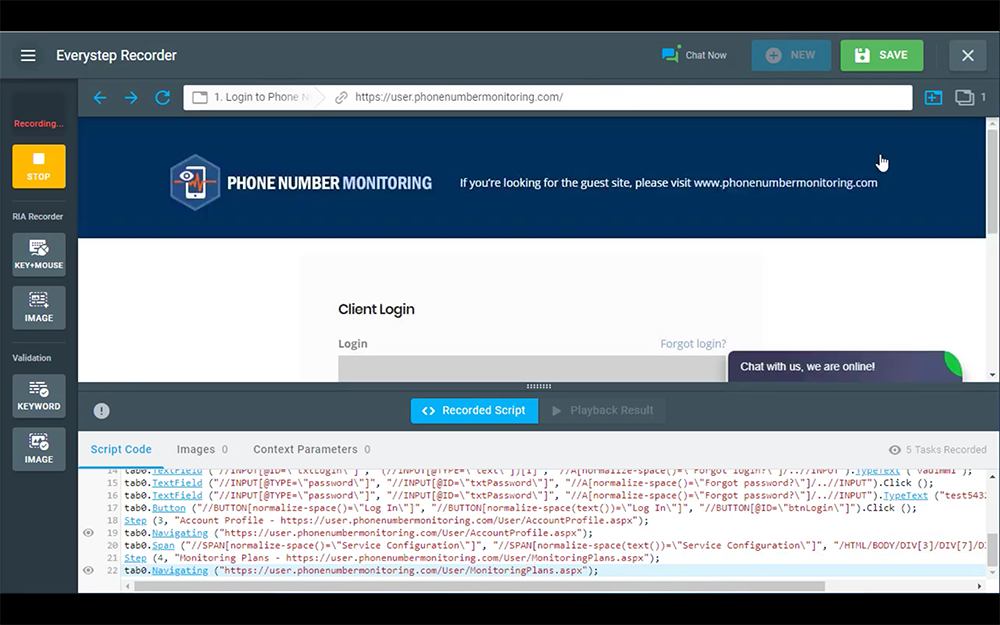
Play Video about scripting tool tutorial
EveryStep Scripting Tool Overview
Learn how to record monitoring or load testing scripts with the EveryStep Scripting Tool by Dotcom-Monitor.
See all Scripting tutorials
