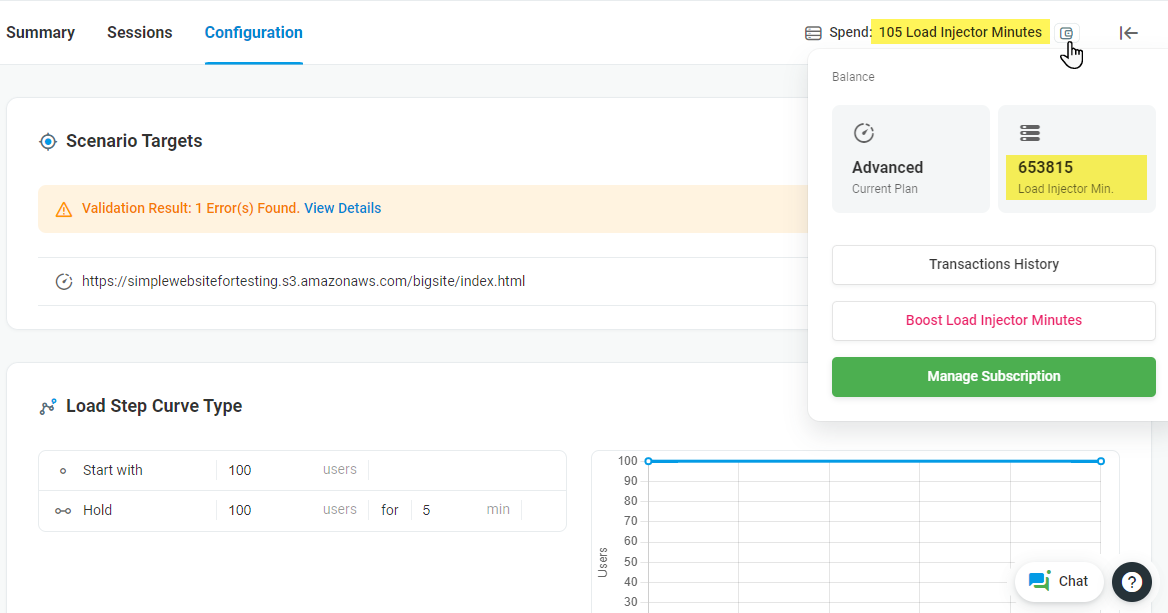All LoadView subscription plans allow users to run a number of load tests of varying complexity per month. The number of load tests depends on the type of the subscription plan that has been opted for and a test configuration. In this article, we will discuss how to calculate the approximate number of tests a user can run on a subscription plan. Generally, even users who need to run large load tests can run a few load tests within our basic Starter subscription plan.
See our recommendations on configuring your first load test in the How to Find the Web Application Breaking Point with Load Testing and Web Analytics to Concurrent Users Calculator & Formula articles of our Knowledge Base.
Information on pricing and resources included into LoadView subscription plans can be found under Account > Upgrade Plan > Load Testing Subscription.
How to Calculate the Number of Tests
First, regardless of the plan you are on, you need to configure a test device and test scenario. When the test settings have been configured, you’ll notice in the top right corner, you now have the amount of resources that will be used by the system to run the test. Note that the estimated amount of the resources is based on your test settings and is changed accordingly.
Next, find the information about your current resource balance by pointing on the wallet icon next to the field with the required resources. We add resources to the resource balance of your account based on your subscription package on the first day of your billing cycle. Note that all unused resources roll over to the next cycle.
Once you have the resources required to run the test and the balance details in hand, you are ready to calculate how many tests with the same parameters you can run:
Number of Tests = Balance LI Min. / Required LI Min.
Let’s see how it looks in real life.
Browser-based (web page/web app) Load Test Calculations
Usually, it is recommended to make sure a device scenario is configured correctly. To do this, you can run small tests first and optimize the test settings if it is required. Then you can start large load testing of your website and combine it with small load tests every time a new feature is rolled out.
Let’s say we want to run our first load test with 25 concurrent virtual users (performing specific transactions over a specified amount of time) and 20-minute duration.
The test with the test scenario like this will require 4 LIs to simulate the required number of virtual users. Since each LI starts at the beginning of the test and runs for 20 minutes, the total operational time of 4 LIs will be 4*20 min = 80 Load Injector Min.
On the Starter plan, we have 1800 Load Injector Minutes included in the plan. Let’s calculate how many tests we can run on the Starter plan based on the required LI minutes:
Number of Tests = 1800/80 = 22 load tests
HTTP-based Load Test Calculations
Since it requires less Load Injector resources to simulate HTTP virtual users, much more higher load can be handled with HTTP-based load testing. For this example, we set up a 20-minute HTTP load test with 1000 peak concurrent virtual users (concurrently hitting a target URL).
To run an HTTP-based test with the given configuration, the system will require two LIs (the default Payload for HTTP load testing is 500 virtual users per LI). Thus, 2*20 min = 40 Load Injector Min. out of a resource balance will be used to run the test.
If we are on the Starter plan, we have 1800 Load Injector Minutes included in the plan. Let’s calculate how many tests we can run on the Starter plan based on the required LI minutes:
Number of Tests = 1800/40 = 45 load tests
At the same time, with the Professional and Advanced plans, we will run 112 and 375 load tests with the same configuration correspondingly.