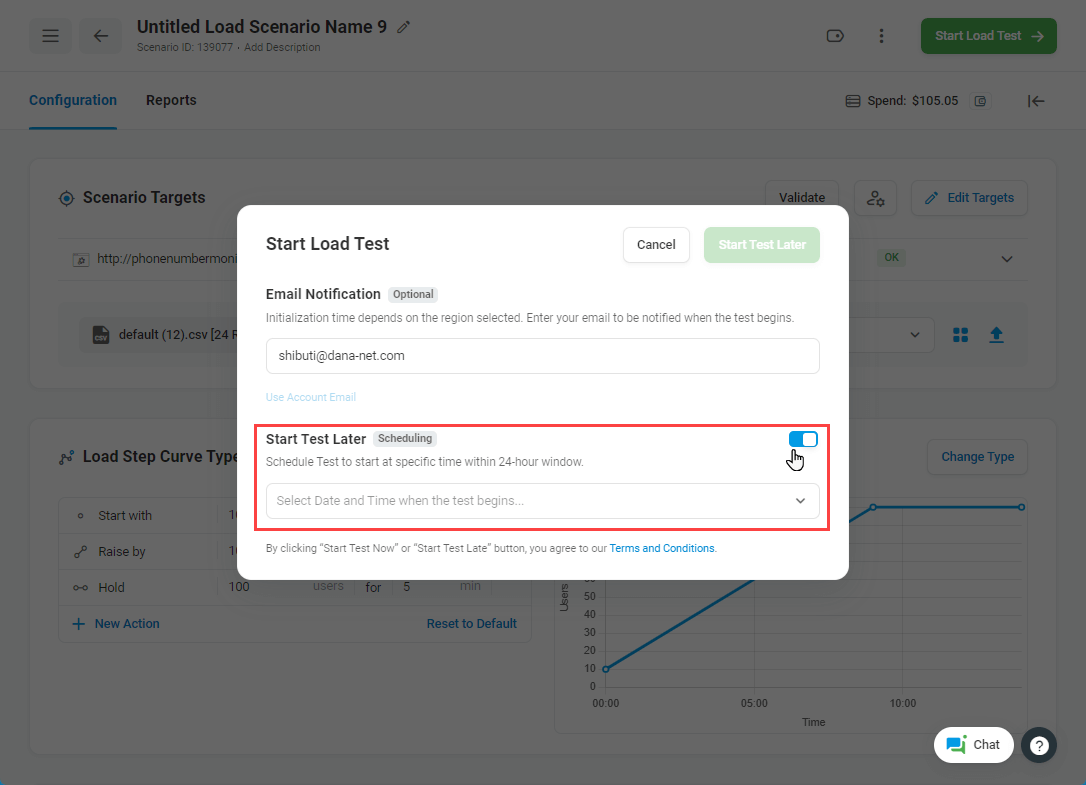Upon setting up a load test, you can select the time you’d like to start the test. The start time can be chosen within a 24-hour window.
To start the scheduled test on time, LoadView initiates the provisioning of Load Injector Servers about 15 minutes before the scheduled start time. However, since the time to provision Load Injector Servers varies based on region and cloud provider, the test may start later than the scheduled time. A scheduled test starts on time, but if you plan to run a large test or you need to coordinate between many involved parties, we recommend adding some buffer time of 40-60 minutes to the test duration.
To run a load test at a specific time:
- Configure the test scenario, then click Start Test Now on the scenario page.
- In the Start Load Test window, click Start Test Later toggle.
- Select a start time of the test.
- Click Start Test Later.
Note that you can cancel a scheduled test at any time before the execution begins. To do this, follow the recommendations given in How to Cancel Scheduled Test Execution.