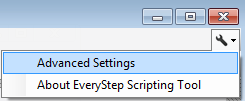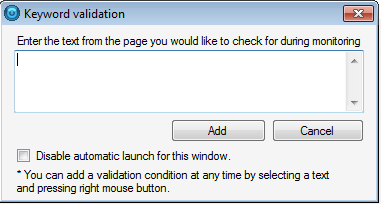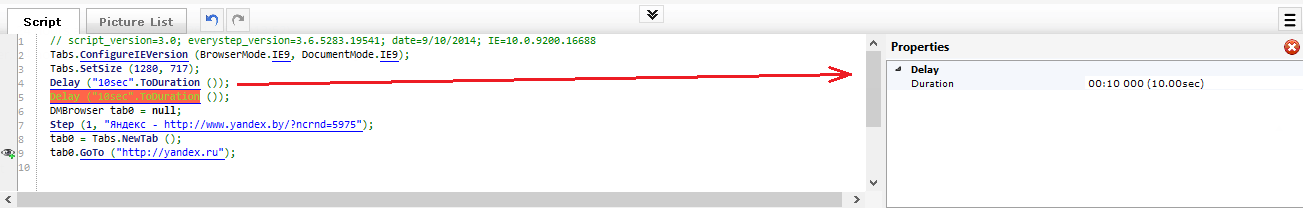In the EveryStep Scripting Tool, you can access the advanced settings by clicking the wrench in the upper-right corner of the window.
When you change advanced settings, the change will not go into effect until you begin recording a new script.
On the Miscellaneous tab of advanced settings there are two options:
- Disable automatic launch Assert Dialog After page navigated will stop the Keyword Validation window from automatically popping up every time you load a new URL.
- Don’t show Edit Script dialog on separate window will disable showing of the separate window when you apply any available script edit tools.