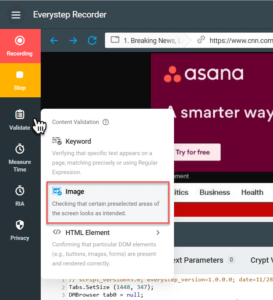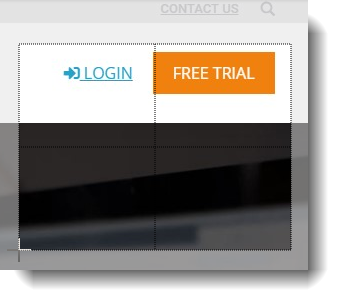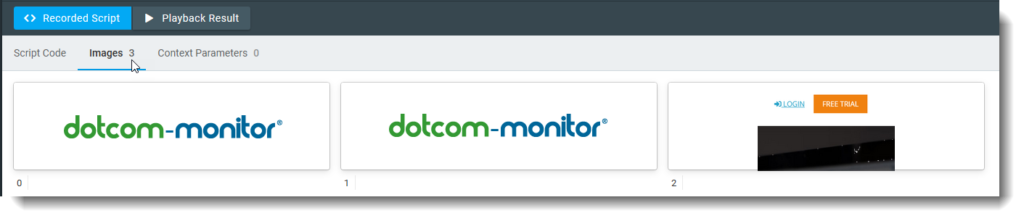Image Validation is a function available from the left side toolbar of the EveryStep Web Recorder under Validate or from the tool right-click menu (Validate > Image). It allows you to validate the existence of an image or section on a page.
Pressing the Image button allows you to click and drag your mouse cursor to select an area of the page monitored. This creates an image of the selected area that is stored for verification during monitoring.
If the image you have selected is similar to another image or section of the page, you may be prompted to refine your image selection.
You can view images captured this way by clicking on the Images tab on the bottom panel of the EveryStep Web Recorder.