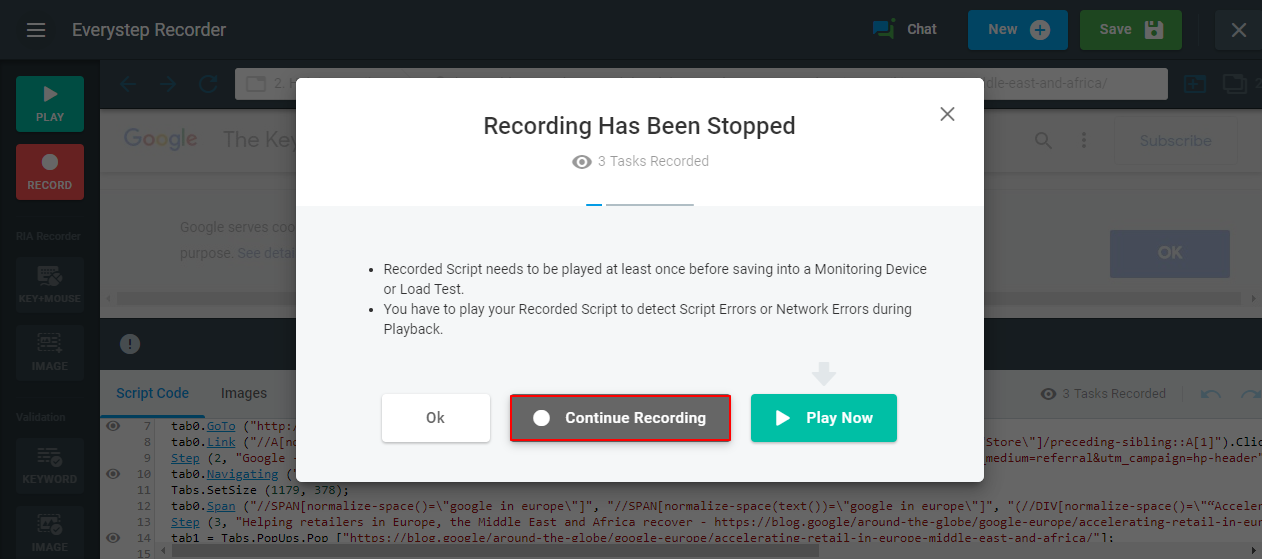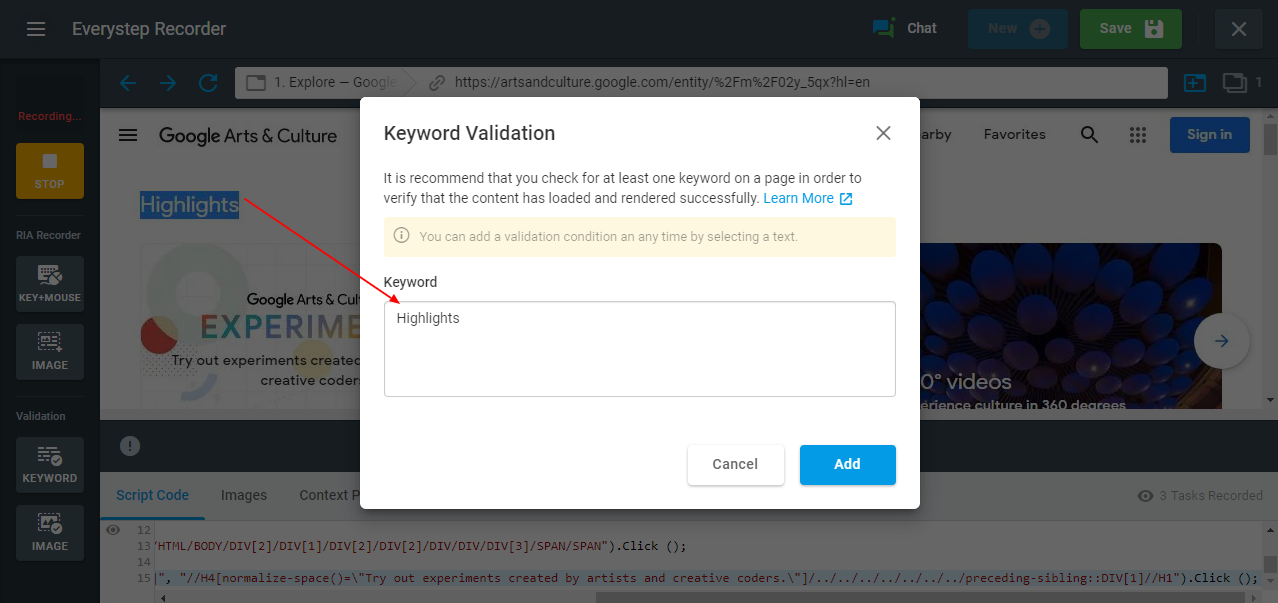Recording a monitoring script with EveryStep Scripting Tool requires some things to consider. We’ve put together a list of best practices you may follow when setting up the device for web application monitoring.
Use Playback Often while Recording
First and foremost, record few steps at a time and playback the recorded part. If the playback was successful, continue recording the next part of the script.
The advantage of this approach is that if the script was recorded with errors or network errors were detected while playing the script, the system finds them in the very beginning. Thus you can fix the errors and, if it is necessary, re-record just a small part of the script without re-recording the whole script later.
Use Content Validation Often
In general, it is highly recommended to add keyword or image validation before any navigation or any action step in the script. It will not only check the proper content was loaded but allows the system to execute the next step only when the visible elements were actually rendered in the browser window.
Create Short Scripts
Ideally, try to keep the monitoring scripts as short as possible. If you have a complicated user scenario to record, split it in basic transactions, and create a separate script per each transaction. For instance, to set up monitoring of E-commerce website, record the login transaction, and shopping cart transaction in different scripts.
Playback Few Times
Finally, playback the recorded script a few times. Although it may seem time-consuming, it will exclude the possibility of network errors in the script and save your time later on error troubleshooting.