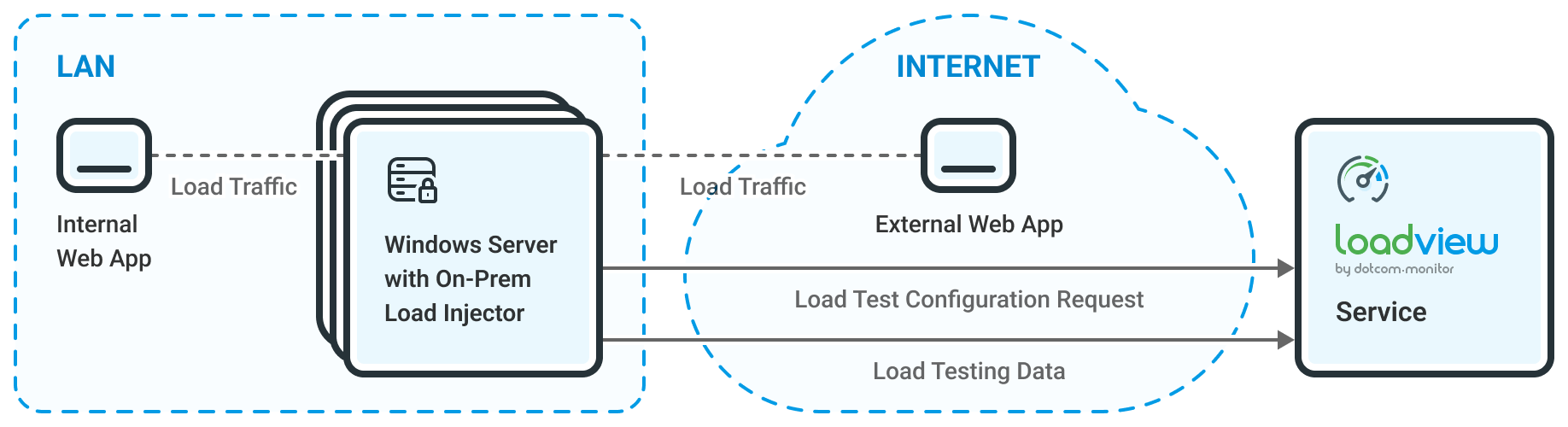On-Premises load testing with LoadView On-Prem Load Injectors allows IT teams to generate virtual user load from machines within their network alongside with full access to a powerful LoadView analytic system for test result analysis.
Understanding On-premises Load Testing with On-Prem Load Injectors
To run on-premises load testing, you will be required to install an On-Prem Agent application on a machine in your network and configure On-Prem Load Injectors in your LoadView account.
Once the On-Prem Agent app has been installed, it runs on the background and sends outgoing requests to the LoadView Service to check if any load tests were initiated for the On-Prem Load Injectors. If a test task is detected, On-Prem Agent downloads the load test configuration and generates load testing traffic from the on-premises Load Injectors using a company’s server capacity.
From a cost-effectiveness perspective, this means you are not billed for the computing time of LoadView Load Injectors. Instead, you are using servers on premises and pay based on the number of tests you run with LoadView.
While the test runs on premises, On-Prem Agent sends all load testing results to LoadView. The load test results are then presented in a load test report accessible within the company’s LoadView account online.
When to Choose On-Prem Load Injectors: Key Considerations
Let’s determine whether On-Prem Load Injectors are the optimal choice for your load testing needs.
On-Prem Load Injector vs. Cloud-based Testing
| On-Prem Load Injector |
Cloud |
|
| Configuration requirements | Requires On-Prem Agent’s software configuration. Software is running in the environment managed by the client. | No additional configuration needed. Software is fully managed by LoadView. |
| Setup effort | Requires additional investment and an IT team with specific skills for in-house server hardware and software setup. | No hardware setup. Cloud-based resources are fully managed by LoadView. |
| Maintenance | Test environment requires regular updates, configuration management, and upgrades. | No maintenance required. LoadView ensures that your test environment is always up and running. |
| Best Use Cases | Large number of small-size tests on a monthly basis. | Performance testing with large* number of virtual users.
*Up to 8,000,000 concurrent users for HTTP(S) -based tests and 225,000 browser users for Web page/Web Application Load Tests. |
| Internal apps | Allows easy testing behind firewall. | Requires additional configuration and setup. |
| Cost | Priced by the number of tests per month, fixed per package. | Priced by cloud Load Injector hours used. |
Apart from on-premises testing infrastructure demands, the number of load tests you are going to run per month and their size are the most important factors to consider upon choosing between on-premises and cloud-based load testing with LoadView. As a rule of thumb, use the On-Prem Load Injectors when your load testing strategy involves running frequent, smaller tests on a monthly basis. For example, you need to run a load test of your application with each new fix or update release. In such scenarios, on-premise load testing with the On-Prem Agent becomes the optimal choice. To scale-up your tests, consider cloud-based load testing with LoadView Load Injectors.
Other factors to consider include geographic locations of your app users and the desired level of data security during load testing.
On-premise load testing with On-Prem Load Injectors delivers realistic results primarily when your application is accessed by users of your internal network or from your geographical region. For a comprehensive understanding of how your app performs under load from different geographical regions, select load testing with our globally distributed network of Load Injectors.
For load testing behind the firewall, LoadView offers other options, such as using the Public Proxy or Onsite Proxy Agent. These options do not require buying On-Prem add-on and yet allow you to test internal applications. However, if you want to run seldom tests behind the firewall, on-premises load generation could be a secure and cost-effective alternative.