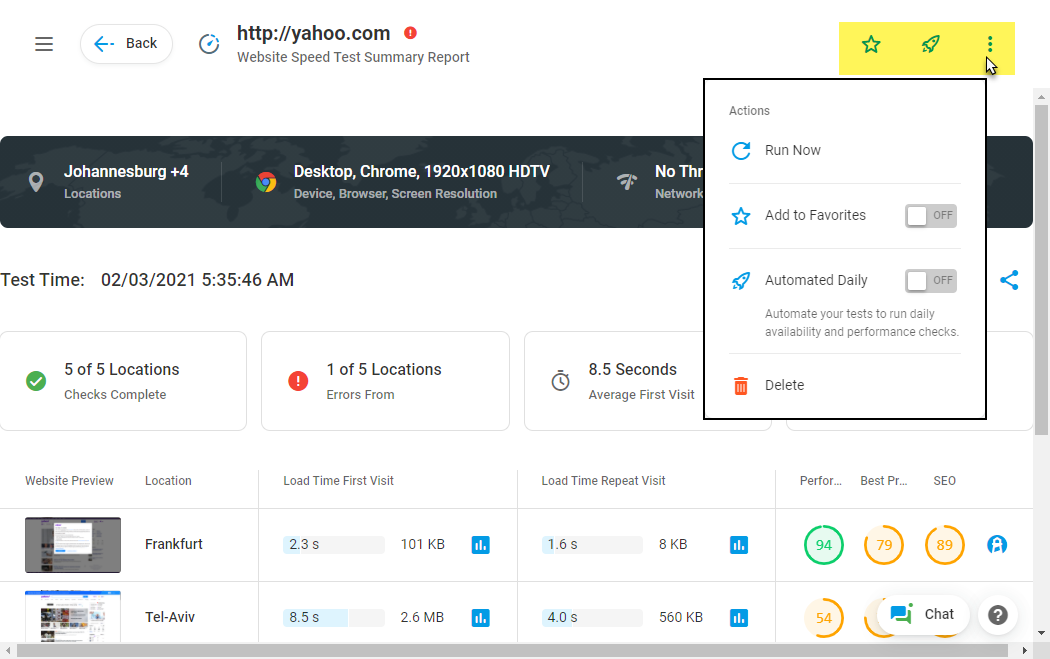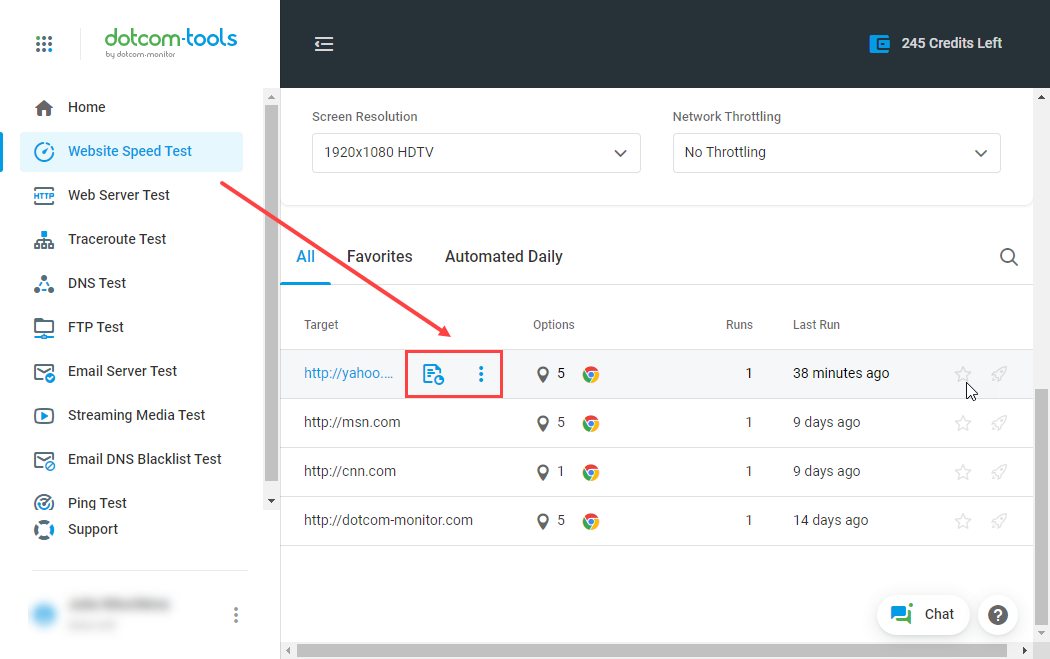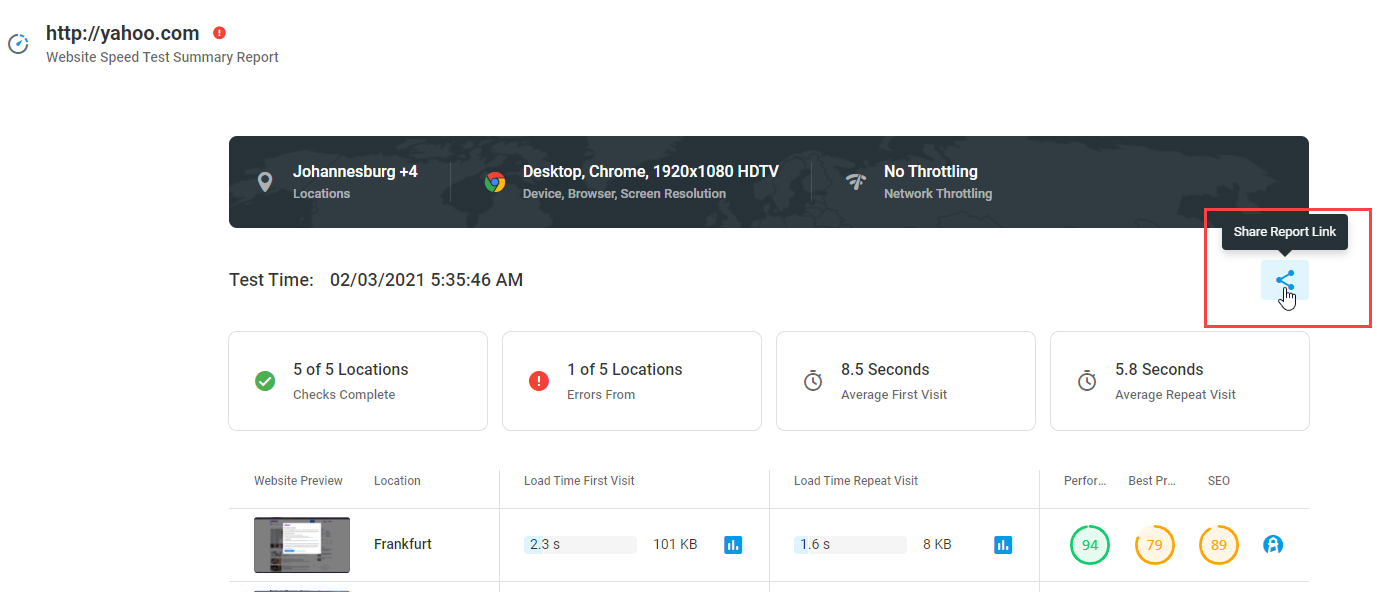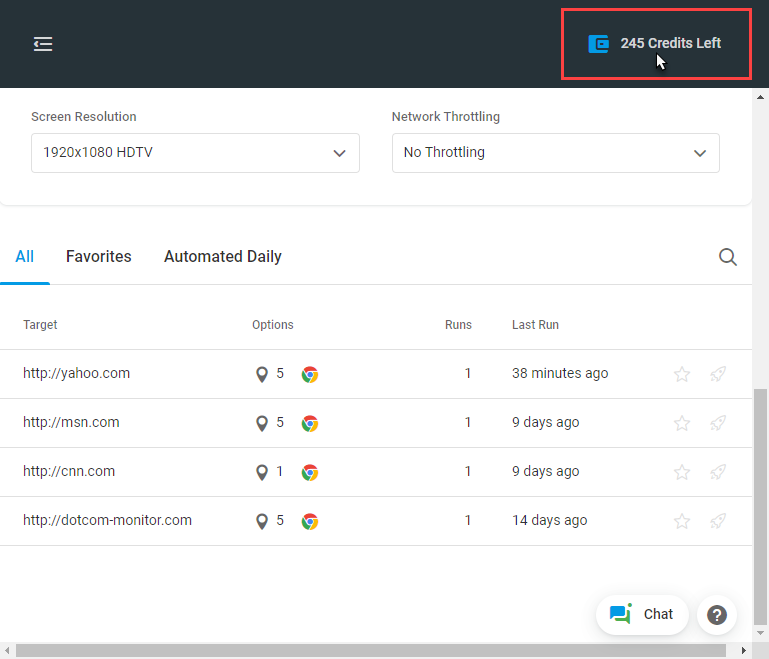La solución Network Tools ofrece paquetes gratuitos y basados en suscripción que le permiten verificar instantáneamente la velocidad y la disponibilidad de sitios web, servidores, API y otros recursos web. Las pruebas de rendimiento web se pueden ejecutar desde 25 ubicaciones geográficas utilizando navegadores móviles y de escritorio (iOS, Android, Firefox, Chrome y Microsoft Edge) y protocolos de soporte como HTTP/S, POP3, FTP, SMTP, SSL, TCP, ICMP, DNS y Ping.
Cuándo usar herramientas de red
La solución Network Tools de Dotcom-Monitor ofrece los siguientes tipos de pruebas:
- Prueba de velocidad del sitio web
- Prueba del servidor web
- Prueba de Traceroute
- Prueba DNS
- Prueba FTP
- Prueba del servidor de correo electrónico
- Prueba de medios de transmisión
- Prueba de lista negra de DNS por correo electrónico
- Prueba de ping
La solución Network Tools le proporciona un conjunto de herramientas de red para verificar si su sitio web está en línea sin tener que ponerse en contacto con su proveedor de alojamiento o un administrador del sistema. Además, en el caso de problemas de conectividad, puede usar las herramientas de red para verificar si el problema está relacionado con la red y lo experimentan usuarios de todo el mundo, o si es específico solo de su ubicación. This allows your and your teams to react quickly to troubleshoot errors if your website suddenly stops working.
Network Tools proporciona soluciones eficientes para comprobar la funcionalidad, la disponibilidad y el rendimiento de los servicios de Internet de todo el mundo una vez al día. Para las pruebas de velocidad del sitio web, Network Tools proporciona un informe de Lighthouse con parámetros de SEO para cada prueba.
Herramientas de red: Primeros pasos
Network Tools proporciona hasta 250 comprobaciones de forma gratuita. To get started, select the type of check, configure its parameters, and select the geographical locations to execute the checks from. La prueba se iniciará inmediatamente desde las ubicaciones geográficas seleccionadas y los resultados de la prueba se presentarán en el modo en línea.
To manage your test, go to the Action menu at the right top of the report page or use the quick access menu. You can re-run the test with the current parameters, delete the test results from the system, or add the test to your favorites.
Additionally, a test history with reports can be found on the corresponding test type control panel. From here, you can manage your tests and view the reports, as well as schedule the test execution and daily reports.
Cheques automatizados
If it is necessary to run monitoring checks automatically, you can create and schedule your test to be executed once every 24 hours. In this case, automated checks will be run and the reports will be sent to you daily.
To do this, turn on the Automated Daily option in the test actions menu, or use the corresponding option from the quick access menu (a Test Summary Report page or a control panel of the corresponding test type).
Informes
The reports contain web performance statistics depending on the type of test selected. For example, you can review error statistics, load times for an average and repeat visits, screenshots of a web page in a real browser window, Lighthouse reports, traceroute details, etc.
Waterfall charts are provided for website speed checks with an element-by-element visual representation of how your assets are loaded and rendered by a web browser.
Furthermore, you can share the reports, along with test results, with team members and stakeholders using a sharable link on the report page.
Historial de transacciones
Para encontrar el historial de transacciones de su cuenta de Network Tools, haga clic en el icono de créditos disponibles en la parte superior de la página principal. From here you can check the overall number of credits used and review transactions of your test history.
Límites de prueba de herramientas de red
Network Tools admite hasta 250 comprobaciones al mes de forma gratuita. You can upgrade to one of our paid subscription packages at any time from your account menu to access additional features, such as running automated checks and increasing the number of checks per month.