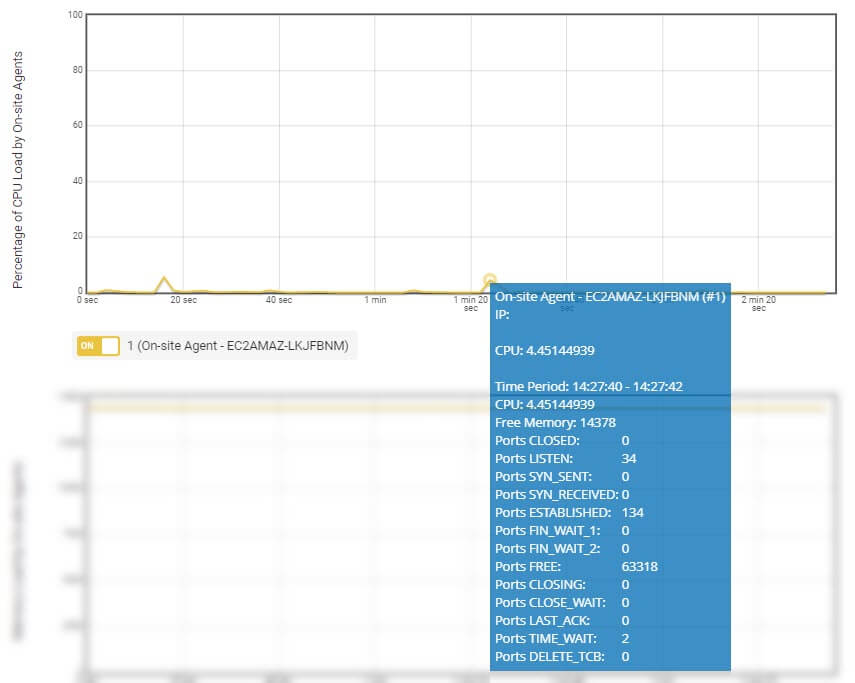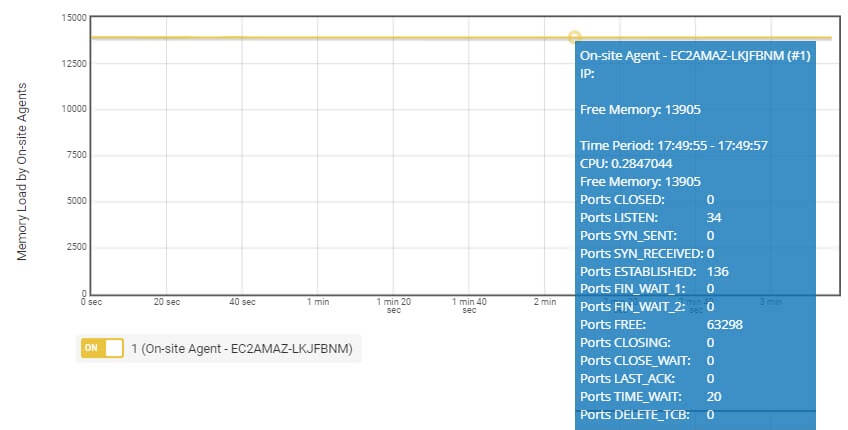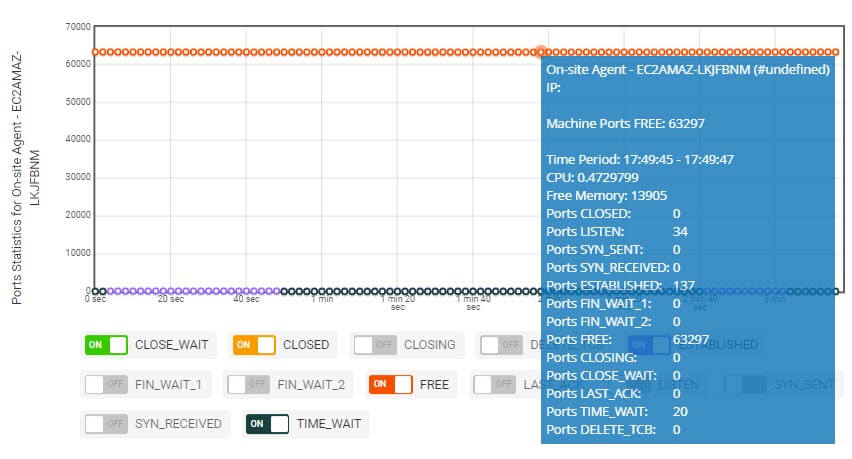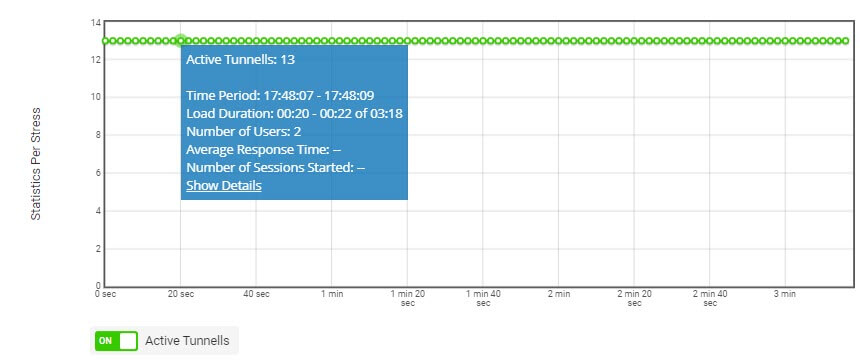While executing large load tests, LoadView Onsite Proxy Agent might reach its limitations, such as memory and CPU usage limits, or open ports. If the agent hits its limits, it can lead to incorrect test results or test failures. For that reason, it’s important to identify issues related to the Onsite Proxy Agent limitations before interpreting the test result, and correct the problems if possible.
If one of the resources is running low, consider adding additional Onsite Proxy Agents to scale your load test.
Onsite Proxy Agent Statistics Report gives you a complete overview on the agent’s CPU and memory consumption and other statistical data.
LoadView gathers the following statistics while executing a test on Onsite Proxy Agents:
- Percentage of CPU Load by Onsite Proxy Agents
- Memory Load by Onsite Proxy Agents
- Ports Statistics for Onsite Proxy Agent
- Statistics Per Stress
- Errors
Percentage of CPU Load by Onsite Proxy Agents
In general, we recommend that you always check CPU usage statistics gathered on the server where the Onsite Proxy Agent is installed. Make sure that the CPU consumption does not exceed 80%. Otherwise, consider using additional Onsite Proxy Agents for your load test.
Memory Load by Onsite Proxy Agents
The chart shows the free memory available to the operating system of the server where the Onsite Proxy Agent is installed. Make sure the agent did not take up excessive resources during the test run.
Ports Statistics for Onsite Proxy Agent
LoadView Onsite Proxy Agent opens new client ports for each test session to generate unique requests to a target web resource. The number of ports that are required for the test differs depending on the test configuration and can exceed the system limit in the case of large tests.
Generally, it is recommended to make sure that the number of free ports at every point of the test run is not less than 1000.
Statistics Per Stress
The chart provides insight into the status of the connection established between the Onsite Proxy Agent and LoadView Load Injector servers. Generally, the agent opens 3-10 tunnels per Load Injector to execute the test. The decrease in the number of active tunnels indicates connectivity issues that can lead to fatal errors in the test execution.