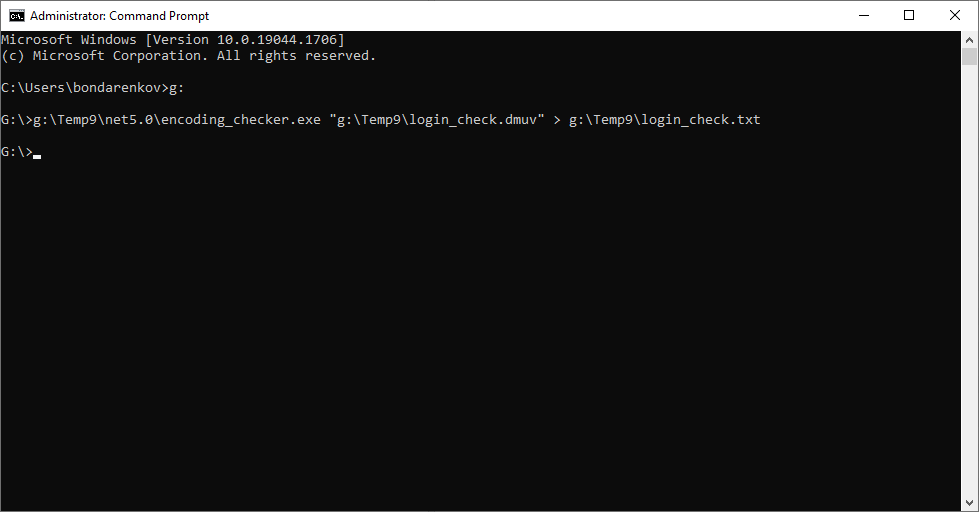Request URL
| POST | https://api.dotcom-monitor.com/config_api_v1/task/{task_id} |
Path Parameters
| Field | Type | Required | Description |
|---|---|---|---|
| task_id |
string |
true |
The unique id of a monitoring task you want to edit. |
Query Parameters
| Field | Type | Required/Optional | Description | |
| Device_Id |
int32 |
required |
The unique device id.
Example:
|
|
| Task_Type_Id |
int32 |
required |
The type of the task. |
Request Body
Dotcom-Monitor API accepts binary files uploaded with a request body. To upload an ES script along with your request to Dotcom-Monitor:
- Create or edit an EveryStep script using EveryStep Scripting Tool.
- Download the script to your computer and save to a dmuv/dmes file.
- In an API client, select to send the dmuv/dmes file as a binary file in the request body. If your API client does not support the binary method, use an alternative approach.
Success Response