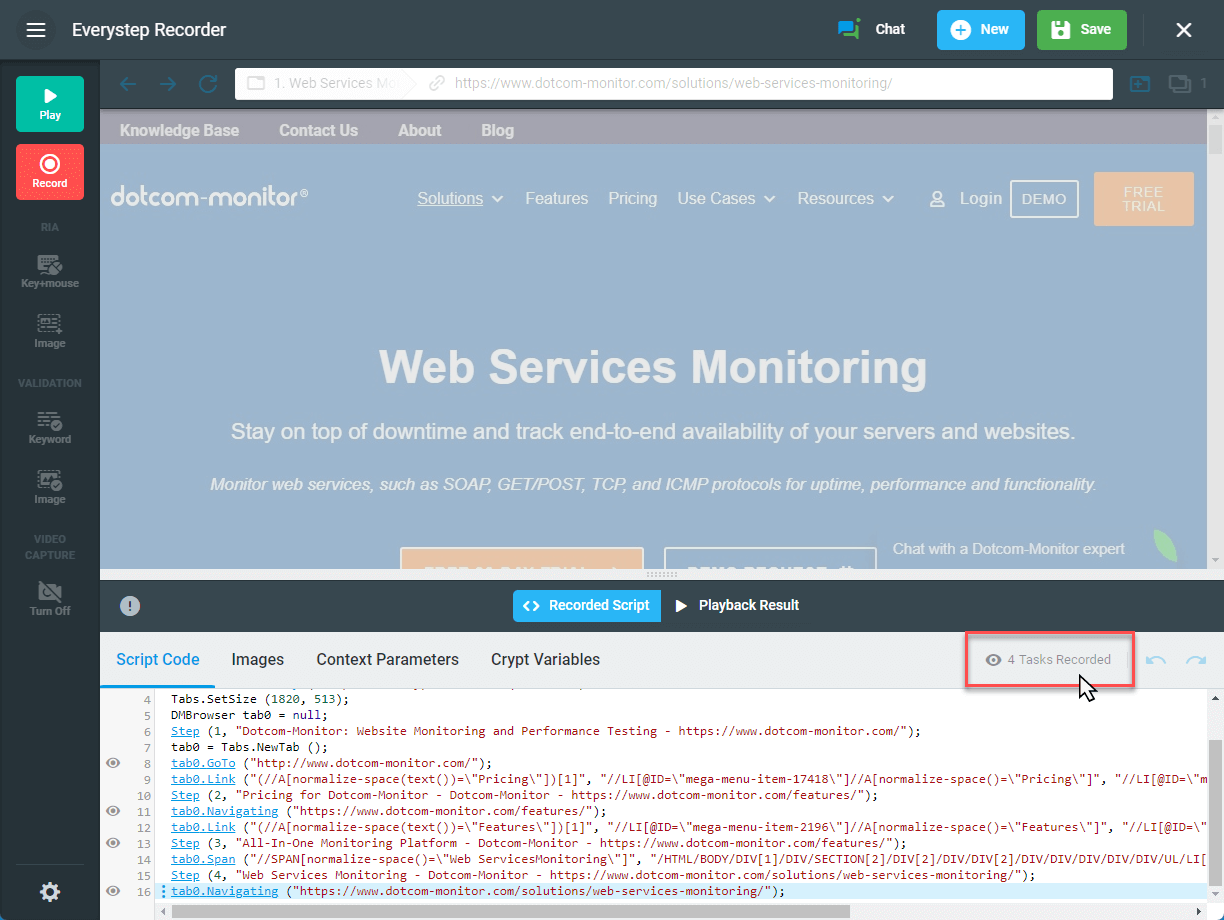UserView cost depends on the total number of tasks in all the scripts. A task on the UserView Platform refers to a single “step” in a multi-step monitoring sequence, which is identified as a change in the URL or title of the web page. The total number of steps is calculated after the script playback in EveryStep Recorder.
The final number of tasks will be shown after playback is performed without errors. You will see this number on the Recorded Script menu bar.
In certain cases, the number of steps before and after the playback may differ. The most common scenarios when that happens are:
- The script was manually modified and conditional actions were added. For example, you have added a keyword assertion or conditional statement (e.g., for pop-up management).
- A target web application introduces intermediate changes in URLs or web page titles. For instance, a target app uses IFrame to display a web page.