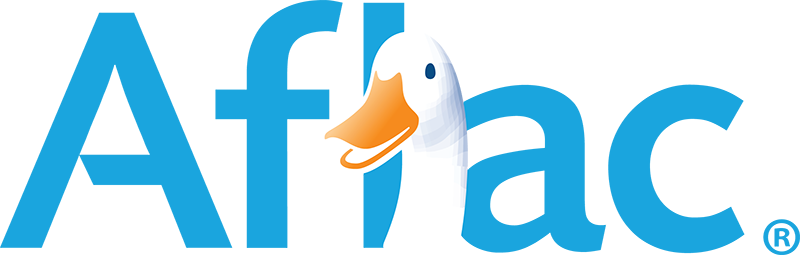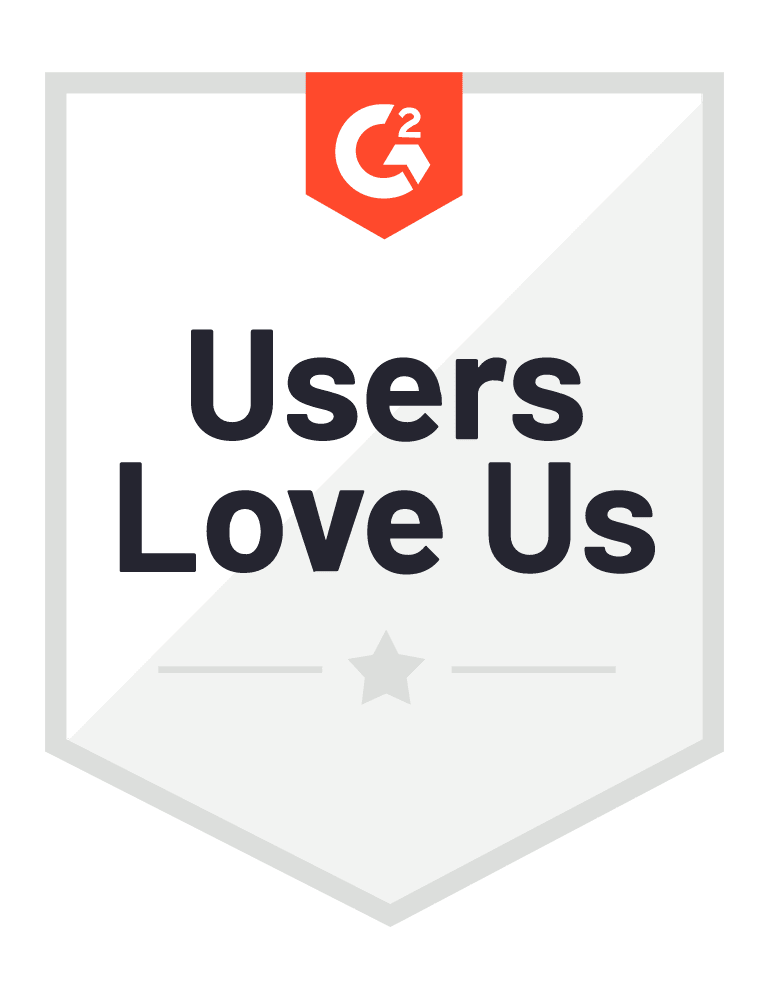- 1-888-479-0741
- sales@dotcom-monitor.com
- Minneapolis, MN, USA
Uptrends Alternatives
Dotcom-Monitor: An all-in-one platform for monitoring functionality of the most complex websites, web applications, APIs, and web services.

The Dotcom-Monitor platform gives you the features you need to ensure uptime, performance, and availability on a global scale.
Real Browsers
Measure performance within real browsers like Chrome, Internet Explorer, Android, and iOS.
Global Monitoring
Understand user performance from nearly 30 global locations.
Point and Click Scripting
Record custom scripts to monitor website and web application elements.
Mobile Devices
Test performance from mobile devices from HTC, Samsung, Motorola, Sony, Blackberry, & more.
Monitor functionality of your most complex websites, web applications, APIs, and web services.
Comprehensive reports and metrics allow you to quickly identify the root cause of downtime or performance issues.
Features | Uptrends | Other Providers | Dotcom-Monitor |
|---|---|---|---|
Easy to use dashboard | |||
Powerful, point and click scripting tool | |||
Plans that include shared features | |||
24/7 award-winning support | |||
Access to many popular third-party integrations | |||
3-year data retention for all solutions |
If you’re currently in the market for a performance monitoring solution for your company, you’ll want to put Dotcom-Monitor on your list of considerations. There are some similar features, functionalities, and benefits between Dotcom-Monitor and Uptrends, so we’ll dive into how Dotcom-Monitor sets itself apart from other performance monitoring solutions like Uptrends.
Dotcom-Monitor can monitor all your critical websites, web applications, and web services. And with a suite of enterprise-level features to go along with it, the platform can immediately alert you to any performance issues before users are aware or affected. Read more about the powerful features and functionality of the Dotcom-Monitor platform below.
Dotcom-Monitor also offer 10 free tools you can try before using our professional platform. Everything from testing your website’s speed and web server performance to DNS blacklist and traceroute checks. View all the free Dotcom-Monitor tools:
Uptrends vs. Dotcom-Monitor: Overview
Dotcom-Monitor has been providing award-winning cloud-based monitoring solutions and services for over 20 years. The all-in-one platform provides monitoring for a wide range of solutions, including web services, web pages, web applications, and IT infrastructure. Additionally, the platform offers performance counter metrics for Linux, SNMP capable devices, Windows computers and servers, as well as any custom metrics that you collect. Here are the Dotcom-Monitor solutions, along with their main features and benefits.
Why Dotcom-Monitor is the Best Alternative to Uptrends
The Dotcom-Monitor platform consists of four main individual monitoring solutions. Each solution allows you set up checks as frequent as every minute and includes benefits like unlimited public dashboards, multi-user support, SSO integration, unlimited PDF reports, 24/7 support, and more.
Web Services Monitoring
Monitor web services, such as SOAP, GET/POST, TCP, and ICMP protocols.
- 1 – 5min check frequencies
- HTTP/S, Web Servers, Web APIs
- SSL Certification Check
- Response Validation
- Instant Alerts
- Client Certificate Support
- ICMP/Ping
- 3-year Data Retention
Web Page Monitoring
Monitor page load times from around the globe and from multiple desktop and mobile browsers.
- 1 – 180min check frequencies
- Chrome, IE, Firefox
- Desktop/Mobile/Tablets
- Detailed Waterfalls
- Load Video Capture
- DOM Element Timings
- Element Trend Reporting
- Content Validation
- DNS/SSL/Connect Breakdown
- 3-year Data Retention
Web Application Monitoring
Monitor multi-step web transactions for performance, functionality, and accessibility.
- 1 – 180min check frequencies
- Web Based Scripting Tool
- Chrome/Internet Explorer Playback
- Desktop/Mobile/Tablets
- Playback Video Capture
- Detailed Transaction Waterfalls
- Image & Content Validation
- Supports Dynamic Web Apps
- 3-year Data Retention
Infrastructure Monitoring
Full end-to-end monitoring for total visibility into IT infrastructure health.
- 1 – 180min check frequencies
- Streaming Servers
- Email Servers
- DNS
- Traceroute
- FTP
- VoIP/SIP
- DNS Blacklist
- Telnet/Port Check
- 3-year Data Retention
Unlike the plans from Uptrends, where some features are only available for specific pricing tiers, all Dotcom-Monitor solutions include unlimited public dashboards, multi-user support, configuration API, real-time XML data feed, SSO integration, unlimited PDF reports, 24/7 support, and third-party integrations. And no platform would be complete without a variety of additional features to help you and your teams ensure a continually great user experience.
Uptrends, founded in 2007, offers cloud-based website, network, and server monitoring and performance testing solutions. They are headquartered in Boca Raton, FL with additional locations in the Netherlands, Germany, and France. They offer eight free tools for users – website speed test, uptime check, website monitoring (users must log in once every six months), traceroute, CDN check, SLA and uptime calculator, DNS report, and an IP check.
Their professional platforms are broken out into three different options, Uptrends Synthetics, Uptrends RUM monitoring, and Uptrends Infra. Like Dotcom-Monitor, their Uptrends Synthetics products utilize real browsers. Below is a quick summary of each product and their features.
Uptrends: Solutions, Tools, and Features
Uptrends, founded in 2007, offers cloud-based website, network, and server monitoring and performance testing solutions. They are headquartered in Boca Raton, FL with additional locations in the Netherlands, Germany, and France. They offer eight free tools for users – website speed test, uptime check, website monitoring (users must log in once every six months), traceroute, CDN check, SLA and uptime calculator, DNS report, and an IP check.
Their professional platforms are broken out into three different options, Uptrends Synthetics, Uptrends RUM monitoring, and Uptrends Infra. Like Dotcom-Monitor, their Uptrends Synthetics products utilize real browsers. Below is a quick summary of each product and their features.
Uptrends Synthetics
Website Uptime Monitoring
- Monitoring HTTP(S), web services (SOAP/REST API), SSL Certificates, DNS, and servers.
- Track website performance issues, including slow first/third-party page elements, and view waterfall reports to help prevent failures and downtime.
- Monitor your website multi-step transactions for uptime and performance.
Web Performance Monitoring
- Uses real browsers (Chrome/Internet Explorer/Firefox) to monitor your websites.
- Full page check. monitors website performance and waterfall chart.
- Third-party monitoring (Full Page Check+). Insights into content sources, file sizes, and load times on both an individual and group level.
Web Application Monitoring
- Simulates real users moving through each step of your website transactions using a real Chrome browser.
- Transaction recorder (free Google Chrome browser extension) with step load times.
- Transaction consultants. Uptrends team tests website transactions for security before monitoring begins.
- Transaction snapshots (Enterprise level only).
API Monitoring
- Build multi-step API calls and test your API’s functionality, performance, and uptime.
- Set up multiple HTTP requests.
- Check the performance of every request and set maximum response times.
- Test redirects, authentication, perform CRUD, or any other API interaction.
External Server Monitoring
- Check your web, DNS, FTP, and mail servers worldwide from outside your firewall.
- SEmail Servers. Monitor SMTP and POP3 servers for uptime and receive alerts the moment failure occurs SQL Databases. monitor Microsoft SQL and MySQL databases.
- Web Servers. monitor your server status from outside the firewall, including DNS and FTP, collecting valuable uptime data.
Uptrends Real User Monitoring
Unlike synthetic monitoring, RUM monitoring allows you to collect data from real users, however one of the disadvantages of RUM is that because it requires real users, it can be difficult to pinpoint issues. Synthetic monitoring is more consistent, and therefore, a better way to gauge performance. Here are features of the RUM offering from Uptrends.
- View user concentrations and website performance based on location.
- Load time breakdown per dimension, such as DOM duration, render duration, time to first byte and page ready time.
- Track which browsers and operating systems your users use to access your website and how fast your website loads for each of them.
- Monitor the true mobile experience by inspecting load times from visitors that access your web sites from their mobile device.
Uptrends Infra - Internal Server Monitoring
Allows users to monitor uptime of servers and devices from within their firewall (Agent runs on Linux and Windows computers)
- Monitor physical devices like routers, switches, computers, and printers.
- Supports protocols and devices, such as HTTP, SNMP, Windows servers, Windows Performance Counter, Windows WMI, Ping, and Connect.
Dotcom-Monitor Features
Global Network Locations
Utilize our global monitoring network of nearly 30 locations to quickly identify where performance issues originate.
Learn More
Reports
Comprehensive charts and graphs, shareable dashboards, and real-time and historic data to ensure expected service levels are being met.
Learn More
Alerts
Minimize downtime and maximize customer satisfaction, customized to your alerting requirements. Choose from a variety of delivery mechanisms.
Learn More
APIs
Integrate with your custom desktop, web, or mobile applications through our XML data feed or configuration APIs.
Learn More
EveryStep Web Recorder
The EveryStep Web Recorder is used to script and record user scenarios for complex and critical websites and web applications.
Learn More
Private Agents
Monitor websites, web applications, or network services from behind your firewall/ not available from outside of your network.
Learn More
Filters
Configurable filters based on your specific requirements to reduce the number of false alerts, such as how alerts are sent, refine responses, and error codes.
Learn More
Schedules
Customize your monitoring schedule apply it to any number of items, including reports, groups, or devices.
Learn More
Third-party Integrations
Integrate the Dotcom-Monitor platform into tools your teams already use, such as Microsoft Azure, Slack, PagerDuty, and many more.
Learn More
Uptrends Features
Depending on the pricing tier, Uptrends provides additional features to support all their various monitoring products.
Monitoring Checkpoints
Uptrends has no shortage of monitoring networks, that’s for sure. They have 218 global checkpoints to choose from. However, depending on your plan, you may not have access to all global checkpoints.
Private Checkpoints
Like the Dotcom-Monitor Private Agent, Private Checkpoints allow you to monitor internal applications, websites, and infrastructure. Only available with Business and Enterprise tiers.
Alerts
Like Dotcom-Monitor, they have a variety of choices when it comes to receiving and setting up alerts. However, the amount and type, SMS or phone (voice) alerts, depend on the pricing tier selected.
Integrations
Uptrends currently partners with five third-party integrations – Slack, PagerDuty, StatusHub, VictorOps, and ServiceNow. Or you can choose to build your own custom integration.
Mobile Apps
Uptrends offers a mobile app (Android and iOS) for users to monitor their websites and server uptime from their phones.
Transaction Recorder
Like the EveryStep Web Recorder, the Transaction Recorder records transactions by navigating and clicking through websites or application.
Dotcom-Monitor EveryStep Web Recorder vs. Uptrends Transaction Recorder
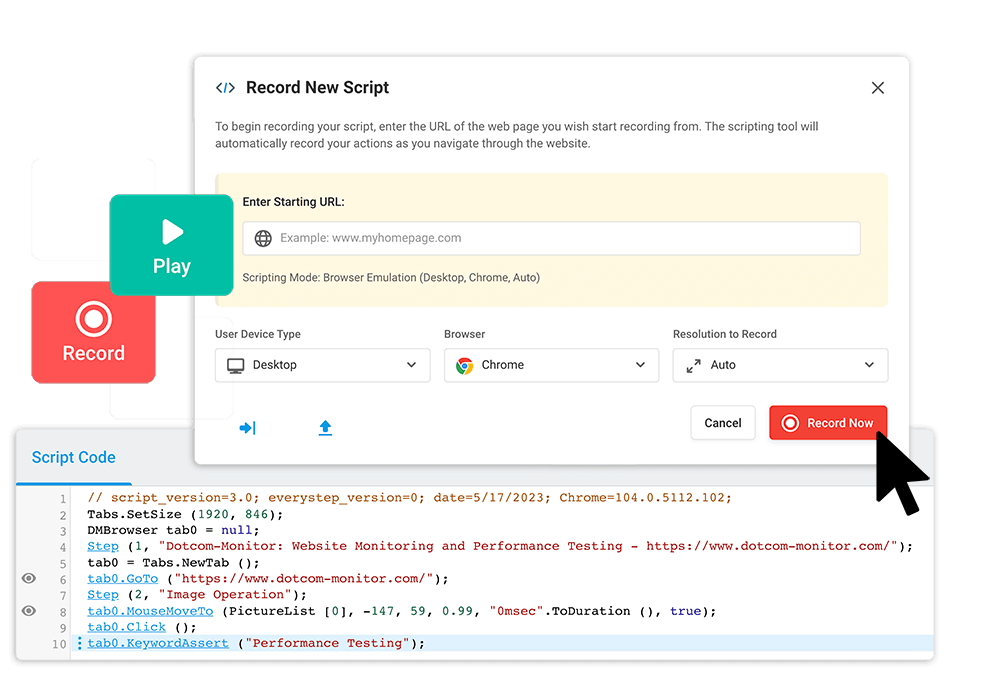
The EveryStep Web Recorder is a point and click scripting tool that gives users the ability to record user interactions with a website or web application. Once those scripts are recorded, they can be uploaded into the Dotcom-Monitor platform ongoing monitoring. The EveryStep Web Recorder is free, easy to use, and there are no separate downloads. The Transaction Recorder from Uptrends operates similarly, but is a Chrome extension, so there are a few additional initial setup steps involved.
EveryStep Web Recorder scripts can be edited and customized to your needs with additional tools, like the following:
- Context Parameters. Useful for username and password inputs when monitoring a login process.
- Crypt Variables. Hide passwords and sensitive information, such as passwords or credit card details within the scripts. Configure a central Secure Vault and store sensitive data as encrypted variables in Crypt name-value collections.
- Network Throttling. Slow down or speed up Internet service speeds (2G/3G/4G) to emulate the experience of real users
- Delays. Include pauses between steps in monitoring script execution process to better emulate how users navigate.
- Network Filters. Customize scripts to ignore certain elements so they don’t cause unnecessary alerts.
- Image Validation. Validate that an image or section of a page renders properly in your script during the monitoring process.
The EveryStep Web Recorder is compatible with over 40 desktop and mobile browsers and supports virtually anything rendered in a browser, regardless of the technologies used, such as Flash, AJAX, HTML5, JavaScript, Silverlight, Flex, Java and Ruby. The Transaction Recorder from Uptrends cannot convert or support transactions that use JavaScript.
Dotcom-Monitor Plans and Pricing
Dotcom-Monitor offers monthly subscription-based plans depending on what you’re looking to monitor. Plans can be added or removed at any time. Looking to be invoiced annually? Dotcom-Monitor can create a custom quote based on your needs.
Web Services Monitoring
Web services monitoring plan starts at $1.99/month per target, with a minimum purchase of 10 targets.
Learn More
Web Page Monitoring
Web page monitoring plan starts at $5.99/month per page, with a minimum purchase of five pages.
Learn More
Web Application Monitoring
Web application monitoring plan starts at $7.79/month per step, with a minimum purchase of five steps.
Learn More
Infrastructure Monitoring
Internet infrastructure plan starts at $7.99/month per target, with a minimum purchase of five targets.
Learn More
For complete, up-to-date pricing and plan information visit the Dotcom-Monitor Pricing Page.
Uptrends Plans and Pricing
Uptrends has five different pricing tiers, from a Starter package to an Enterprise package, that include monthly and yearly billing plans. Certain features, such as multi-browser monitoring, transactions, and API monitoring or only available at the Business and Enterprise tiers.
- Starter. Starts at $15.02/month ($12.02 at yearly rate) for 10 basic monitors.
- Premium. Starts at $43.15/month ($34.52 at yearly rate) for 50 basic monitors.
- Professional. Starts at $210.34/month ($168.27 at yearly rate) for 250 basic monitors
- Business. Starts at $35.98/month ($28.79 at yearly rate). Includes advanced features like multi-browser monitoring, transactions, and API monitoring.
- Enterprise. Starts at $65.10/month ($52.08 at yearly rate). Includes advanced features like multi-browser monitoring, transactions, and API monitoring.
Uptrends vs. Dotcom-Monitor: Conclusion
The Uptrends monitoring platform has an intuitive interface and boasts over 200 hundred global monitoring checkpoints. Users have expressed that the service is dependable and easy to set up, however, moving up or down to different plans can be difficult. Additionally, premium features like custom dashboards/dashboard sharing and sub accounts are only available starting at their mid-tier or higher plans. Also, phone support or premium support options are not an available option for users until the mid-tier or higher plans.
The Dotcom-Monitor platform is a powerful all-in-one monitoring platform based with the user in mind. Whether it’s webs services, web applications, websites, or web infrastructure, there’s a solution for your monitoring needs. With access to seemingly endless features like real-time dashboards, instant alerts, performance reports, third-party integrations, and 24/7 support, the Dotcom-Monitor platform has you covered. Ensuring a great user experience starts with Dotcom-Monitor.
Compare Industry Monitoring Tools