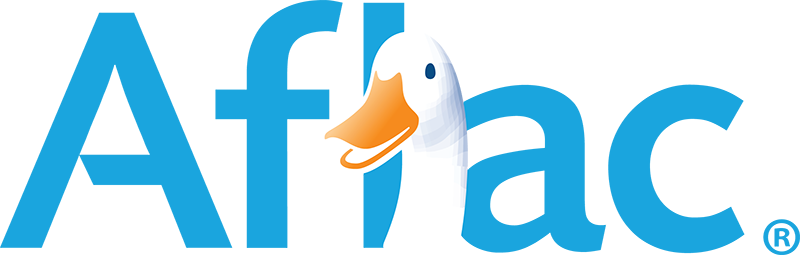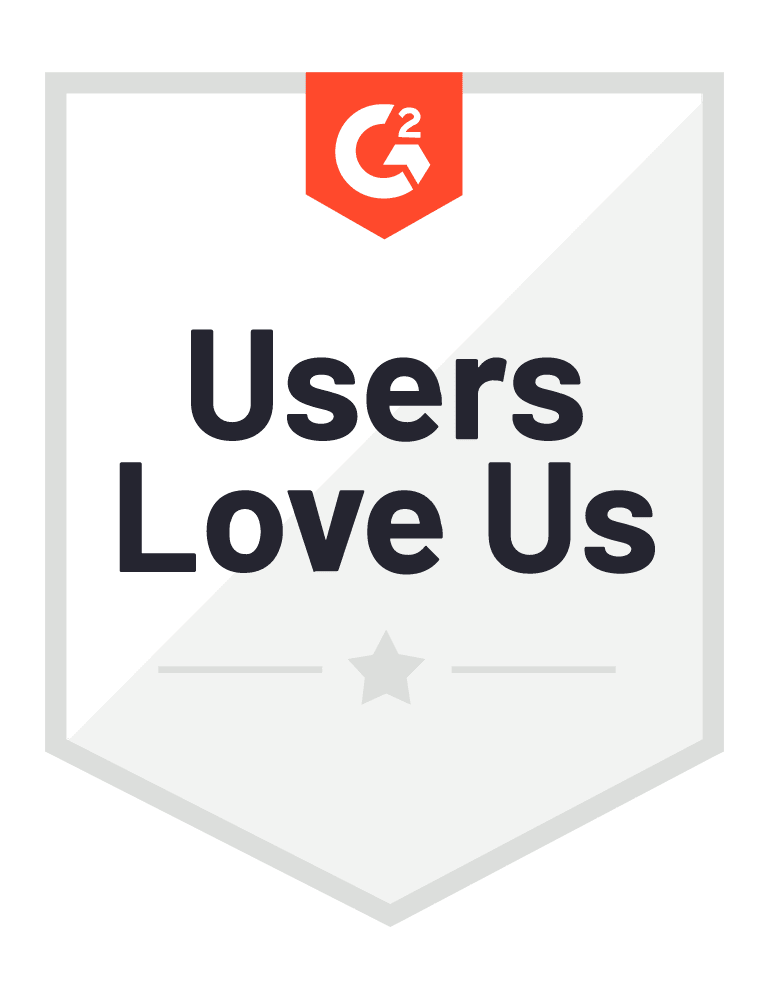- 1-888-479-0741
- sales@dotcom-monitor.com
- Minneapolis, MN, USA
Site24x7 Alternatives
Looking for a powerful, all-in-one monitoring and performance testing alternative to Site24x7? We’ve got your covered. Dotcom-Monitor has been providing performance testing and monitoring solutions for over 20 years.

Dotcom-Monitor provides users with the tools and features needed to monitor your websites, applications, services, and infrastructure.
Testing in Real Browsers
Measure actual performance within real browsers like Chrome, Internet Explorer, Android, and iOS.
Point and Click Scripting
Web-based recorder scripts website and web application elements. Validate user paths, content and images.
Global Network Locations
Set up monitoring from nearly 30 global locations to ensure uptime, availability, and performance.
Enterprise-level Features
From real-time dashboards and reports, to configurable alerts and third-party integrations, we've got you covered.
The Dotcom-Monitor platform was built for DevOps and IT Operations teams, helping to quickly identify the root cause of downtime or performance issues.
Features | Site24x7 | Other Providers | Dotcom-Monitor |
|---|---|---|---|
Easy to use dashboards and reporting | |||
Powerful, web-based point and click scripting tool | |||
Straightforward solutions and pricing | |||
Offers a load testing solution | |||
24/7 Support for all customers | |||
3-year data retention for all solutions |
Like Dotcom-Monitor, Site24x7 is one of the many popular monitoring solutions in the market today. If you’ve just started looking for a monitoring solution, or looking to switch from Site24x7, you’ll want to continue reading about the features of Dotcom-Monitor. Each platform shares similarities within their feature sets, so this article will set out to explain what differentiates one from the other. The monitoring solutions from Dotcom-Monitor share similar features with Site24x7, so we’ll lay out what not only sets it apart from Site24x7, but other performance monitoring platforms as well. We think you’ll want to put Dotcom-Monitor at the top of your list.
Overview: Site24x7 vs. Dotcom-Monitor
Dotcom-Monitor is an all-in-one monitoring platform for monitoring all your websites, web applications, web services, and critical IT infrastructure. And with a suite of enterprise-level features to go along with it, such as immediate alert notifications, real-time dashboards and reports, and integrations, your teams will always be able to know when and where errors occur – and fixing them fast before more users are impacted.

In addition to robust, subscription-based plans, Dotcom-Monitor also offers free tools to try on your own before using the full suite of solutions. From testing your website’s speed and web server performance to DNS blacklist and traceroute checks, Dotcom-Monitor gives you the options you need for your specific situation. View all the free Dotcom-Monitor tools:
One important caveat is that users can choose to only monitor from a maximum 9 location per monitor (16 for Enterprise). Dotcom-Monitor allows you to choose from over 20 locations.
The Dotcom-Monitor platform consists of four main monitoring solutions: web services monitoring, web pages monitoring, web applications monitoring, and Internet infrastructure monitoring. Each solution is sold as a standalone solution, so you only pay for what you need to monitor, but if at some point you need to add additional monitoring functionality, upgrading is easy, and everything can be managed from the same dashboard. Additionally, Dotcom-Monitor offers a separate load/stress testing solution, called LoadView, that is also integrated into the same user interface. The following solutions are part of the Dotcom-Monitor platform:
Why Dotcom-Monitor is the Top Site24x7 Alternative
Web Services Monitoring.
Monitoring uptime and performance of web services and APIs, such as HTTP/S, REST/SOAP, JSON, and SSL Certificates.
Learn More
Web Page Monitoring
Monitor page load times from desktop/mobile browsers from locations around the world. Review waterfall charts, element-level detail, and performance metrics.
Learn More
Web Application Monitoring
Record, playback, and monitor real user actions/paths for your web applications. Supports dynamic web application technologies such as AJAX, Flash, Flex, HTML5, Java, and more.
Learn More
IT Infrastructure Monitoring
Monitoring for your servers and protocols, such as FTP servers, DNS performance, streaming media, email servers, VoIP, and network protocols like ICMP, Ping, UDP, and TCP.
Learn More
All the Dotcom-Monitor solutions include unlimited public dashboards, multi-user support, configuration API, real-time XML data feed, SSO integration, unlimited PDF reports, third-party integrations, and best of all, 24/7 support.
Site 24x7 Solutions and Features
Site24x7 is an all-in-one monitoring solution for DevOps and IT teams to monitor availability and performance of all your websites, applications, and infrastructure. In addition to their annual plans, Site24x7 also offers over 60 free tools for system administrators and web developers, in addition to content and validation tools, including web speed reports, code cleaners, and an HTML validator.
Their plans include a lot more features than you might need, so you may end up investing in features that you don’t fully utilize. You can also choose to pay month-to-month, but you don’t get the discount for paying annually. The monitoring solutions and features they provide include the following:
Website Monitoring
Allows users to monitor web services and protocols like HTTPS, DNS, SSL/TLS, and FTP and APIs (REST/SOAP).
Synthetic Web Transaction Monitoring
Record/script user actions and steps and upload for continuous monitoring.
Network Monitoring
Monitor network devices like routers, switches, and firewalls.
Real User Monitoring (RUM)
Measures performance using actual users as opposed to synthetic monitoring, which uses emulated users.
Server Monitoring
Monitor physical and virtual server infrastructure. Supports Windows, Linux, and VMware environments, as well as Microsoft applications.
Application Performance Monitoring
APM solution for ensure application performance, uptime, and behavior.
Cloud monitoring
Monitor your public or private cloud computing resources and systems.
Additional Site 24x7 Features
Public status pages
Allows companies to create a dashboard that notifies customers if downtime occurs.
Cloud log management
Collect, centralize, and manage log data from servers, applications, and frameworks.
Remote monitoring
This feature is mainly for MSPs looking to manage their customers’ IT infrastructure.
Web Application Monitoring: Dotcom-Monitor vs. Site 24x7
When it comes to monitoring web applications, being able to effectively and efficiently simulate the user experience is key. To do this, Dotcom-Monitor employs the EveryStep Web Recorder to record/replay scripts and upload them into the platform for continuous monitoring. The EveryStep Web Recorder is a web-based recorder that allows you to easily record user scenarios or transactions. It supports many web application technologies, such as HTML5, AJAX, Java, Websockets, and many more. The recorder can also emulate over 40 desktop and mobile browsers/devices, such Chrome, Internet Explorer, Android, iOS, and many more, along with their various screen resolutions.
Additional functionality and features of the EveryStep Web Recorder include:
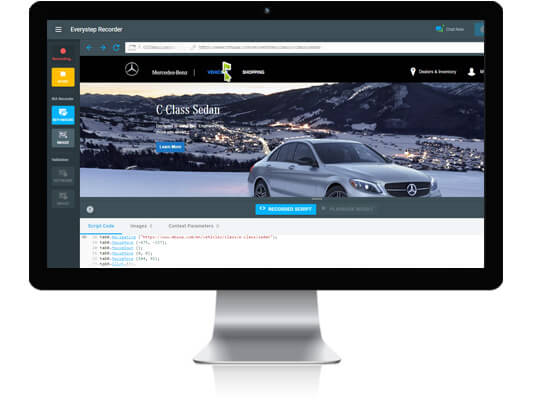
Crypt Variables
Hide passwords and sensitive information, such as passwords or credit card details within the scripts. Configure a central Secure Vault and store sensitive data as encrypted variables in Crypt name-value collections.
Context Parameters
Useful for username and password inputs when monitoring a login process.
Network Throttling
Slow down or speed up Internet service speeds (2G/3G/4G) to emulate the experience of real users.
Delays
Include pauses between steps in monitoring script execution process to better emulate how users navigate.
Network Filters
Customize scripts to ignore certain elements so they don’t cause unnecessary.
The Web Transaction Recorder from Site24x7 is setup a bit differently. Initially, it must be downloaded (Windows/Mac) first before you can use it. The EveryStep Web Recorder is web-based, so you can access it from anywhere. Additionally, the Web Transaction Recorder is Selenium-based. Selenium has obviously been around for a long time and is widely used for test automation and there is a massive community that supports it. However, there are some disadvantages to using Selenium. If you aren’t familiar with Selenium, it has a huge learning curve. If you encounter issues, you may be able to get help from the Site24x7 team, but there is no formalized support channel from Selenium. You may end up spending time researching your own issues.
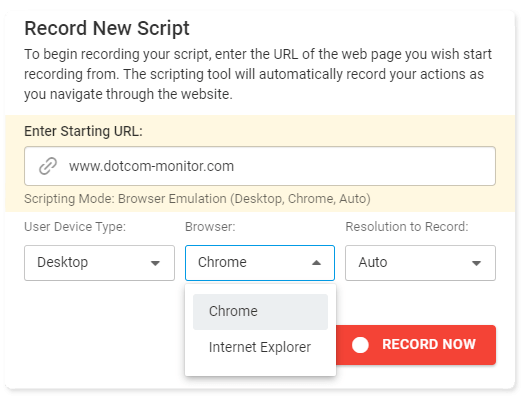
One of the unique features of the EveryStep Web Recorder is that it not only can you validate text on a page, it also allows you to validate images on a page. This is important when you want to ensure that not only did the page load, but that content rendered correctly. The Site24x7 recorder can validate text, but cannot validate images. This is something Selenium-based tools cannot do. Sites24x7 users must utilize a third-party tool, or just check it manually, which defeats the purpose of automating your monitoring process.
Monitoring Locations: Site24x7 vs. Dotcom-Monitor
Site24x7 has over 110 monitoring locations to choose from, giving users seemingly no end to the amount of locations to monitor from. On the other hand, Dotcom-Monitor has nearly 30. One important caveat for Site24x7 users is that they can choose to only monitor from a maximum 9 locations per monitor (16 for Enterprise plan customers). Dotcom-Monitor allows you to choose from over 20 locations, with only a few premium locations not available “out-of-the-box.”
Plans and Pricing: Dotcom-Monitor vs. Site24x7
Dotcom-Monitor offers straightforward monthly subscription-based plans depending on your monitoring needs. Start with one plan and upgrade as you need to. For larger enterprises, we offer customized quotes for your specific needs. Dotcom-Monitor offers 24/7 support for with all solutions. The Site24x7 Starter plans include standard support (mail/forum) only.
Web Services Monitoring
Web services monitoring plan starts at $1.99/month per target, with a minimum purchase of 10 targets.
Learn More
Web Page Monitoring
Web page monitoring plan starts at $5.99/month per page, with a minimum purchase of five pages.
Learn More
Web Application Monitoring
Web application monitoring plan starts at $7.79/month per step, with a minimum purchase of five steps.
Learn More
Infrastructure Monitoring
Internet infrastructure plan starts at $7.99/month per target, with a minimum purchase of five targets.
Learn More
For complete, up-to-date pricing and plan information visit the Dotcom-Monitor Pricing Page.
Site24x7 offers multiple plans, but different than Dotcom-Monitor, their plans are based more on the feature-sets they offer, as opposed to a solution for a specific purpose. You may find yourself with a plan that has features that you don’t utilize but end up paying for.
- Website Monitoring. There are four tiers within this plan, Starter, PRO, Classic, and Enterprise and range from $9 for the Starter plan and $225 for the Enterprise plan. The Starter, PRO, and Classic plans all include synthetic monitoring and RUM features.
- Infrastructure. Includes on tier, the Starter plan. Gives users the ability to monitor up to 10 severs/websites, along with other features like RUM and Cron monitoring. There are no other tiers available within this plan, however, users can add more monitors (basic, advanced, network, and log management) for an additional monthly fee.
- APM. Includes on tier (PRO) and features for monitoring applications and websites (up to 40 sites/servers) and RUM (500K page views and 5 sites). Similar to the infrastructure plan, add-ons are available for an additional monthly fee to users looking for more monitors.
- All-in-One. There are four tiers within this plan, Starter, PRO, Classic, and Enterprise, ranging from $35 per month at the low end to $449 for the Enterprise plan. All tiers include basic and advanced monitors, the options, network monitoring, and RUM features. Additionally, all tiers include premium support.
- MSP. This plan is for Managed Service Providers or consultants. It starts at $45 per month for 9 customer accounts. Like the Infrastructure and APM plans, users can purchase add-ons for an additional monthly fee.
Site24x7 vs. Dotcom-Monitor: Conclusion
The Site24x7 solution is an extremely comprehensive solution and includes access to over 110 monitoring locations around the world. Site 24×7 users have expressed that the service is dependable, however, having so many features and tools within their plans can be confusing. It’s almost too extensive and easy to get lost within their interface. There can be quite a learning curve using their platform. Additionally, RUM can get expensive fast, depending on the number of checks you have. And premium support options are not an available option for all plans.
On the other hand, the Dotcom-Monitor platform is a powerful, easy to use all-in-one monitoring platform based with the user in mind. Whether it’s web services, web applications, websites, or web infrastructure, there’s a solution and plan for your specific monitoring requirements. You pay only for what you need to monitor. Our customers like the ease of set up and the monitoring ranges of our solutions. And with access to enterprise features like real-time dashboards, instant alerts, performance reports, third-party integrations, and 24/7 support for all plans, the Dotcom-Monitor platform has you covered. Ensuring a great user experience starts with Dotcom-Monitor.
Compare Industry Monitoring Tools