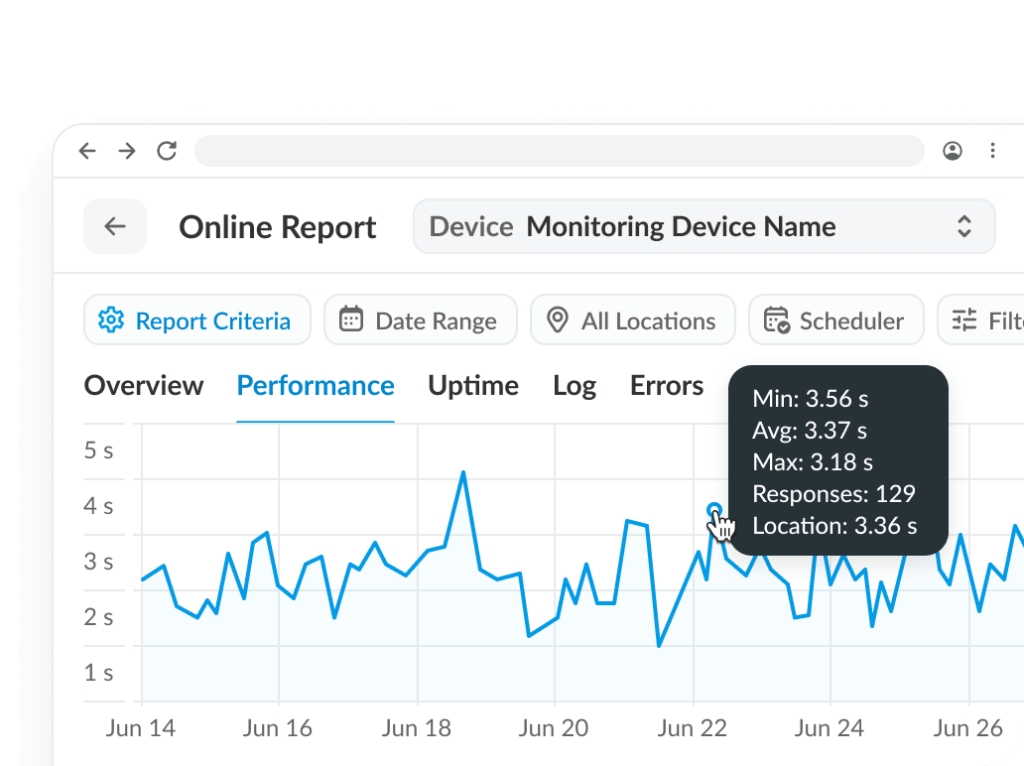- 1-888-479-0741
- sales@dotcom-monitor.com
- Minneapolis, MN, USA
Dotcom-Monitor's Features
Discover a comprehensive suite of cutting-edge tools designed to ensure your websites, applications, and infrastructure perform flawlessly. Select a feature below to explore and experience unmatched reliability, proactive insights, and unparalleled ease of use with Dotcom-Monitor.
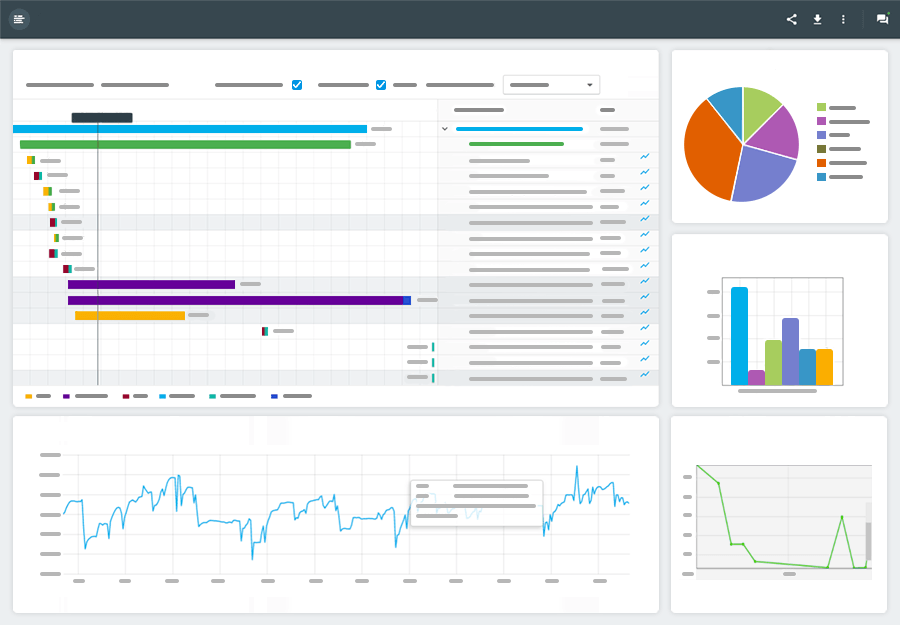
Advanced Monitoring Network
Stay ahead with a global monitoring network to deliver real-time performance data from around the world.
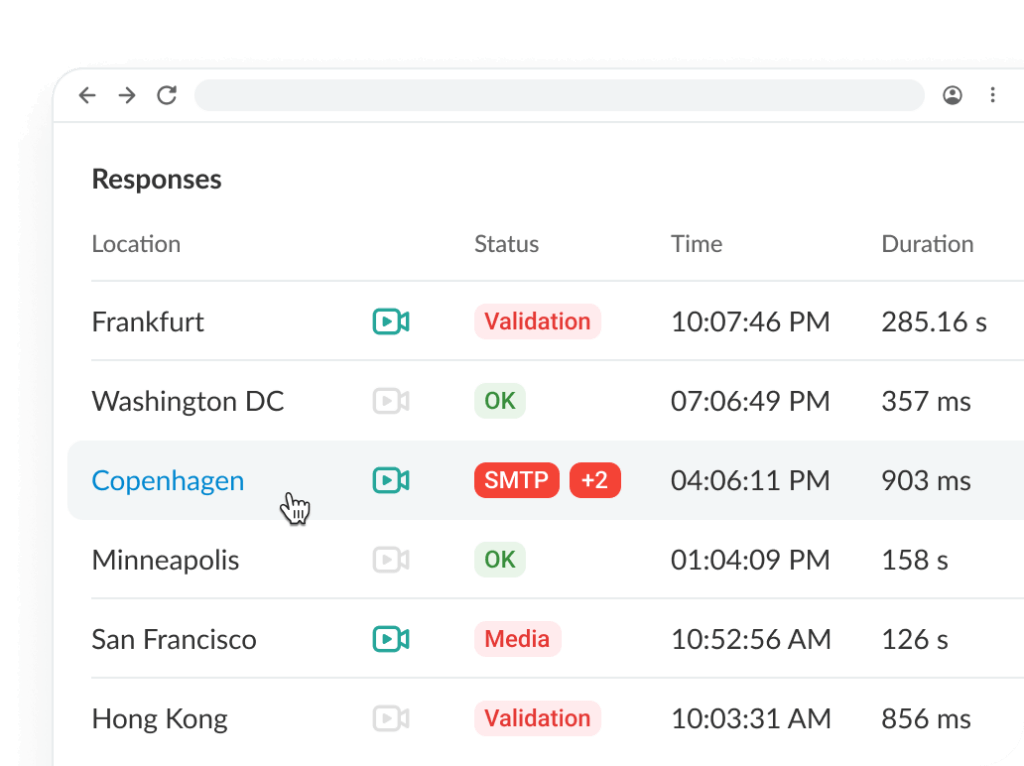
Instant Alerts
Get notified of issues the moment they arise to ensure minimal downtime and maximum efficiency.
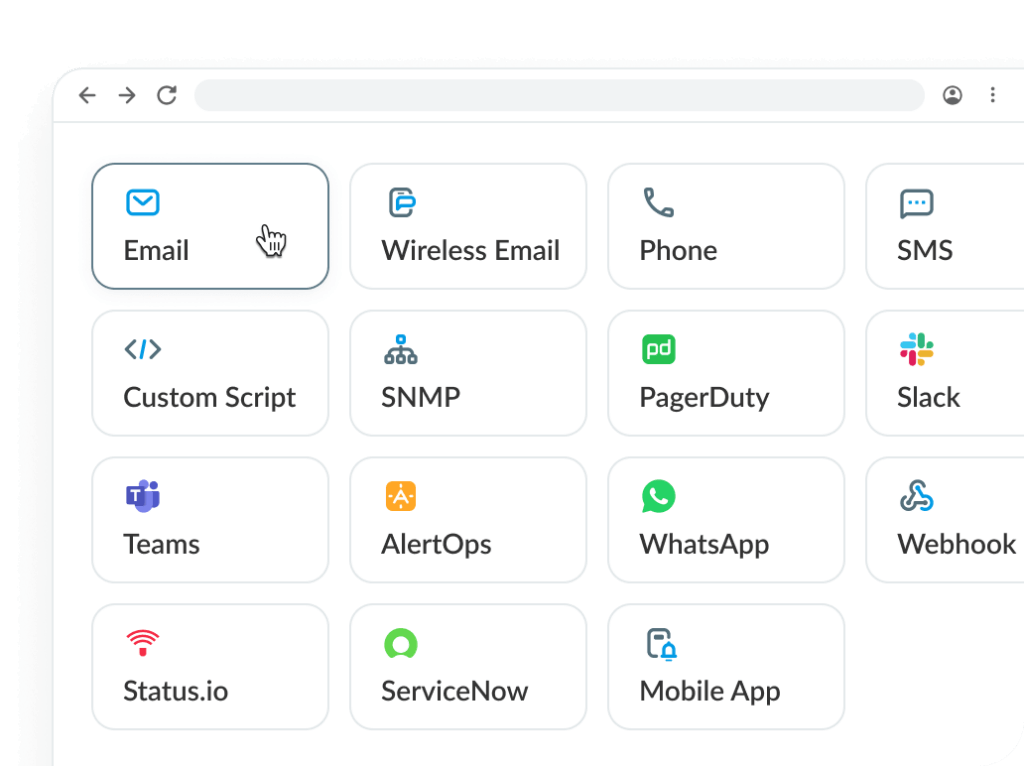
Expert Support
Leverage 24/7/365 access to our team of monitoring specialists ready to assist whenever you need.
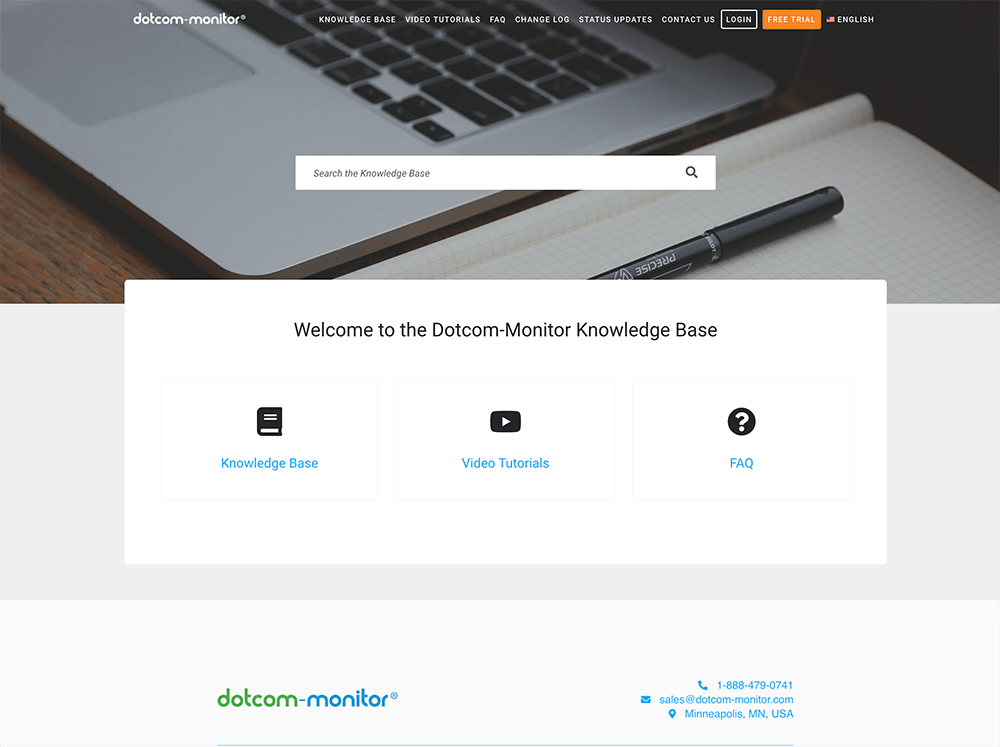
Private Agents
Monitor internal or restricted environments with secure and customizable private monitoring agents.
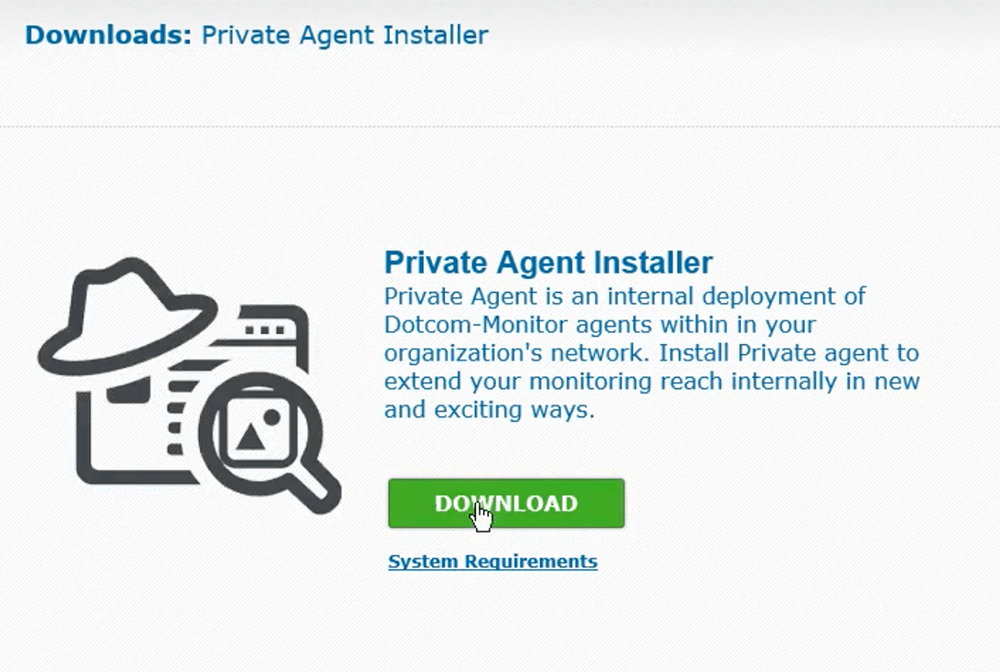
Enhance Security
Safeguard your systems with robust security features that protect sensitive data and ensure compliance.
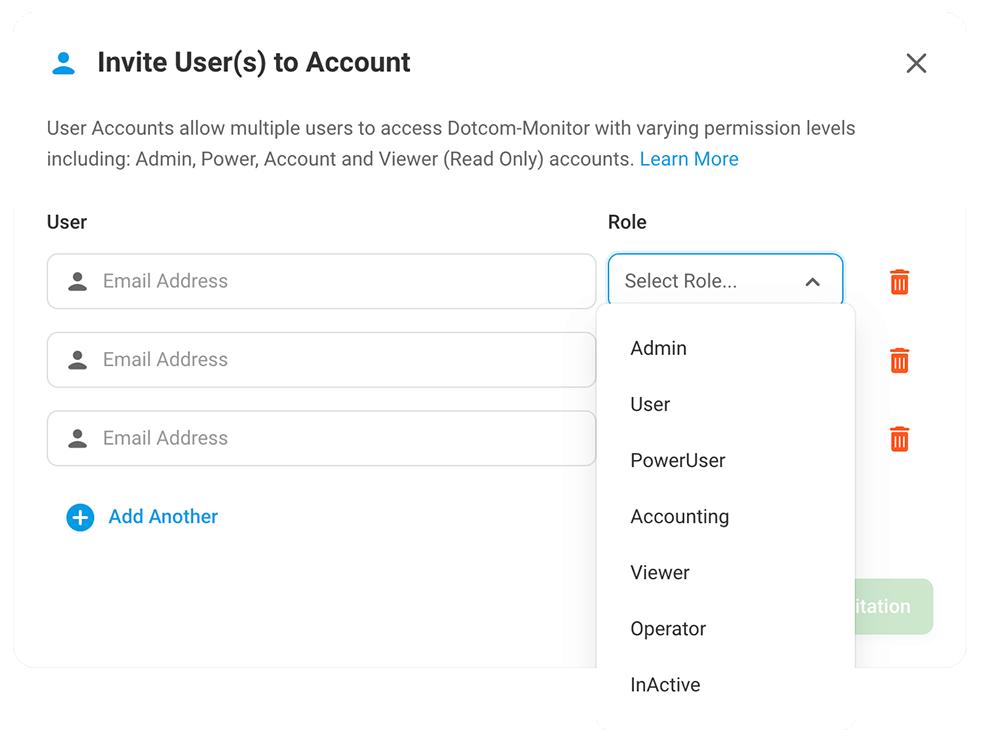
Detailed Reporting
Gain actionable insights with comprehensive reports that break down performance metrics and trends.