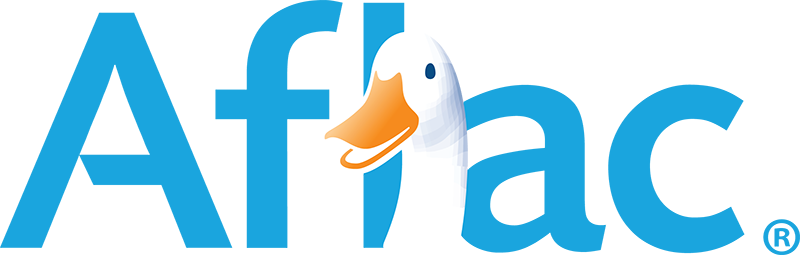- 1-888-479-0741
- sales@dotcom-monitor.com
- Minneapolis, MN, USA
Dynatrace Alternatives
Dotcom-Monitor vs. Dynatrace: Let’s uncover the best monitoring solution for your business.
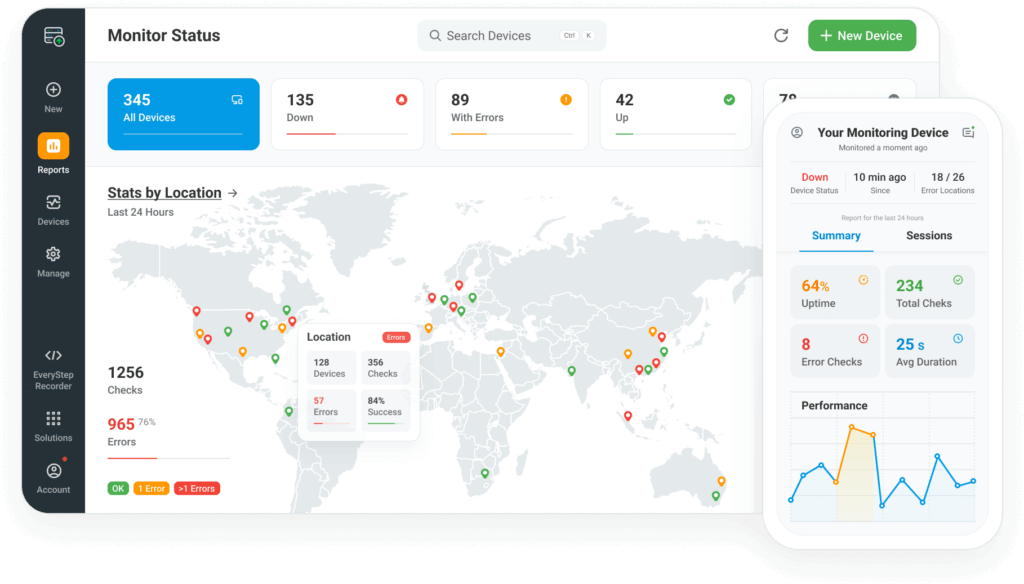
Ensure uptime, performance, and availability on a global scale with the solutions from Dotcom-Monitor.
Real Browsers
Measure performance within real desktop browsers like Chrome, Firefox, and Internet Explorer.
Global Monitoring
Understand user performance from nearly 30 global locations.
Point and Click Scripting
Record custom scripts to monitor website and web application elements.
End-to-End Performance Testing Solutions
A wide array of solutions for your specific needs.
A Comprehensive Comparison
Trying to decide between Dynatrace and Dotcom-Monitor? It’s not an easy choice but understanding how these two platforms differ can help you find the right fit for your business.
Dotcom-Monitor is perfect if you’re looking for a user-friendly, all-in-one platform to monitor websites, servers, APIs, and more. It’s especially strong in real browser monitoring (so you can see what your customers see), network and protocol monitoring, and global uptime tracking. Plus, if you need load testing, Dotcom-Monitor integrates with LoadView which makes it easy to test your site’s performance under heavy traffic.
Dynatrace is more focused on application performance monitoring (APM) and is built for large complex environments. It’s packed with AI-powered insights and can give you deep visibility into cloud applications and microservices. But with all those advanced features comes a bit of a learning curve. It’s a good tool but not as simple to use as Dotcom-Monitor.
What Sets Them Apart:
- Ease of Use: If you want something that’s easy to get started with, Dotcom-Monitor is your go-to. Its straightforward design makes it accessible for anyone, while Dynatrace is more technical and suited to larger teams with complex systems to monitor.
- Monitoring Focus: Dotcom-Monitor is all about website, server, and network performance which gives you real-time insights into your online infrastructure. Dynatrace goes deeper into backend application monitoring, making it ideal for companies that need to monitor detailed app performance and cloud environments.
- Support & Customization: Dotcom-Monitor offers customizable dashboards, and you get 24/7/365 customer support that includes a dedicated support for enterprise users. It’s like having a partner in your corner. Dynatrace has good support too, but it relies more on self-service resources with extra support available at higher tiers and more spending.
This comprehensive breakdown highlights the unique value each platform brings and enables you to make an informed choice based on your organization’s specific requirements. You can view our table below to get a better understanding of the features between Dotcom-Monitor, Dynatrace, and Other Monitoring Tools.
Features | Dotcom-Monitor | Dynatrace | Other Monitoring Tools |
|---|---|---|---|
Real Browser Monitoring | |||
Website Uptime Monitoring | |||
Transaction Monitoring | |||
Server Performance Monitoring | |||
Multi-Protocol Support (HTTP, HTTPS, FTP, etc.) | |||
API Performance Monitoring | |||
Web Services Monitoring (SOAP, REST, etc.) | |||
Network & Protocol Monitoring | |||
Global Monitoring Network (30+ locations) | |||
Free Onboarding and Training | |||
On-Premise Monitoring Options | |||
Load Testing Integration |
Dotcom-Monitor Exclusives
- Real Browser Monitoring: While some tools monitor HTTP/HTTPS responses, Dotcom-Monitor uniquely runs real browser instances for testing website performance as end-users would experience it.
- Multi-Protocol and External Network Monitoring: Unlike Dynatrace, Dotcom-Monitor offers wide-ranging protocol support (HTTP, HTTPS, FTP, etc.) and external network monitoring to make sure you’re covered for both web and network performance.
- Global Monitoring Network: With over 30 monitoring locations worldwide, Dotcom-Monitor ensures you can monitor and test performance from multiple regions to give you a comprehensive view of your website’s global reach.
- Free Onboarding and Training: Dotcom-Monitor provides personalized onboarding and training for free to help teams make the most of the platform without extra costs.
- Load Testing Integration (via LoadView): Dotcom-Monitor seamlessly integrates with LoadView which allows users to not only monitor their systems but also conduct stress and load tests from the same platform.
Compare Dynatrace Pricing vs. Dotcom-Monitor
When it comes to choosing a monitoring solution, pricing is often one of the biggest factors to consider. Both Dotcom-Monitor and Dynatrace offer flexible pricing plans, but they cater to different needs and budgets.
Dotcom-Monitor is known for being affordable and offers pricing plans that scale with your business. You only pay for the monitoring services you need, whether that’s website, server, or API monitoring. Plus, Dotcom-Monitor gives you a 30-day free trial with access to all the features so that you can try it risk-free before committing. The pricing is straightforward and flexible, which makes it a great fit for small to medium-sized businesses or those who want powerful monitoring tools without breaking the bank.
Dynatrace, on the other hand, is geared more toward larger companies with complex environments. It offers a free tier, but the features are limited, and you’ll likely outgrow it quickly if you need deeper insights. As you start adding more advanced features like AI-powered monitoring and cloud-native support, Dynatrace’s costs can increase fast which is not ideal. It’s a fantastic tool if you’re managing a complex infrastructure, but it comes with a higher price tag especially for enterprises that need the full suite of features.
In short, if you’re looking for a budget-friendly solution that covers all your website, API, and server monitoring needs, Dotcom-Monitor is the better choice. But if your business is large with complex systems that need more advanced monitoring, Dynatrace might be worth the investment if you can even afford it.
Compare Dynatrace User Experience vs. Dotcom-Monitor
When it comes to user experience, you want a monitoring tool that’s easy to use and doesn’t feel like you need a PhD in tech to get started. Let’s see how Dotcom-Monitor and Dynatrace compare when it comes to ease of use.
Dotcom-Monitor is all about simplicity. It’s super easy to navigate, so whether you’re a tech expert or someone with minimal IT experience, you’ll find it straightforward to use. Setting up monitoring is quick, and you can customize dashboards to show exactly what matters to you without having to dig through complicated menus. Plus, the reports are clear and easy to read with no need to interpret pages of data. You’ll get real-time alerts to stay on top of any issues and with features like real browser monitoring and global uptime tracking. Overall, Dotcom-Monitor is designed to give you powerful insights without making your head spin.
Dynatrace can feel a bit more overwhelming especially if you’re not already familiar with advanced monitoring tools. It’s built for large complex environments which means there’s a lot going on under the hood. While it’s great for diving deep into your entire infrastructure with AI-driven insights and detailed analytics, the interface can be a bit much if you’re not used to handling that level of complexity. Setting up dashboards and learning all the features takes a lot more time, and for smaller teams or users with less technical know-how, it can feel like a lot to manage.
Where Dotcom-Monitor really shines is in its user-friendly design. It’s built to make monitoring accessible to everyone with a smooth no-fuss experience that gets you up and running quickly. On the other hand, Dynatrace is a fantastic tool for large enterprises with more complex needs, but it does come with a steeper learning curve and may take a bit longer to get comfortable with.
So, if you’re looking for a simple, easy-to-use platform that you can get started with right away, Dotcom-Monitor is a great fit. But if you need deep, AI-powered insights and don’t mind taking some time to get used to the platform, Dynatrace is an option for more complex monitoring.
Compare Dynatrace Customer Support vs. Dotcom-Monitor
Customer support is a critical aspect of any monitoring tool, especially when you’re dealing with complex systems or facing technical issues. Both Dotcom-Monitor and Dynatrace offer customer support, but their approaches differ in terms of accessibility and personalization.
Dotcom-Monitor takes pride in offering 24/7/365 customer support to ensure help is always available, no matter where you are or what time it is. Whether it’s through email, live chat, or phone, you can quickly get in touch with a real person who’s ready to assist. For customers, Dotcom-Monitor goes a step further by assigning dedicated account managers to provide personalized assistance to help you get the most out of the platform. This hands-on approach, combined with free onboarding and training, ensures that users (whether they’re just starting or have been using the platform for a while) can easily navigate the tool and address any issues. Dotcom-Monitor’s support team is known for being responsive and helpful, which makes it a great choice for businesses that value quick, reliable support and a personal touch.
Dynatrace, being a larger and more complex platform, also offers 24/7 support, but the experience can feel a little different. Dynatrace has a robust self-service model which includes a comprehensive knowledge base, community forums, and online documentation. While these resources are helpful for those who prefer to troubleshoot on their own, it can sometimes be tricky to find the right answers quickly especially if you’re dealing with a unique or complicated issue. Dynatrace does offer direct support through tickets and live chat, but for more personalized help, this level of service may come at a higher tier of pricing. For enterprise clients, Dynatrace also offers premium support options, but the experience can feel less personal than Dotcom-Monitor’s dedicated account manager approach.
In short, Dotcom-Monitor is ideal if you prefer personalized, hands-on support especially with the added benefit of free onboarding and training. Their always-available support team ensures that help is just a call, chat, or email away which makes it an excellent fit for businesses that don’t want to spend time navigating self-service options. Dynatrace, while providing excellent self-service resources and premium support, can feel less approachable for smaller teams or users who prefer direct and personalized help without navigating a more complex system. If you’re comfortable troubleshooting on your own or have a larger team with advanced needs, Dynatrace’s support options are solid, but for more responsive and personal care, Dotcom-Monitor really stands out.
Why Choose Dotcom-Monitor
The Dotcom-Monitor platform consists of six main individual monitoring solutions. Each solution allows you to set up checks as frequently as every minute and includes benefits like detailed dashboards, multi-user support, SSO integration, reports, 24/7/365 support, and more.
The Dotcom-Monitor platform also supports the load and stress testing solution, LoadView. You can easily conduct and manage all your performance monitoring and testing initiatives from one single platform. It allows you to seamlessly transition from load testing your software straight to monitoring the longevity of your software in real time with both LoadView and Dotcom-Monitor.
Web-Services Monitoring
$1.99/month per target
(minimum of 10 targets required). Monitor HTTP/S, web servers, web APIs (SOAP/REST), ICMP/Ping, SSL certificates and more.
Learn More
Web Page Monitoring
$5.99/month per page
(minimum of 5 pages required). Monitor with real browsers (Chrome/Internet Explorer, Firefox) and simulate desktop/mobile devices. Detailed waterfall charts give you element-level performance detail.
Learn More
Web Application Monitoring
$7.79/month per step
(minimum of 5 steps). Supports scripting for dynamic web applications like Flash, Silverlight, AJAX, Vue, Knockout, and more and verfying content and images. See video playback and identify where issues occur.
Learn More
Internet Infrastructure Monitoring
$7.99/month per target
(minimum of 5 targets). Monitor your streaming media servers, email servers, DNS, traceroute, FTP, VoIP/SIP, and more.
Learn More

The platform also supports the load and stress testing solution, LoadView. Manage all your performance monitoring and testing requirements from one single interface.

Want to try out the Dotcom-Monitor tools before you buy? Select from 10 free tools you can try before moving into the full platform. Everything from testing your website’s speed and web server performance to DNS blacklist and traceroute checks.
Dynatrace vs. Dotcom-Monitor Wrap Up
When it comes down to it, choosing between Dynatrace and Dotcom-Monitor really depends on what your business needs and how you prefer to work.
Dotcom-Monitor is perfect for businesses that want an easy-to-use, affordable monitoring solution. Whether you need to monitor websites, servers, or APIs, Dotcom-Monitor has you covered with real browser testing, global uptime monitoring, and protocol monitoring. It’s designed to be simple enough for anyone to use with customizable dashboards and great customer support that’s always there when you need it. If you’re a small to medium-sized business or just want powerful monitoring without the headache, Dotcom-Monitor is a great fit.
Dynatrace, on the other hand, is built for businesses with more complex needs. If you’re working with large infrastructures, cloud-native environments, or need deep insights into application performance, Dynatrace is an option. It offers AI-powered analytics and full-stack monitoring, but it’s also more complex and expensive. Dynatrace is good for larger enterprises or tech-heavy teams that need advanced capabilities, but your teams need to be ready to handle the learning curve.
To sum it up, if you’re looking for a user-friendly, budget-friendly platform that gives you everything you need without any fuss, go with Dotcom-Monitor. But if your business is more complex, then Dynatrace is also a solid choice that might be worth the investment as long as funds and time aren’t an issue. Both tools are great and it just depends on what you’re looking for!
Compare Industry Monitoring Tools