Take a look at the difference between how a page loads (msnbc.com) from an IPv6-Only monitoring location and a monitoring location with native IPv6 or 6to4 translation. You may want to consider running an IPv6 test on your own websites after seeing these results.
IPv6 Test from IPv6-Only Monitoring Location
Here is a waterfall chart showing a web page loading from an IPv6-Only location. You can see there are several elements attempting to load from 3rd party sites that are not able to resolve IPv6 addresses. This may cause unexpected performance issues including pages that do not completely load.
[note note_color=”#fff7f7″ text_color=”#000000″]Note: You will receive errors if any elements on your site do not resolve in IPv6 (including third party elements such as CDN content or other scripts and images). Only utilize the IPv6-Only location if you are prepared to deal with potential errors.[/note]
Testing from IPv4 Monitoring Location
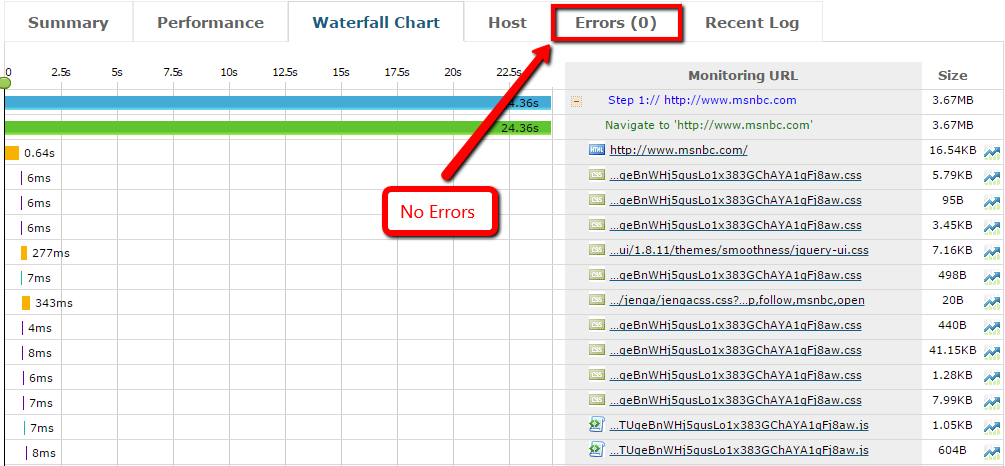
Here you can see how the results differ when a task is recorded from a location that is able to utilize IPv4. Because this location is able to resolve both IPv4 and IPv6, all elements on the page load successfully, giving the site visitor the proper user experience.
As you can see in the comparison below, there are actually images, links and navigation that do not display from the IPv6 test location:
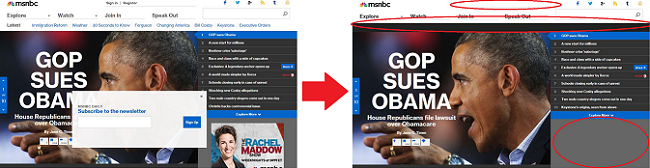
In conclusion, even if you’re ready to support IPv6, you need to run an external synthetic IPv6 test using the Dotcom-Monitor IPv6-Only location to ensure all of the elements on your website are able to load properly. If you are an existing Dotcom-Monitor client, you can simply edit your devices and add the IPv6-Only location to the devices. If you are not yet a client, sign up for the free trial – no credit card required and setup an IPv6 test on your website for free.

