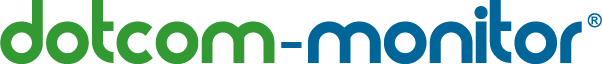 June 2, 2010 – Today Dotcom-Monitor celebrates a significant milestone as we’ve released some major updates to our services. These updates come wrapped within our four distinct service “platforms” – all offered in the unified Dotcom-Monitor User Interface.
June 2, 2010 – Today Dotcom-Monitor celebrates a significant milestone as we’ve released some major updates to our services. These updates come wrapped within our four distinct service “platforms” – all offered in the unified Dotcom-Monitor User Interface.
The Dotcom-Monitor Platforms
NEW! UserView Monitoring™ – for monitoring complex web transactions. It simulates end user’s browser interactions such us: mouse clicks, page navigation, hovering, typing text, etc… within a website or web application. UserView Monitoring™ operates on top of a regular Internet Explorer browser (IE8) and can simulate any IE8-browser action performed by a user. It’s the ideal platform for “User Experience” monitoring.
NEW! MetricsView Monitoring™ – a monitoring platform that currently provides traffic pattern monitoring and page load times.
NEW! LoadView (Web Load Stress Test) – a platform for on-demand stress testing of web sites and web applications with both Cycle and Time based test options and reports.
ServerView Monitoring™ – the traditional Dotcom-Monitor platform still includes all current monitoring services such as website monitoring, network monitoring, email monitoring, VoIP monitoring, Streaming Media Server monitoring and more.
More Features Released Today
EveryStep™ Macro Recorder – redesigned MacroRecorder to quickly and easily pre-record transaction and web application scripts for use within the ServerView Monitoring™, UserView Monitoring™ and LoadView Stress Testing™ platforms. It includes playback when recorded in UserView Mode, a window for script review, and is more robust than ever, meaning it can handle much more complex applications.
Reporting Enhancements – reporting charts are now more interactive and include easy zoom-in/zoom-out functionality. The reports also include additional filtering capabilities, which provide customized calculations for uptime/downtime data have been added. By using report filters users can more precisely define uptime/downtime, providing more accuracy and flexibility when using reports for uptime/downtime analysis, SLA management, and presentations.
Automation of the Private Agent Service – now it’s easier to set-up this internal network, behind the firewall version of Dotcom-Monitor! The Private Agent Service is now bundled in an instant download and has an easy-to-use wizard for simplifying its configuration. A typical Private Agent Service set-up and configuration takes less than 15 minutes.
User Account Auditing – simply track any changes made to a monitored device set-up, including the type of change, when changes were made, and by which account user.
Come see the new site and celebrate with us via the new Live Chat feature or experience it first hand with your own Free Trial!

