Webpage Speed Webmetrics from the Website Monitoring Video Perspective
Webpage speed, as the end-all and be-all of website monitoring performance webmetrics, breaks down when you actually consider the details of your website speed from a user’s view. And by user’s view, we mean website monitoring at the next level – an actual video that your website monitoring solution provides showing your website load in a browser.
Lets look at webpage speed from a user’s view, for example:
- If your website loads a page that is blank and white-as-a-polar-bear-in-a-blizzard, is your website fast? No. But, a website monitoring video will show you that blank page.
- If your web application loads in under 5-seconds, but the first 4.9 seconds is spent propagating the domain name server (DNS) and pulling the HTML file off the web server, is your website fast? No. But, a website monitoring video will show you the reality of that web application load time.
- If your website loads quickly, but your mission-critical shopping cart loads slowly, is your website fast? No. But, a website monitoring video will show you that your shopping cart is slow.
- If your website is using a content delivery network (CDN) or other third-party hosted content, and that content loads – depending on where you are on the globe – in a manner that creates a user perception of slowness, is your website fast? No. But, a website monitoring video will show you that your user’s perception makes sense, despite what your browser load time numbers may suggest.
A Website Monitoring Video Captures Webpage Speed from a User’s View
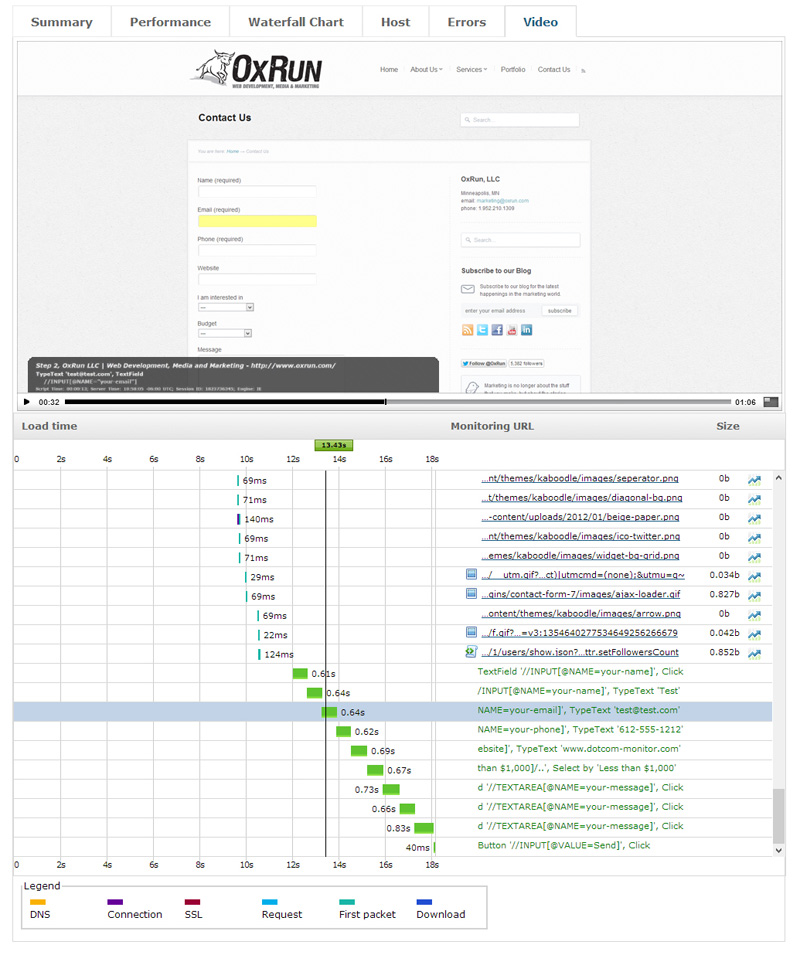
Website monitoring video captures a user’s view of webpage load speed in a split screen. At the top of the screen is a video recording of the website monitoring browser script moving through a web application, while simultaneously at the bottom of that same screen a waterfall chart proceeds through the webpage element-by-element, in alignment, with the website monitoring video. This website monitoring video can be re-run, paused, etc…to answer the question: What does my webpage speed number (ie 4.5 second full page render time in a browser) actually look like in a webpage speed video? More importantly, Does my webpage speed video support, or invalidate, what we think they are experiencing from a user’s perspective?
Website monitoring of web page speed as a webmetrics measure of time, and the ability to monitor a website for keywords to make sure users see words on a specified web page, have their value in user interaction. But, by also adding a webmetrics video of the user’s view, you’re able to align the webmetrics data with your user’s experiences.
Click here to signup for a Web Application Monitoring Free Trial.


