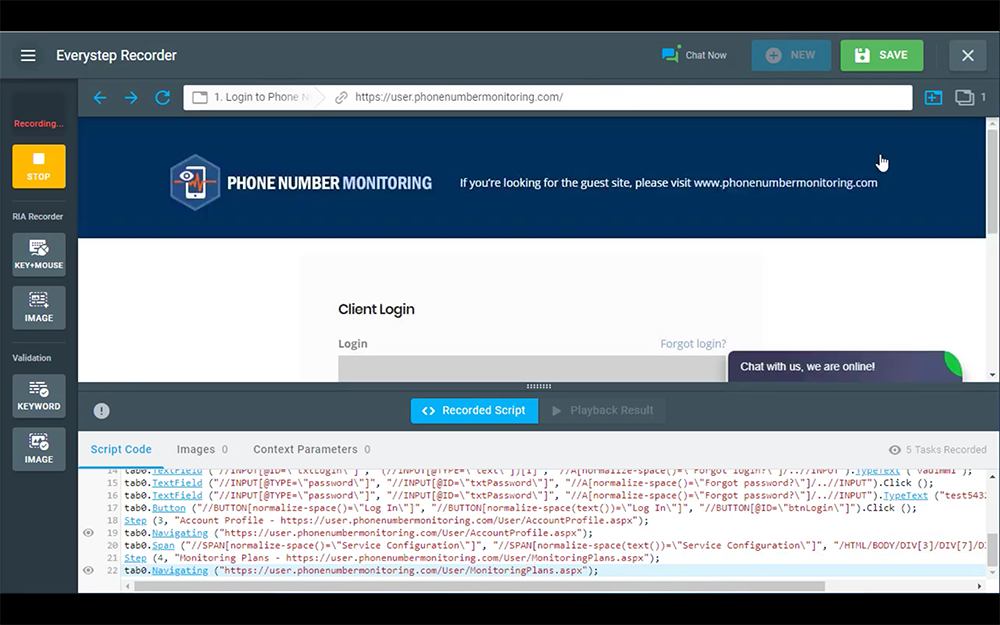
EveryStep Scripting Tool Overview
Learn how to record monitoring or load testing scripts with the EveryStep Scripting Tool by Dotcom-Monitor.
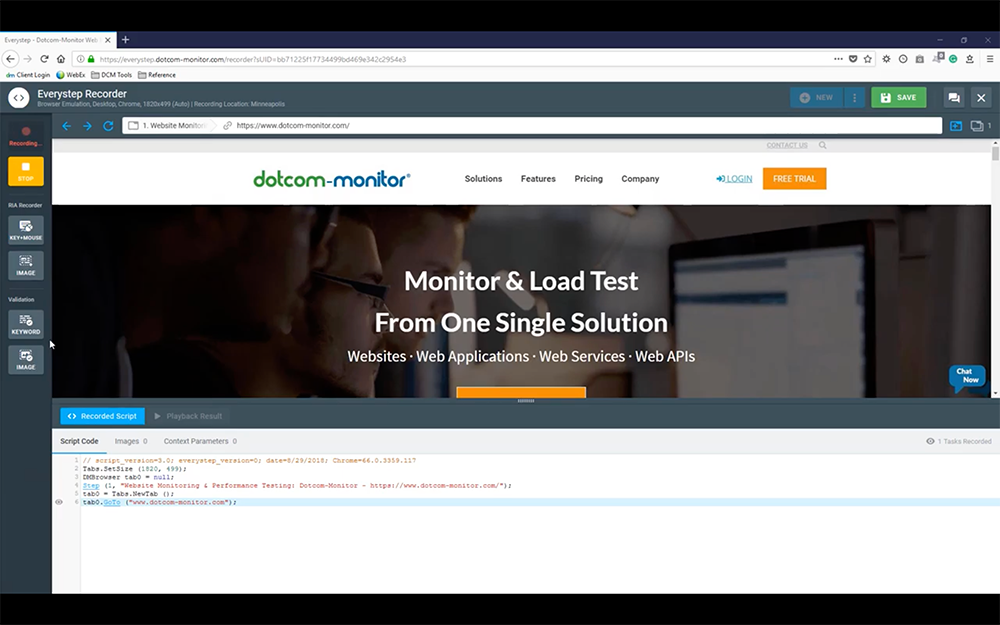
This tutorial for the EveryStep Web Recorder will show you how to create basic monitoring scripts for web applications, server uptime tasks, and load testing.
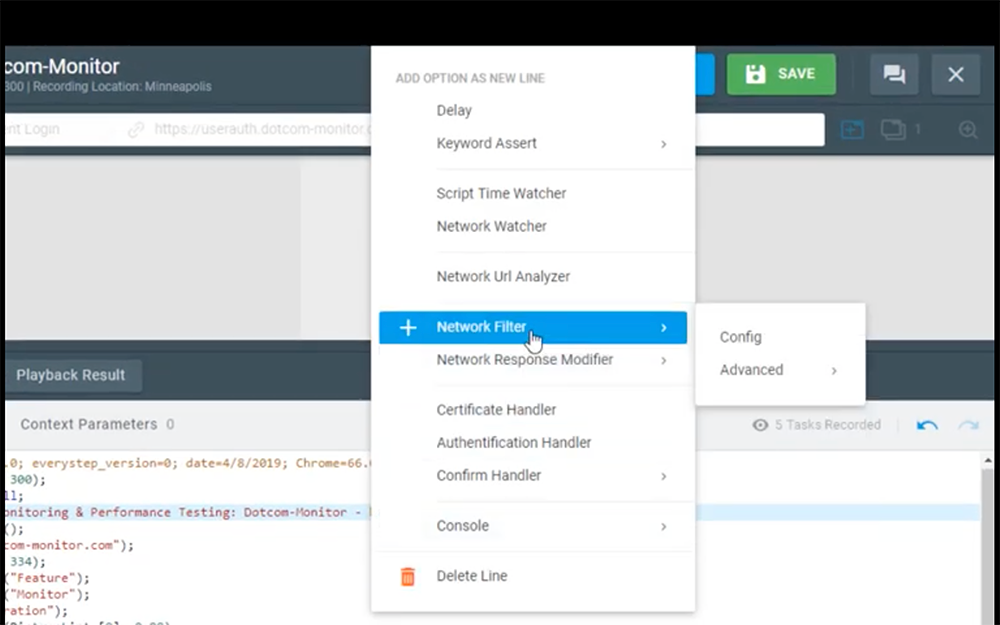
In this tutorial, we cover the more advanced settings and configurations within the EveryStep Web Recorder for creating complex scripts.
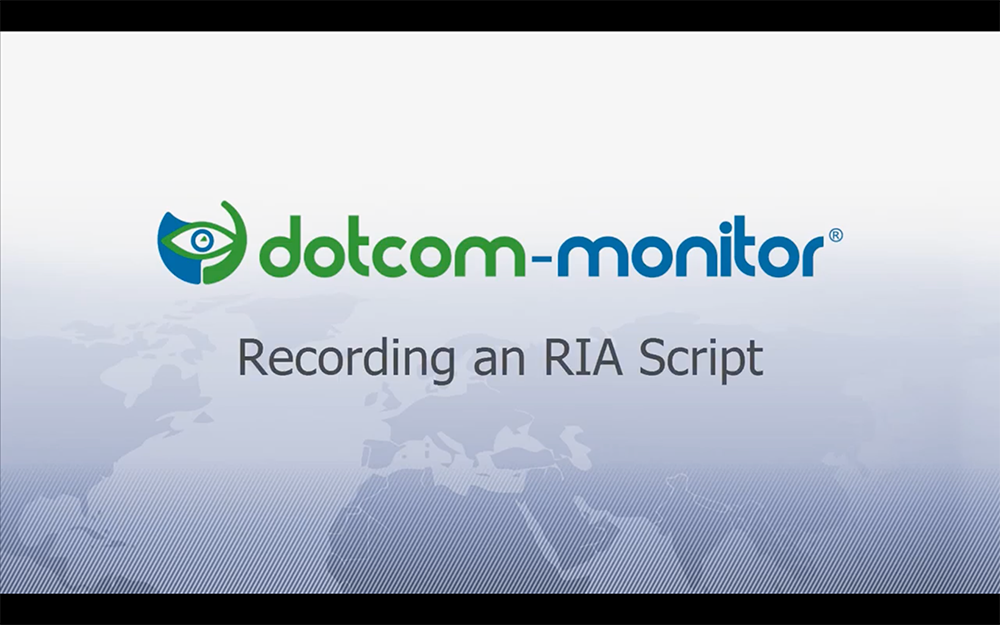
In this video we will demonstrate the use of the Dotcom-Monitor EveryStep Scripting Tool to build a monitoring script to test and verify a RIA Flash website.
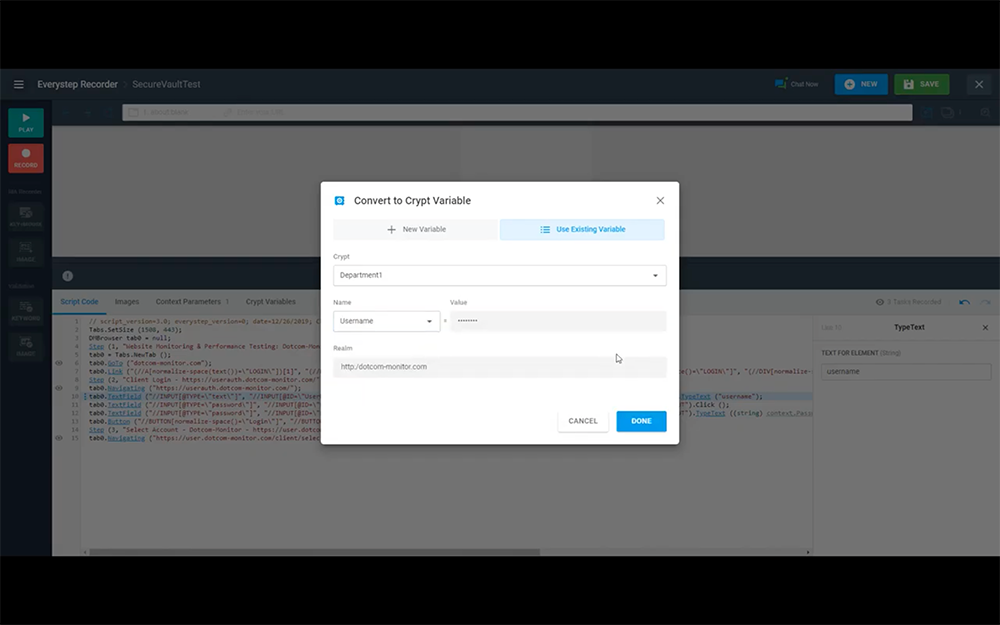
Learn how to add a crypt variable to EveryStep script to protect PII data.
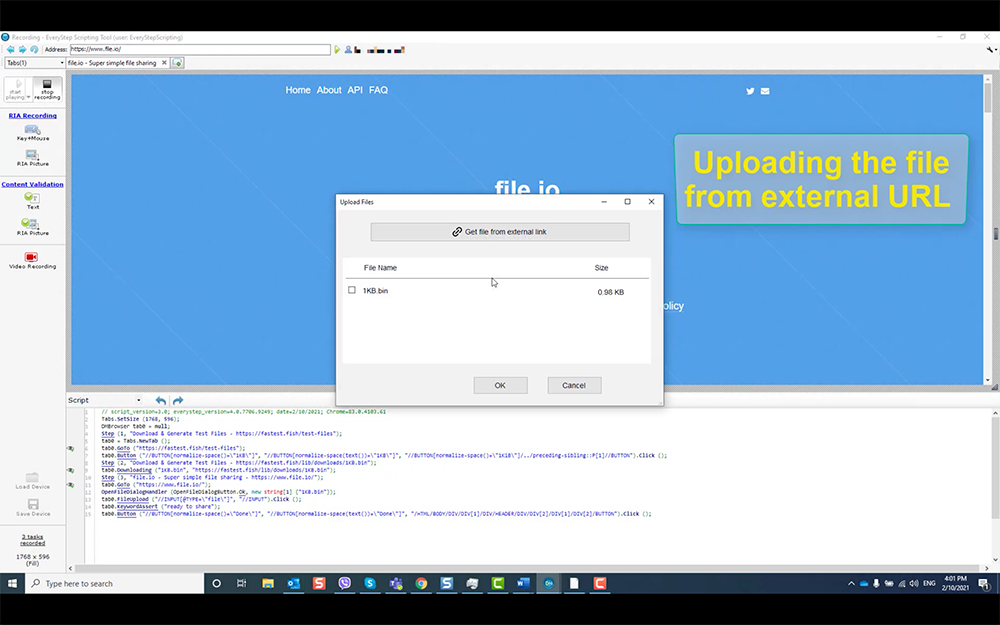
In this video we will walk you through the process of file upload recording using EveryStep Scripting Tool by Dotcom-Monitor.
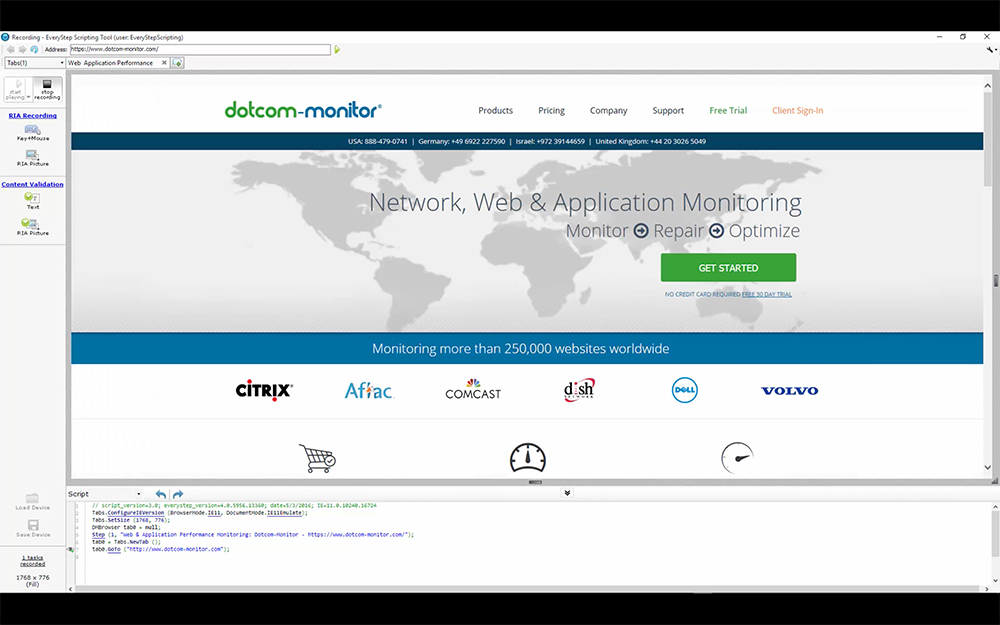
Learn how to record a script with a desktop version of EveryStep Scripting Tool.
