Dotcom-Monitor has launched a new script playback feature to the EveryStep Scripting Tool. EveryStep is the website scripting tool that records a script on a website with simple point and click actions. With the new feature, now you can record a script and schedule it to run automatically on your desktop and send you alerts if it detects any errors.
For example, open the EveryStep scripting tool, click record and navigate through an e-commerce website adding items to your shopping cart and confirming the checkout process, recording the path to purchase. After recording your script you can replay it on your desktop to ensure that everything was recorded properly and edit the script to fix any errors or add necessary elements.
EveryStep Scripting Tool – Local & Global Application Testing
Once you are satisfied with your script you can either save it to the Dotcom-Monitor cloud to run from locations around the world or use the new playback in a loop feature to run the script in the background from your local machine. Either way, you can setup alerts to send you email notifications if any errors are detected while monitoring your website.
The local playback feature can schedule the script to run as frequently as once every minute. This new feature is great for periodically testing a website when new features are rolled out as well as ensuring the user experience of your website is consistent over time.
EveryStep Automation – Advanced Features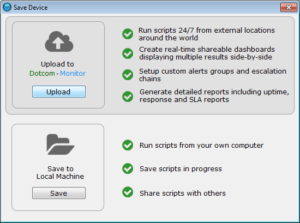
The advanced features of the EveryStep website scripting tool include Rich Internet Application monitoring (RIA monitoring). EveryStep can monitor anything you can do in a web browser to interact with a website whether it is a mouse click, a hover state, or keyboard interactions such is filling out a form. The RIA scripting tools capture interaction with rich media sources such as Silverlight and Flash as well as AJAX on frameworks such as PHP and Microsoft .NET.
EveryStep also provides a number of helpful reporting tools to both troubleshoot issues found and proactively analyze your website for possible performance issues. The performance reports can also be used to identify components of the site that could be better optimized to improve page load speed.
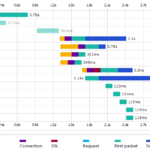

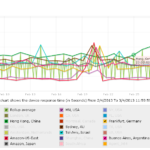
While the local playback is great for smaller testing purposes, if you want more encompassing monitoring from outside your network with a larger suite of advanced reports, or even if you just want to monitor multiple scripts or websites at once, then the full Dotcom-Monitor UserView platform is the solution for you.
UserView takes EveryStep to the next step by allowing you to monitor numerous scripts from dozens of locations around the world. The advanced UserView reports let you setup real-time dashboards to see the performance of all monitored devices at a glance, and you can use the online reporting tools to view or schedule regular historical performance reports of all your websites. The EveryStep scripting tool is only one component of the suite of tools available from Dotcom-Monitor.
Note that Dotcom-monitor cannot guarantee the performance of the playback and scripting tool running on your own hardware and network. If you require a more robust monitoring solution with additional reporting and alerting features, we highly recommend that you upload your monitoring scripts to the Dotcom-Monitor cloud and run them through our global network to ensure the highest reliability.
Sign up now for a free trial of the Dotcom-Monitor suite of monitoring tools now.

