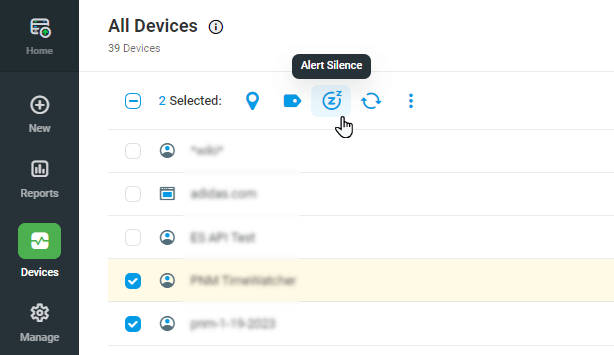You can silence individual device alerts for up to 24 hours from the Device Manager by clicking actions next to the device, selecting Alert Silence, and silencing for the desired period.
To silence multiple devices at once, click the checkbox next to each device you wish to silence, and then click the Alert Silence button at the top of the list, and select the period you wish.
You can also use the API to silence alerts for more than 24 hr. For information on how to do this, checkout API: Disable Alerts for a Device.