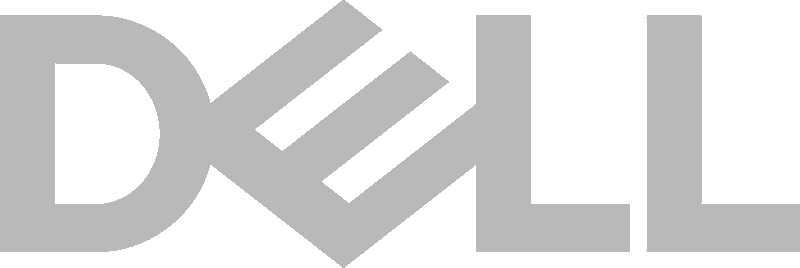Monitor everything that matters
Collect heartbeats from user activity, system events, queue messages, IoT and edge devices, or any automated process that can reach the internet. Each heartbeat becomes a datapoint you can trend, analyze, and alert on — giving you complete visibility into the operational rhythm of your systems.
Get notified on time
Aggregate key metrics and track their behavior over time. Keep a constant pulse on the health of your business with daily reports and instant alerts when something goes wrong. Whether it’s a failed batch job, a delayed data sync, or a disconnected device, Dotcom-Monitor ensures you’re the first to know.