Both user and server-side monitoring are important to make your apps better. Tools that offer monitoring of just one side leave gaps in your diagnosis, causing negative experiences and reliability issues. Here are the top 10 tools you should consider based on their benefits and coverage.
Synthetic vs. Infrastructure Monitoring
| Monitoring Type | What It Does | Key Use Cases & Advantages |
| Synthetic Monitoring | Mimics user actions, scripted workflows, and scheduled API calls | Catches broken flows & slowdowns. Benchmarking across locations. Uptime/transaction health |
| Infrastructure Monitoring | Tracks: servers, network devices, services (DNS, TCP/UDP, ping, etc.), & resource metrics | Detects: backend & protocol-level faults, service outages, and resource saturation |
Tool Comparison: Synthetic, Infrastructure, or Both
| Tool | Synthetic | Infrastructure | Highlights | Trade-offs |
| Dotcom-Monitor | ✅ | ✅ | Synthetic and service monitoring in one platform | Avoids tool fragmentation. Offers modular scaling |
| Dynatrace | ✅ | ✅ | AI-driven observability, linking user flows and backend metrics | Complex. Cost may scale quickly |
| New Relic | ✅ | ✅ | Scripted synthetic workflows. Strong observability | Pricey. Has a learning curve |
| Datadog | ✅ | ✅ | Full view from UI, infrastructure, logs, to metrics | Expensive at a large scale |
| Site24x7 | ✅ | ✅ | All-in-one: web, server, network, cloud, synthetic & infra coverage | Depth may be lower in some modules |
| Pingdom | ✅ | – | Reliable in uptime, transaction, & page load monitoring | Lacks deep infrastructure & protocol-level checks |
| Checkly | ✅ | – | JS/Playwright scripting for synthetic workflows | Requires scripting expertise. No built-in infra checks |
| Zabbix, Nagios, Prometheus | – | ✅ | Mature, open-source infrastructure monitoring with strong community support | Synthetic features need to be added by external scripts & plugins |
| SolarWinds Network Performance Monitor (NPM) | – | ✅ | Excellent network path, hop, device-level, SNMP, flow analysis | Less focus on synthetic monitoring |
| LogicMonitor, ManageEngine OpManager | – or Hybrid | ✅ | Infrastructure, network, systems monitoring with some synthetic or integration features | Weak Synthetic monitoring, add-ons are required. |
Dotcom‑Monitor


Dotcom-Monitor is a unified platform offering both synthetic monitoring (web performance, scripted flows, API checks) and infrastructure monitoring (DNS, FTP, ICMP, UDP, TCP port checks, VoIP). It also integrates server and device monitoring via its ServerView module for complete visibility with just one interface.
Key Benefits
- Finds underlying anomalies by stimulating user interactions;
- Multi-location checks to improve user experience and infrastructure;
- Everything under a unified dashboard without switching tools;
- Modular approach—enable infrastructure modules as needed;
- Reduces operational overhead ,like managing multiple tools.
Dynatrace

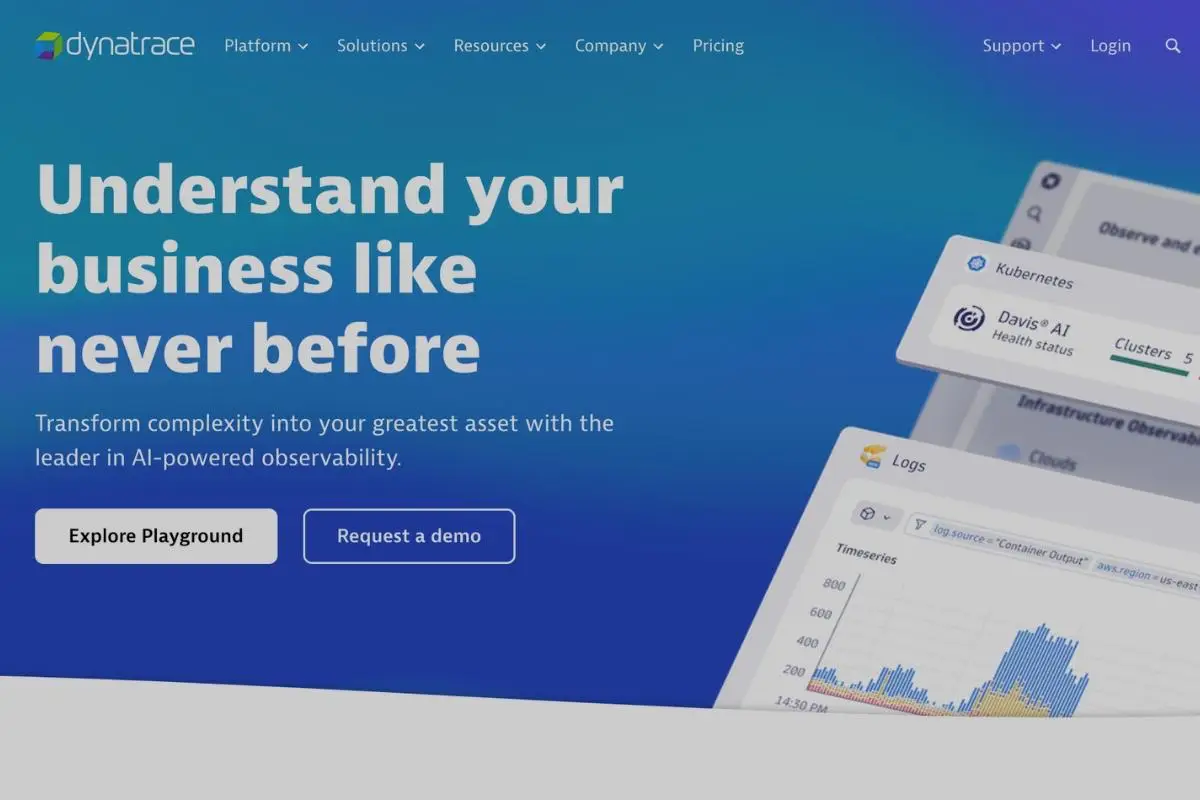
Dynatrace is a solution that combines features like synthetic monitoring, real user monitoring, infrastructure and application metrics, and automatic root-cause analysis. Its OneAgent architecture collects analytics through contextual analytics, AI, and automation.
Key Benefits
- AI‑driven anomaly detection and analysis;
- Correlation of synthetic checks with infrastructure traces;
- Full-stack coverage, including global synthetic monitoring;
- Good for hybrid, cloud, and complex enterprise environments.
New Relic


New Relic lets you write browser and API workflow scripts, then tie those results into its observability stack (APM, infrastructure, logs). It’s designed for teams that want everything in one ecosystem.
Key Benefits
- Rich scripting flexibility for complex user flows;
- Strong integration with backend metrics and logs;
- Unified dashboards and alert system;
- Good support and ecosystem.
Datadog


Datadog has an integrative approach that combines synthetic monitoring with metric collection, logs, tracing, and infrastructure health. So this somewhat provides you with an all-in-one solution.
Key Benefits
- Unified correlation across synthetic, infrastructure, and logs;
- Custom dashboard and visualizations;
- Broad integrations across cloud services, containers, databases, etc.;
- Can be scaled for large systems.
Site24x7
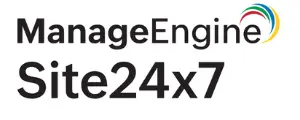
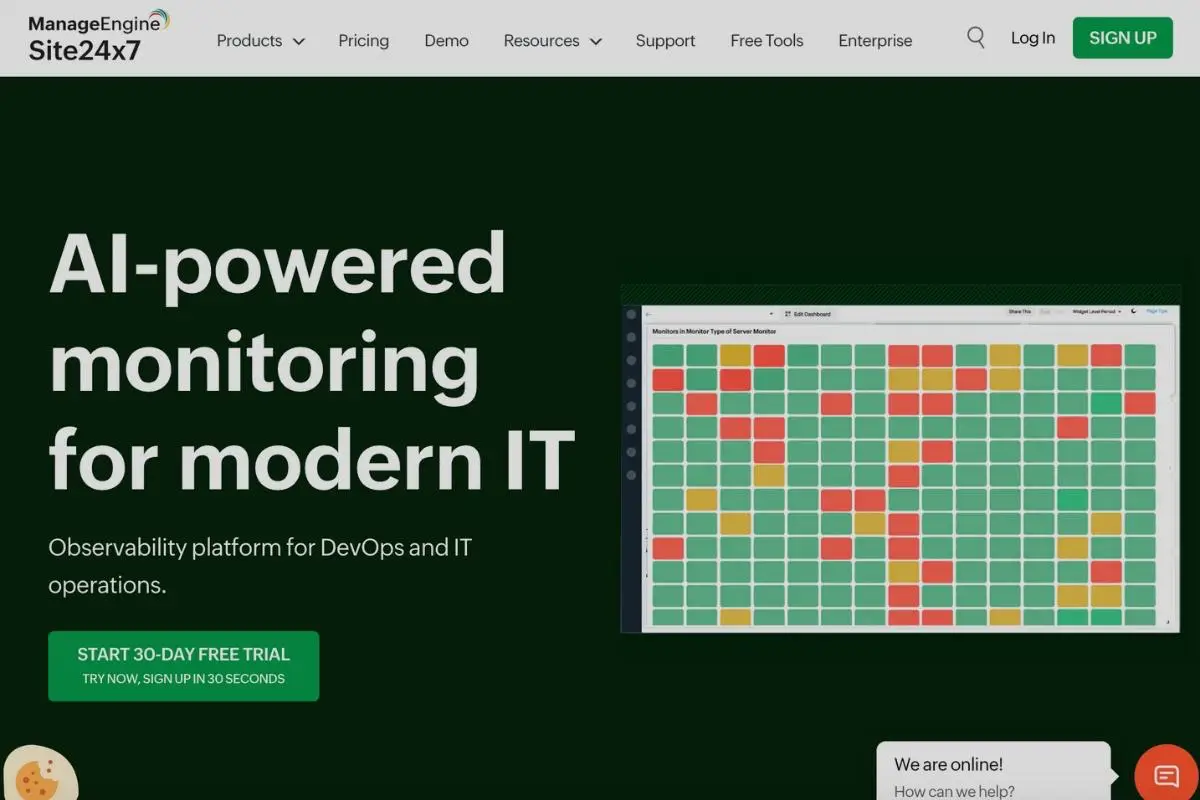
Site24x7 covers synthetic user flows, server and network monitoring, cloud infrastructure, applications, and more. For small and medium teams this is a good tool offering full coverage.
Key Benefits
- Monitoring for web, server, network, applications;
- Infrastructure protocol support;
- Easy and step-by-step learning;
- Flexible pricing and good value for money.
Pingdom


Pingdom is a web-based synthetic monitoring tool. Its features include page load measurements and user journey simulations from multiple locations. It’s a great choice for anyone who’s focus is web monitoring.
Key Benefits
- Fast configuration and deployment;
- Multiple location checks for regional issue detection;
- Multi-step monitoring support;
- Real-time alerts and performance reporting.
Checkly

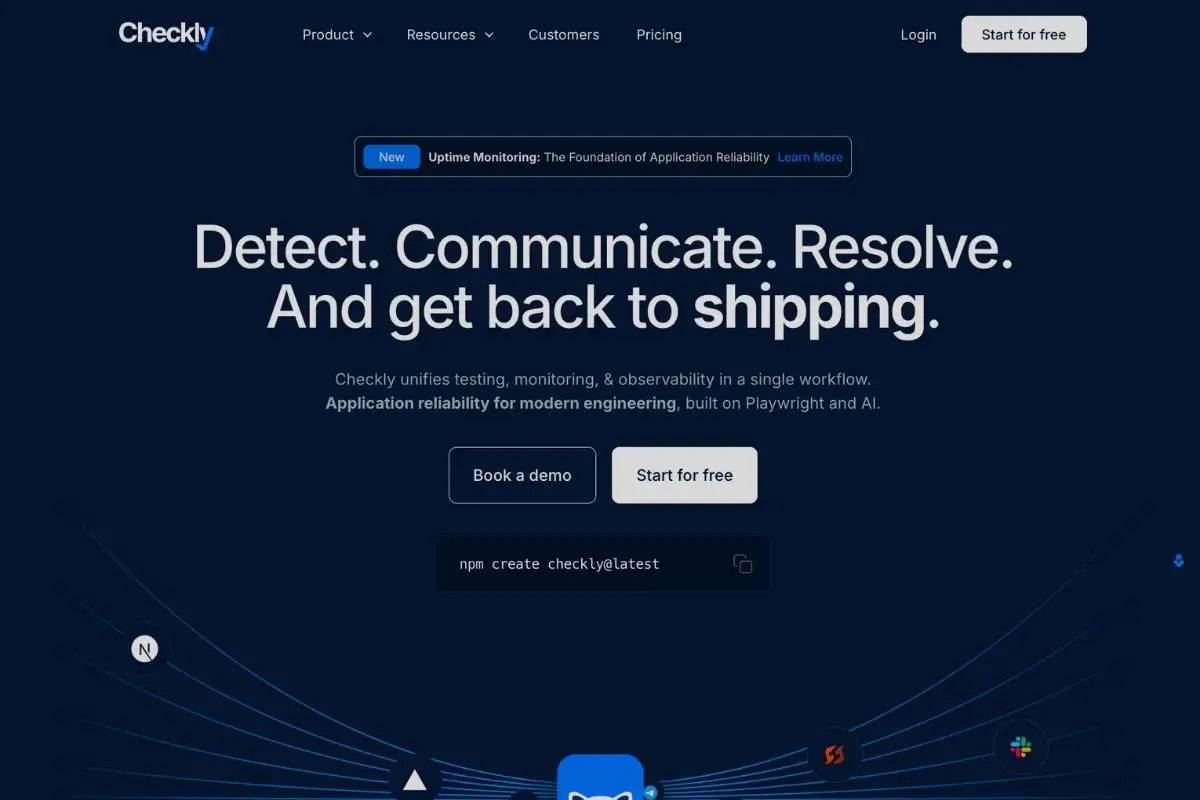
Checkly is for developers as it emphasizes JavaScript and Playwright scripting to define checks. This makes it ideal for people who know how to code.
Key Benefits
- Highly customizable synthetic checks via code;
- Easily integrates into CI/CD pipelines;
- Good for API and browser-based monitoring;
- Lightweight, modern UI and developer tools orientation.
Zabbix / Nagios / Prometheus
Zabbix, Nagios, and Prometheus are open-source tools with a focus on infrastructure, server, network, and system metrics. Their functionalities can be extended using plugins and operational environments.
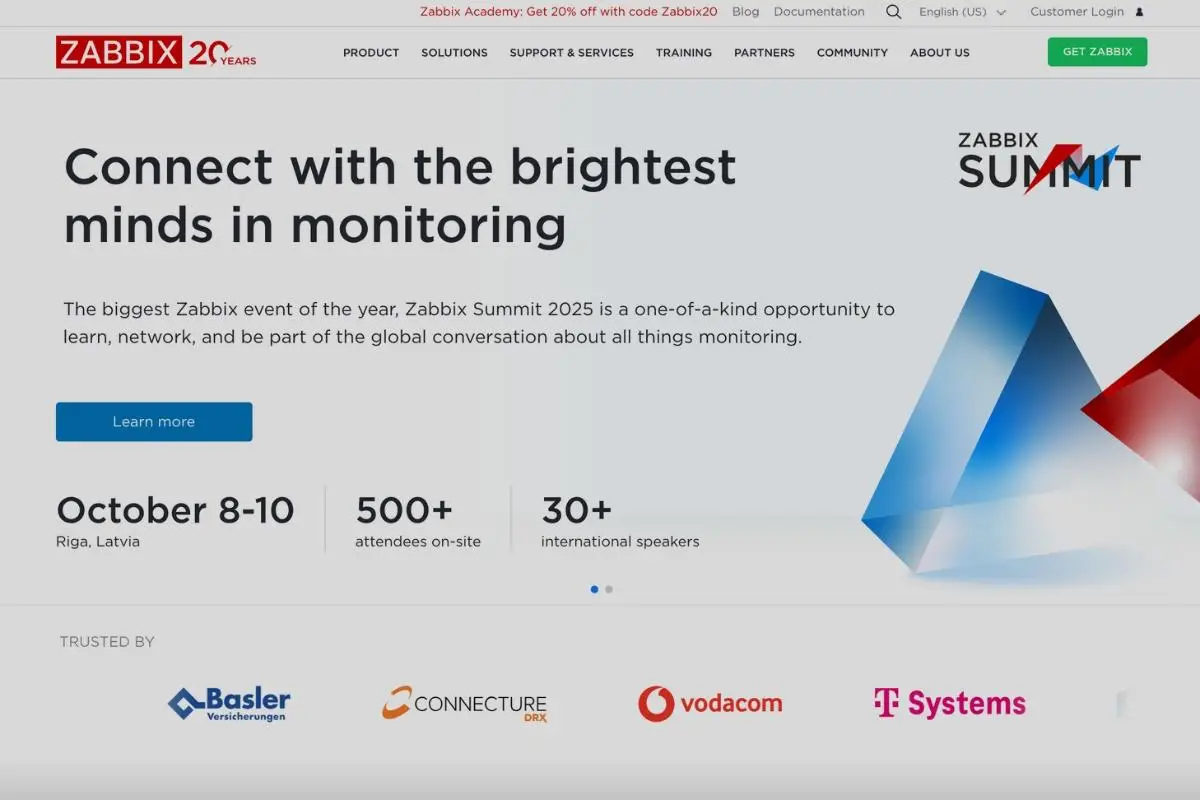 Zabbix Website Zabbix Website |
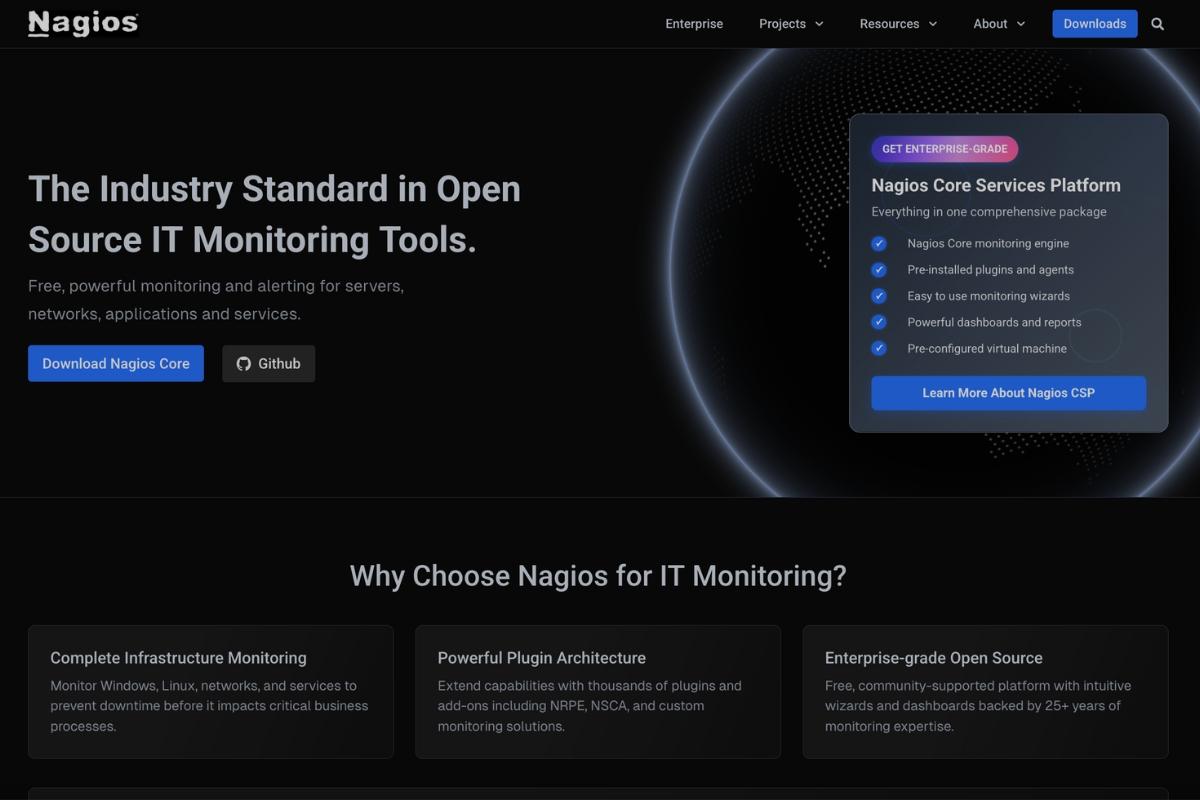 Nagios Website Nagios Website |
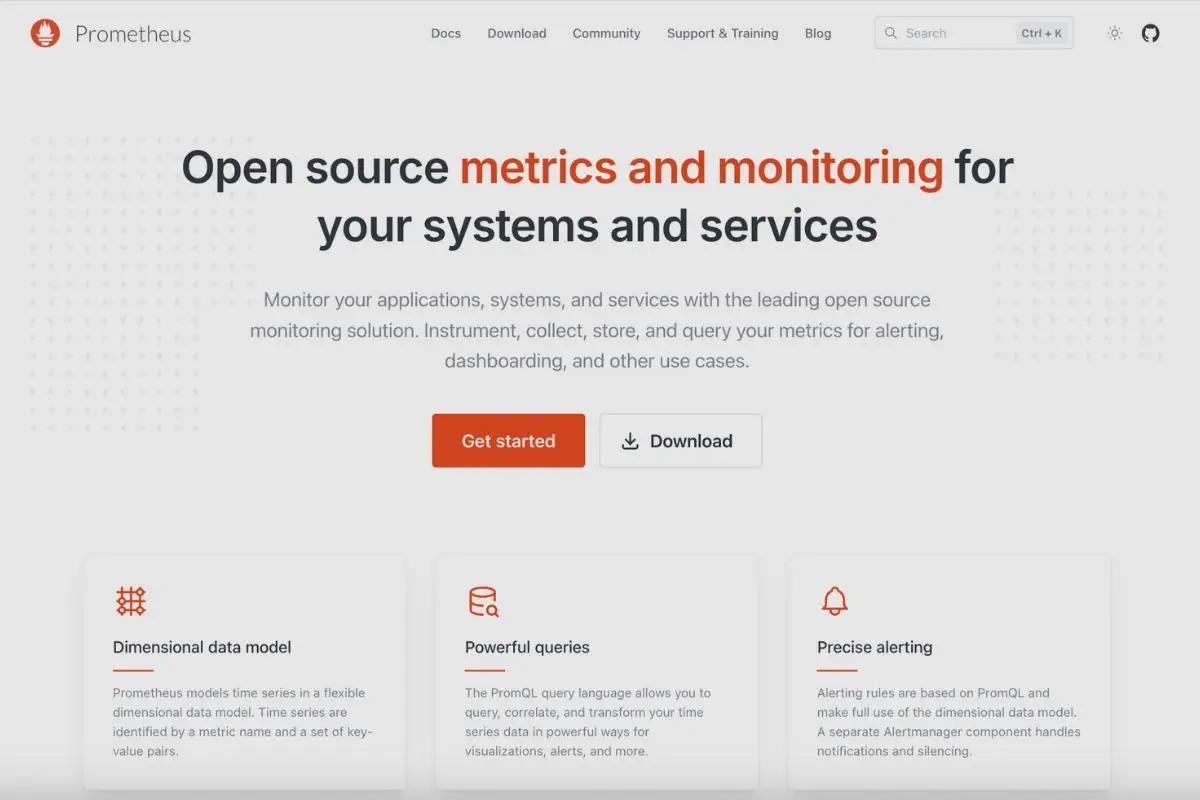 Prometheus Website Prometheus Website |
Key Benefits
- Stable ecosystems with many plugins & libraries;
- Gives control over metrics, thresholds, and alert logics;
- No licensing fee because it is open source;
- Can be configured for custom hardware, network devices, and OS.
SolarWinds NPM

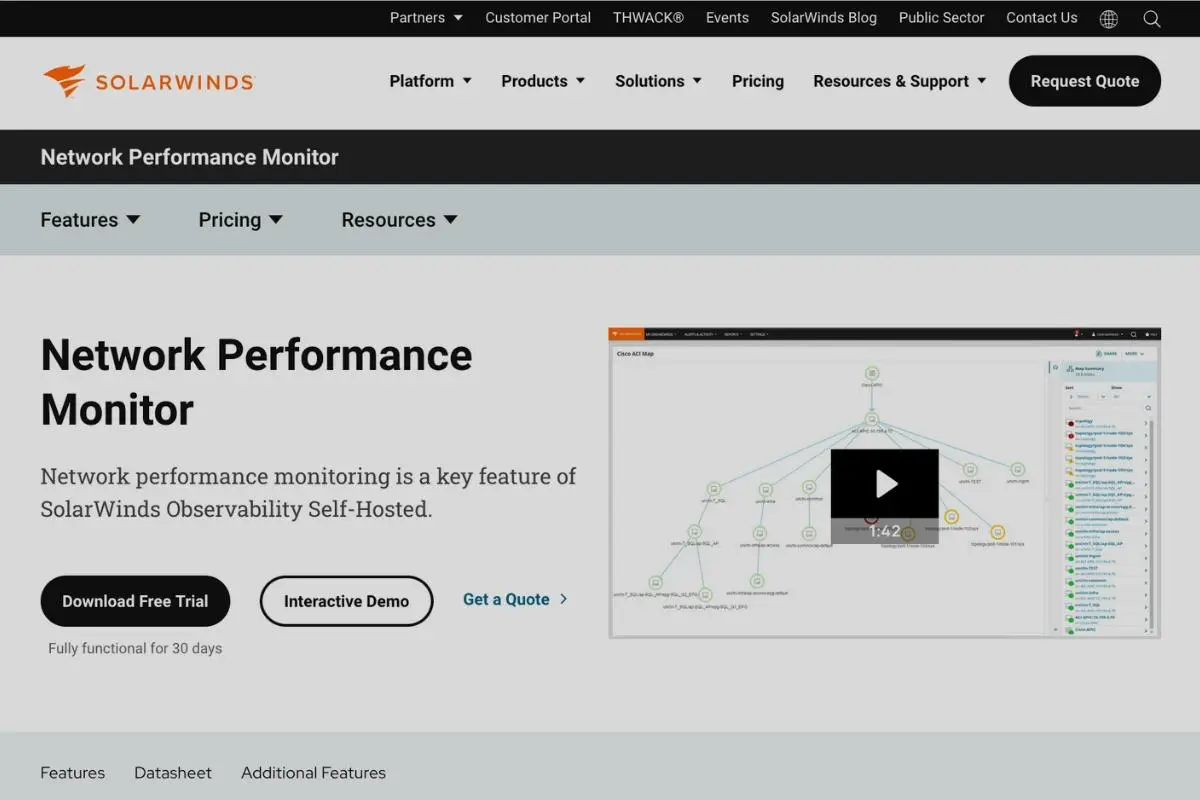
SolarWinds Network Performance Monitor (NPM) specializes in network device and path-level monitoring. It tracks reachability, hop latency, device health, interface traffic, SNMP metrics, and network topology.
Key Benefits
- Exceptional network path, hop, and interface visibility;
- SNMP and NetFlow support, device-level metrics;
- Insights into network bottlenecks and topology issues;
- Strong diagnostics for network-related outages.
LogicMonitor / ManageEngine OpManager
LogicMonitor and ManageEngine are tools for monitoring enterprise-level infrastructure, featuring synthetic modules and user-experience integrations. They are good for device, server, VM, and app monitoring.
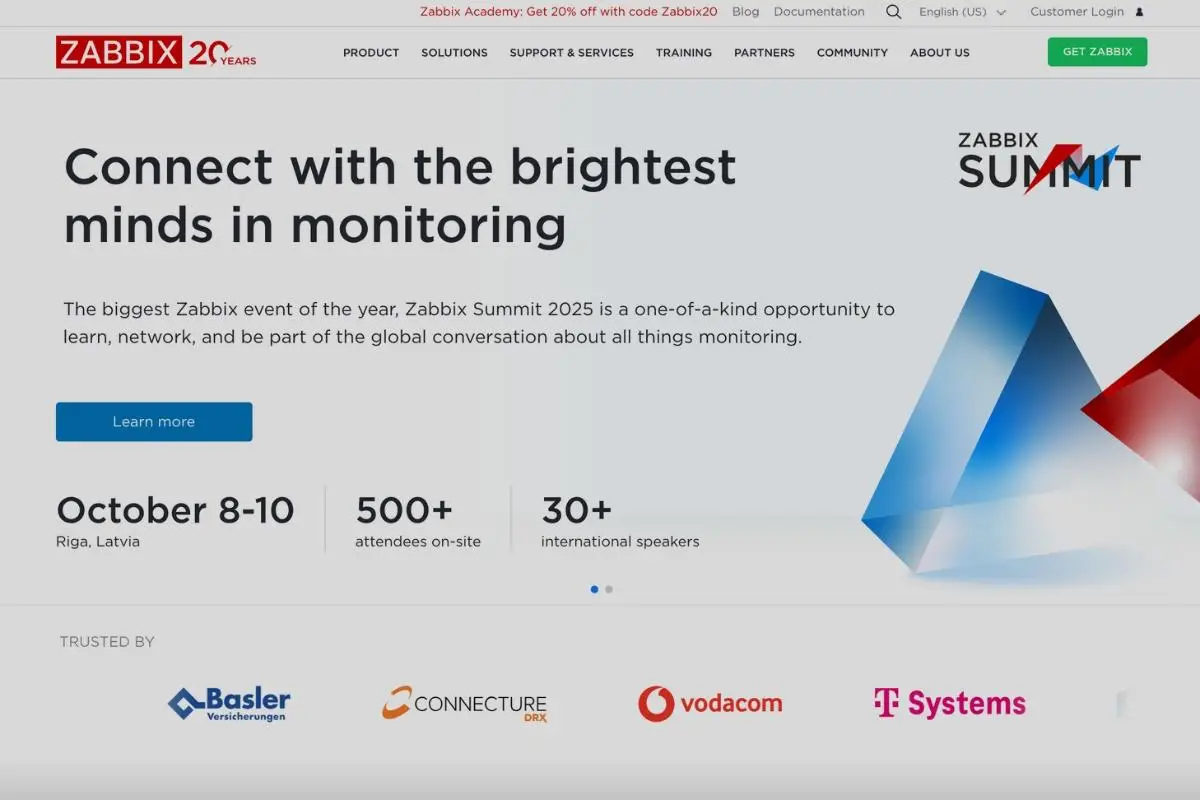 Zabbix Website Zabbix Website |
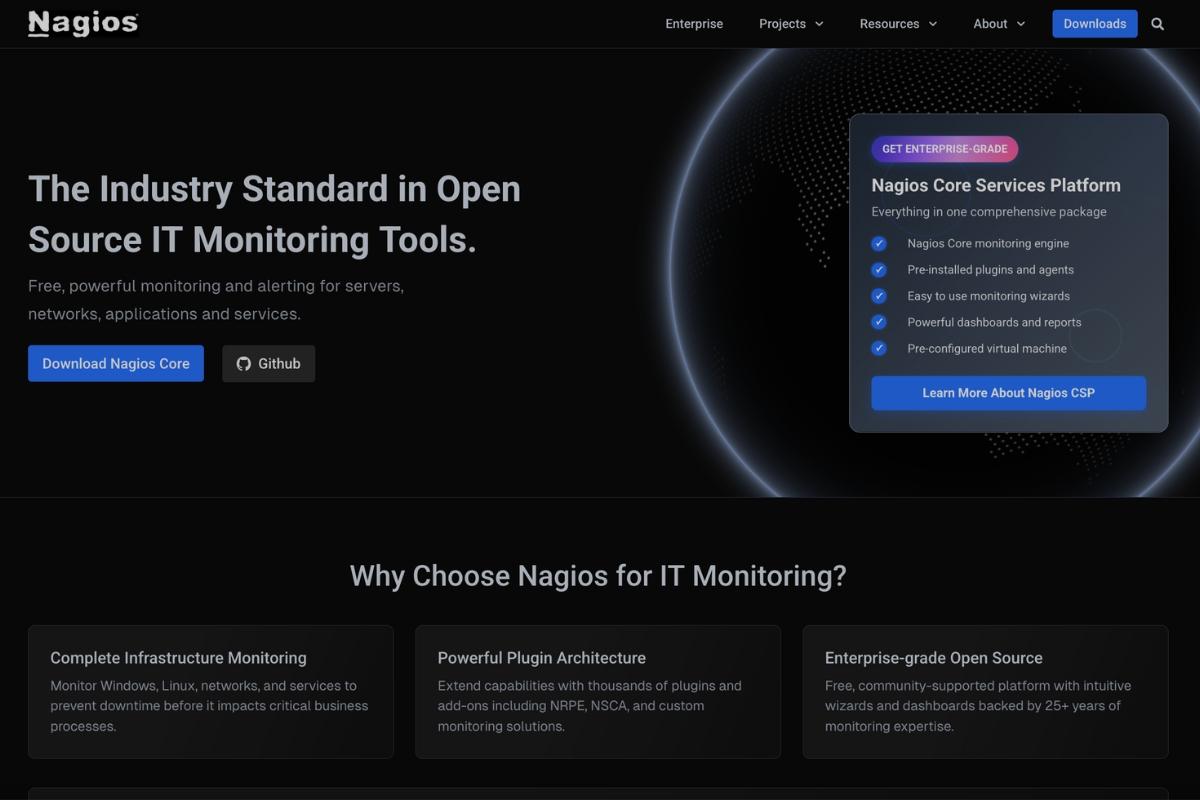 Nagios Website Nagios Website |
Key Benefits
- Broad servers, network, & application infrastructure;
- Prebuilt integration and automation convenience;
- PErfect dashboard for enterprise operations;
- Some options for synthetic modules integration.
How to Choose Your Monitoring Stack
- Develop your user flows and backend services for comprehensive synthetic and infrastructure coverage.
- Shortlist tools based on coverage, integration, and synthetic alerts with backend metrics.
- Balance ease of use vs power. For example, open-source gives flexibility but demands operational workarounds.
- Check its fees, test quotas, and metric retention. Based on these, your tool should be able to scale smoothly.
- Start with a few key flows and core infrastructure, then expand gradually.
Many teams adopt a layered stack or go all-in on unified platforms like Dotcom‑Monitor. What is best for you depends on your budget, system, team size, and team expertise.
Don’t let visibility gaps cause poor performance, user experience, and too much time to fix issues for your apps. Choose a monitoring tool that provides synthetic and infrastructure features.
Frequently Asked Questions
- Use alerts via a central system
- Use severity levels & thresholds wisely
- Suppress during maintenance windows
- Group related alerts and filter duplicates
- Tune based on historical false positives
