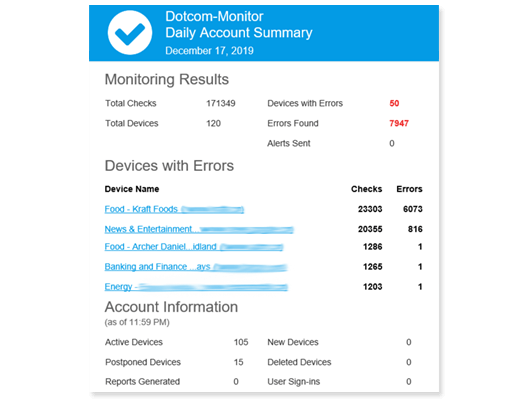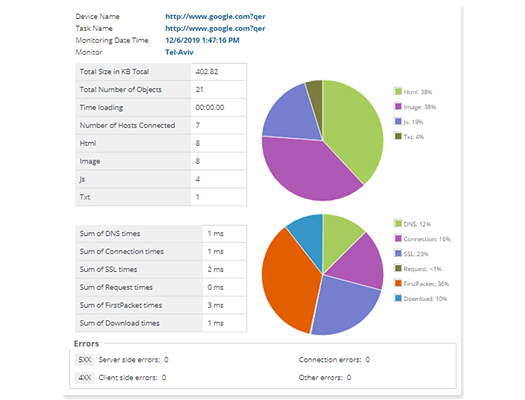
Übersicht über die Details zum Laden von Vorgängen für das spezifische Vorkommen des ausgewählten Vorgangs.
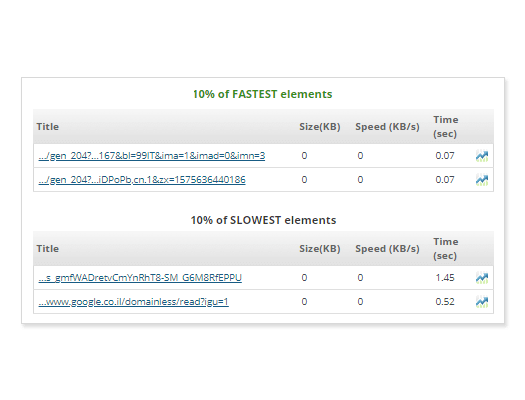
Zeigt die obersten 10 Prozent der schnellsten und langsamsten Ladeelemente an.
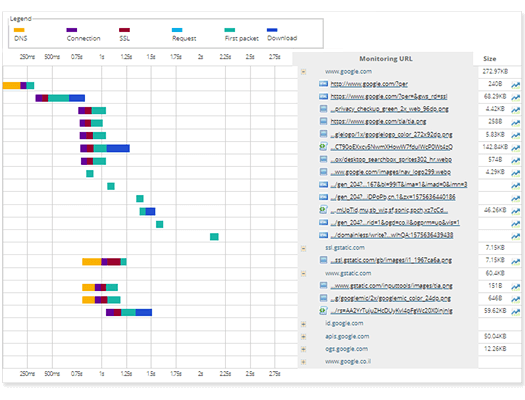
Das Wasserfalldiagramm ist eine Balkendiagrammdatenvisualisierung, die sequenziell sowohl die individuelle Leistung als auch den kumulativen Effekt einzelner Webseitenelemente anzeigt, die in einem Browser geladen werden.

Ein Wasserfalldiagramm, das von den verschiedenen Hosts aufgeschlüsselt wird, die Inhalte für diese bestimmte Webseite zur Seite stellen.
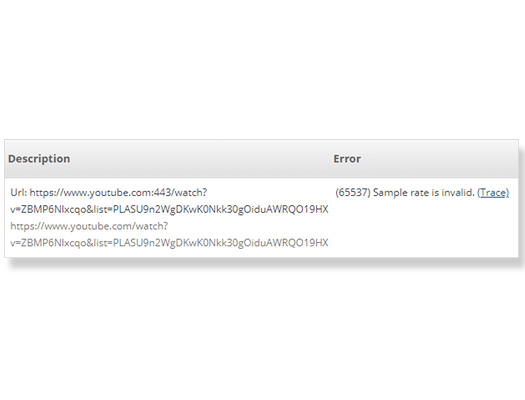
Eine Liste aller Fehler, die die Aufgabe beim Laden von Inhalten erhalten hat.
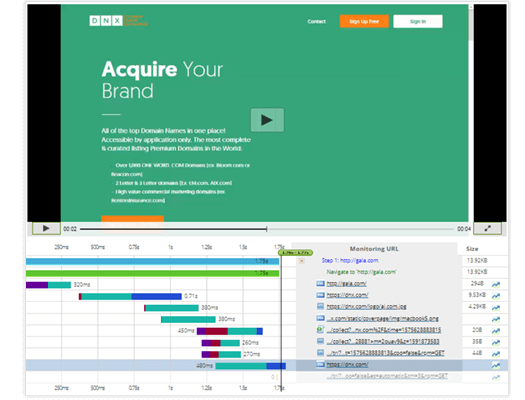
Speziell für die BrowserView- und UserView-Plattformen entwickelt, können Benutzer eine Videoaufzeichnung der Website- oder Webanwendungsüberwachungssitzung anzeigen, die mit dem Wasserfalldiagramm synchronisiert ist, um genau zu sehen, wo Fehler auftreten.
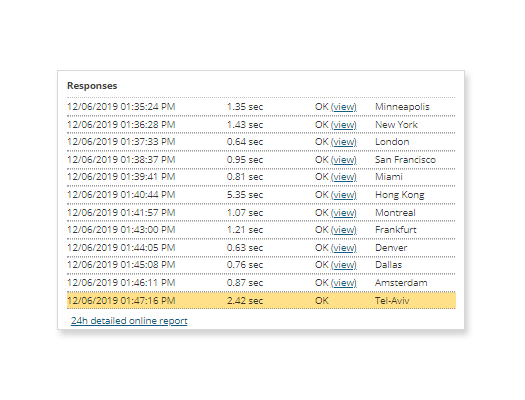
Die Liste der letzten Antworten mit Informationen zu Antwortzeiten, Status und Überwachungsstandorten.
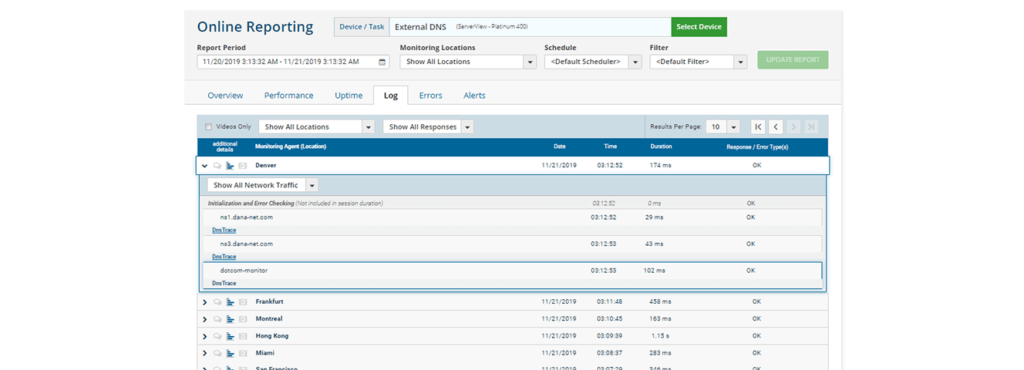
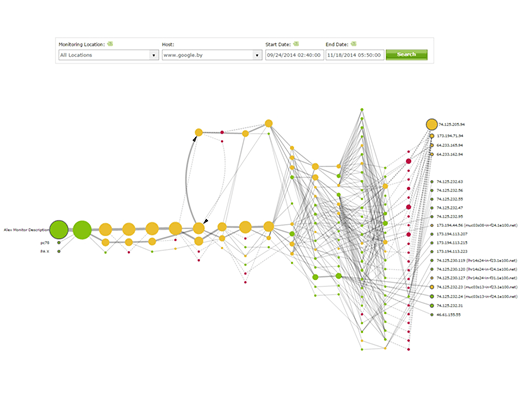
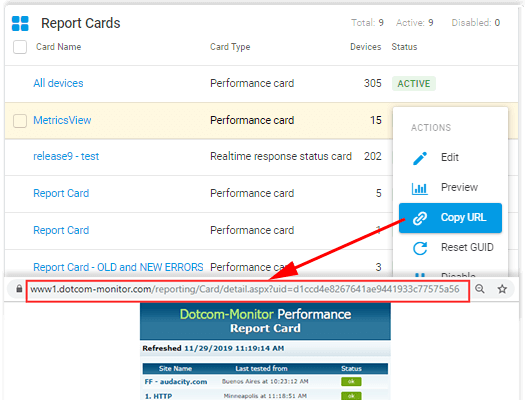
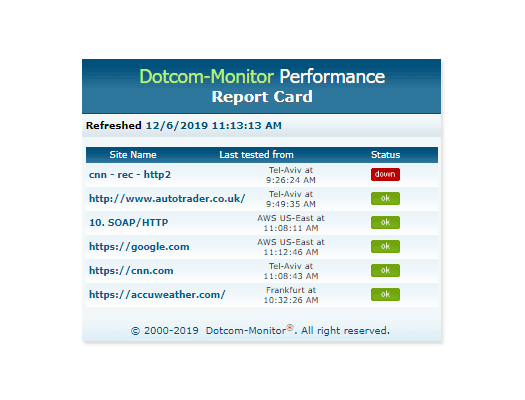
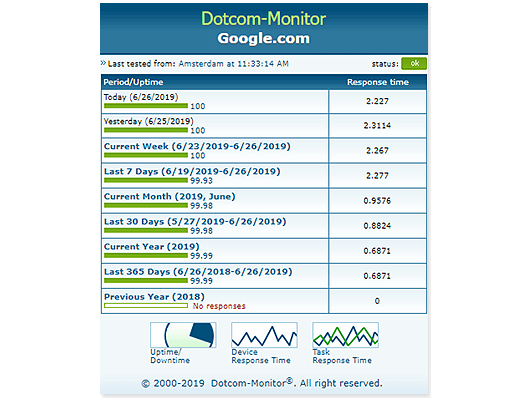
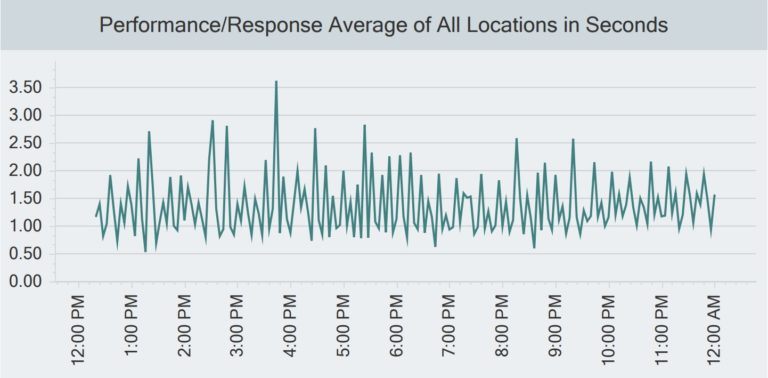
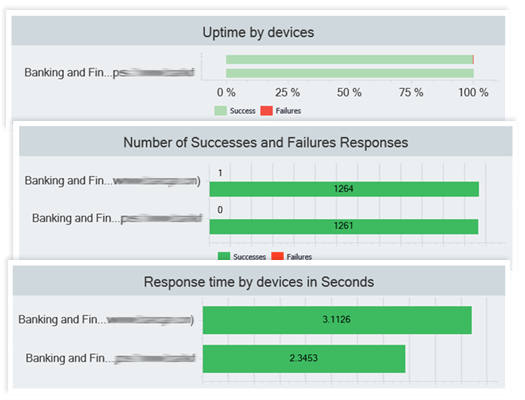
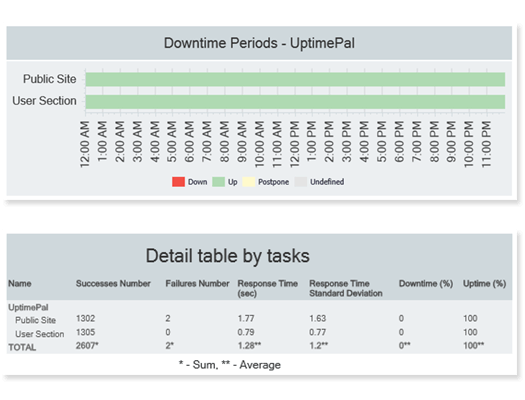
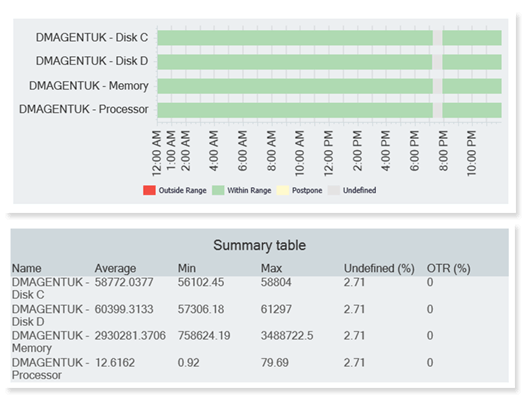 Dieser Bericht wurde speziell für die MetricsView-Plattform entwickelt und konzentriert sich auf Leistungsindikatordurchschnitte und Leistungsindikatoren mit minimalem/maximalem Wert über eine angegebene Zeitachse.
Dieser Bericht wurde speziell für die MetricsView-Plattform entwickelt und konzentriert sich auf Leistungsindikatordurchschnitte und Leistungsindikatoren mit minimalem/maximalem Wert über eine angegebene Zeitachse.