As e-commerce continues to grow, Web performance is being thrust into the spotlight. Moreover, website users are quick to complain loudly to their friends on Facebook and Twitter when a website’s speed is not up to snuff.
Because of this heightened attention, it’s not just the WebOps team who cares about things such as page load speed, time to interact (TTI) and the value of content delivery networks (CDNs). Every department, from marketing specialists to the CEO, understands that poor website performance negatively impacts the company’s bottom line. Moreover, every department now has at least one key performance indicator (KPI) tying their success to a well-performing website.
Is Web Performance Getting Worse?
With all this new-found attention you’d think performance trends would be improving. However, new performance statistics from Radware’s State of the Union indicates there’s work to do to improve overall website performance.
Consider these numbers:
- The median top 100 retail sites take 5.4 seconds to render primary content and 10.7 seconds to fully load. That’s well above the industry’s goal of three seconds or less.
- The median top 500 page is 1510 kB in size (38 percent bigger than in 2013), while the median top 100 page is 1667 kB (66 percent bigger than in 2013).
- While 75 percent of sites use a CDN to cache static resources closer to end users (thereby improving server round trip time), most sites don’t take full advantage of other optimization best practices, such as image compression and progressive image rendering.
These stats indicate Web performance testing is a competitive opportunity—ripe for the picking—for many companies in their specific industry. Get started here with our page speed test to quickly benchmark your website’s performance.

