User Experience Video Monitoring – An Industry-First Innovation

User Experience Video: Using Active Website Monitoring Video Capture
Is your website monitoring data so detailed its like watching a user experience video of website monitoring? If not, then its time to look at an industry-first innovation that tells the full story, website monitoring that captures a user experience video – rather than just data – about your website’s performance. See this user’s view yourself, in the aptly named UserView Monitoring.
With UserView Monitoring Video Capture you’ll see the results of web application monitoring as both data and a user experience video of:
- a “blank” screen shot during the period of the domain name server (DNS) process,
- the start of loading web page elements into the screen, and then elements popping into the screen as they load,
- browser actions taking place (such as POSTing to forms, clicking on links/objects, etc…)
- changes in URLs and additional page element loading and browser actions on each URL
- additional user experience monitoring layers, including “image matching” and HTML keyword verification
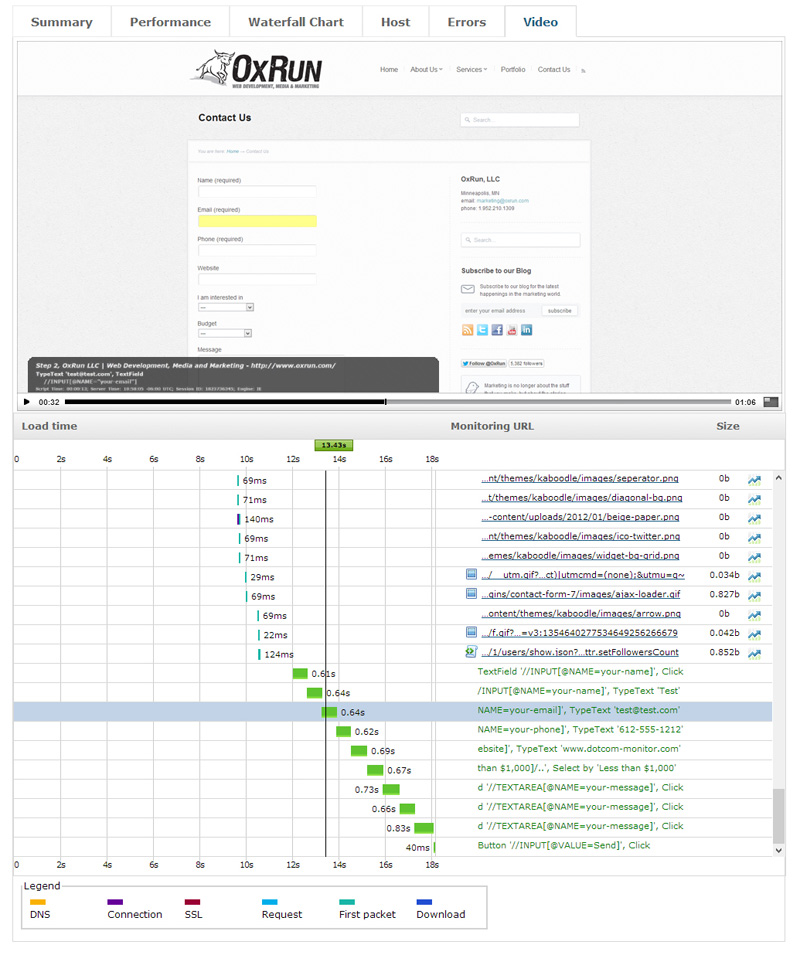
(click to enlarge image)
Moreover, while this user experience video is playing in a video screen above it also displays and plays all of the bullet point items in a graphic waterfall chart format below. A user of the user experience video can slide the playback back and forth to back-up the user experience video and the loading of elements in the graphical waterfall chart. Therefore, the user experience data is aligned with the user experience video. This aspect of the user experience video is especially useful in seeing different end-users experiences (EUEs) from different locations around the world.
User Experience Video: Your Users’ View from Different Worldwide Locations
It is important to remember that both the user experience data and the user experience video is an active monitoring process versus a passive monitoring process. Specifically, this user experience video is the result of active, external monitoring occurring on a regular frequency, using a browser originating from monitoring locations located around the world. Therefore, any user experience video is showing a video as it occurred from a specific worldwide location, including: impacts by network effects, server performance, page elements, as well as the ecosystem of third-party hosted elements.
Your website monitoring data provides a great perspective on your end-user’s experience, but plain old data will result in plain old user experiences. By adding a website monitoring video to your information on user experience you’re seeing your users’ view from a revolutionary new perspective that will help you achieve your highest user experience goals. Click to see UserView Monitoring – User Experience Video Capture in action.

