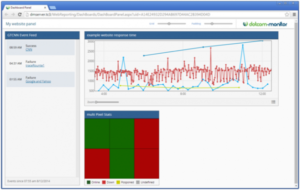Dedicated IPv6 Monitoring Location Now Available
Dotcom-Monitor now offers a dedicated IPv6 monitoring location, which means that tasks being monitored from this location will not be able to resolve traffic across an IPv4 network, so if the communication cannot travel across an IPv6 compatible network, this location will return a failed monitoring result.
Now you can test IPv6 connections specifically from an “IPv6 only” location to ensure that your services are accessible via IPv6 only nodes. This is useful for testing IPv6 specific resolution because there are configurations available on different networking devices that may allow traffic between IPv4 and IPv6 nodes that will not work with IPv6-Only nodes. For example, it is possible that you may have a router on one end of the communication that attempts to send IPv6-Only traffic using a tunneling mechanism to tunnel IPv6 through an IPv4 only network while the router on the other end is not capable of extracting the IPv6 address from the IPv4 tunneled data.
Utilizing an IPv6 location also allows you to ensure that any APIs you use are capable of handling IPv6 communications. The IPv6 monitoring location will let you know if your application is not IPv6-aware by triggering an alert when the application is unable to respond.