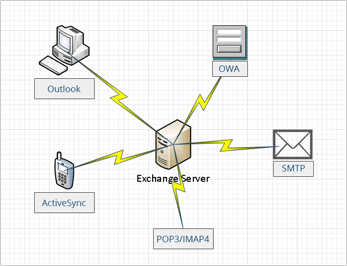 Microsoft Exchange server email and calendar services are critical to the day-to-day operations of businesses around the world. How critical? In effect, if all the world’s Microsoft Exchange servers crashed today, about one-third of emails, purchase orders, and conference calls won’t happen.
Microsoft Exchange server email and calendar services are critical to the day-to-day operations of businesses around the world. How critical? In effect, if all the world’s Microsoft Exchange servers crashed today, about one-third of emails, purchase orders, and conference calls won’t happen.
Avoiding that type of vulnerability is what drives innovation. With that in mind, Dotcom-Monitor developed the most complete – both end-user perspective (external) and a server perspective (internal) – Microsoft Exchange monitoring solution currently in the marketplace.
According to recent data from The Radicati Group, cloud-based mailboxes powered by Microsoft Exchange Server technology represent 31 percent of all worldwide business cloud mailboxes, with expected growth to 43 percent by 2018. In the on-premises messaging and collaboration market, Microsoft holds a 64 percent market share, and is expected to increase to 76 percent by 2018 as it wins business away from competitors.
Avoiding Microsoft Exchange Downtime
A simultaneous worldwide crash of Microsoft Exchange servers isn’t likely. But, Microsoft Exchange issues happen routinely, including error messages, such as: ActiveSync Autodiscovery errors, HTTP_500 and SMTP errors, SSL Event ID 3029, as well as, 1805, 1507, 3005, 3030 and 3031 errors, 0x80830003 synchronization failed errors, and many others – as noted by Microsoft itself and numerous Internet forums. Moreover, network administrators are tasked with quickly troubleshooting to ensure the impact to users is minimal.
Pinpointing Microsoft Exchange Issues
On the one hand, the functionality Microsoft Exchange provides has driven its growing popularity. Examples include: Remote workers, who use Microsoft Outlook Web Access (OWA) to log in via a Web browser. Employees who sync their work email accounts to their mobile phones via a company’s Exchange server using Microsoft ActiveSync, as do some desktop email applications. On the other hand, the high level of functionality also means the Microsoft Exchange has a high level of complexity and troubleshooting Microsoft Exchange issues can be difficult.
Therefore, your Exchange monitoring platform needs to perform checks from both an end-user perspective (external) and a server perspective (internal) that encompasses all components of Exchange, including: ActiveSync, SMTP, POP3, IMAP4, OWA, Storage, Utilization, Queues, etc… to effectively pinpoint Microsoft Exchange problems. Dotcom-Monitor has established user friendly set-up processes for monitoring each of these Microsoft Exchange components.
Reducing Microsoft Exchange Downtime Impacts with Monitoring
Microsoft Exchange continues to grow in popularity, but until recently active monitoring via full round-trip processes have been lacking in the marketplace. As a result network administrators have found it difficult to accurately pinpoint Microsoft Exchange issues effectively. Dotcom-Monitor’s Microsoft Exchange Monitoring, actively monitors both the availability and performance of Exchange components and provides alerts and diagnostics information when an issue is detected. Among a wealth of other features, the solution includes the industry’s only tool for monitoring ActiveSync externally, so it mimics the same experience a real user would receive.
Learn how you can better monitor your critical email and calendar functions by signing up for a free trial of Microsoft Exchange Server Monitoring.

